Do you remember the days when organisations were attempting to move all their applications onto SharePoint on-prem, those were the days of managed code applications and developers loving having to rewrite their applications with every new version of SharePoint. Maybe that is what soured organisations approaches to using SharePoint as a platform.
When we moved to O365 those applications became a thing of the past as Managed Code couldn’t be used on the cloud platform. At the same time the various workloads of Office 365 came at such a pace there was hesitancy to build solution that might become obsolete with new workloads.
Now with Teams, PowerApps, Virtual Agents and SharePoint Online most of the collaborative needs are covered, but what about the applications that help productivity. User friendly organisation centric applications that are specifically customised for the organisation to meet their needs. I would argue that the current platform allows better returns of investment in terms of building these applications both for Teams and for SharePoint.
The SharePoint Framework gives you that ability and the beauty of the solutions build with the Framework is that they are JavaScript and Typescript based, which means the solutions no longer run the risk of requiring rewrites as they follow the use of the SharePoint api, rest api and the like, they are also available for any developers to maintain.
What does this mean for the organisation
You are investing as much in O365 than you were in SharePoint On-premise, so why wouldn’t you want to increase your return on investment by using it as a platform. So, if you take this as a given what do we need to look for in terms of end user requirements if we were to build an application on O365.
- Speed – you want to be able to load your data fast
- Security – you want to ensure data is safe, especially in the days of GDPR
- Integration – you want to be able to access data on premise, in the cloud, in other systems and between applications that you build
- Functionality – User friendly functionality and automation of documentation
- User Interface – you have to have a good-looking UI to allow ease of use
So, in terms of the toolset provided how can we cater for the above?
Speed – with the SharePoint Framework we can connect to data via the REST API which means we can preload data as well as use JavaScript frameworks to present the data in easily filterable and searchable data at real-time.
Security – Being linked to SharePoint and the security framework of SharePoint you can manage the application, audience targeting and storing data using the same SharePoint and Active directory groups that you trust for the rest of your applications.
Integration – You have the full power of both Power Automate and Logic apps to move, approve, and interact with data in the cloud and ever on premise using the On-premise Gateway.
Functionality – With tools like Exchange Online, Office and Teams you can automate the production of data, monitor and send emails and provide integrated approvals all fully integrated to your solution.
How do we go about building an Application
Planning, planning and more planning is the best start. You need to understand your requirements. The beauty of building your own application is that you can meet your specific requirements rather than having to try and fit a solution where you have to make a decision to give up some requirements.
The next is getting a MVP in place. You are going to get more buy in and better return the faster you can get something in place. What is going to help in this process is to find a provider that has something in place, like the GTconsult Workbench, generally these will contain libraries of useful functions and a packaging of JavaScript solutions that provide the UI, the security and the functions to show the performance. Whilst these solutions might not be 100% fit for purpose on deployment, the point is these solutions are quickly customisable or configurable to get to your requirement.
Once the base is set then look at the integration with Power Automate, make sure if you need premium action to invest in a premium flow license for the account that builds the flow.
What type of applications can you build
This is entirely up to your imagination. To give you some ideas of what the GTconsult Workbench has been used for:
- Document Management Framework – To assist in identifying metadata for documents and filing them to the correct site, as well as work flowing them
- Employee Management – Managing the induction and task allocation of employees, notifying teams of their responsibilities and managing their security and lifecycle with the organisation
- Compensation and Bonus Management – Managing your users’ salaries, raise cycles, change requests and bonuses across all employees and ensuring budgets are kept to.
- Client Onboarding and Management – Taking on and managing client onboarding and subsequent transactions, such as in the Financial Industry managing client accounts
- Insurance Claims and Underwriting – Manage the procurement of clients through the underwriting process right through to claims management and monitoring whilst integrating to the Insurers administration system
Summary
With all the workloads on O365 and the ability to integrate the likes of mail through Exchange, collaboration through teams, document generation through Office, why wouldn’t you use a solution that can integrate with all of those solutions while lowering your total cost of ownership of O365 by consolidating your applications on O365. Yes, there are out of the box tools like PowerApps, however the flexibility of the solution and the speed do not surpass that of a JavaScript based front end application. In addition, the ability to easily configure and customise a solution is vastly superior using the SharePoint Framework based applications. Your data is secure both on SharePoint as well as in your Line of Business applications, but available through either APIs or Power Automate.
You are doing yourself and your organisation an injustice by not considering the possibilities.
Be sure to visit GTConsult at ESPC22!


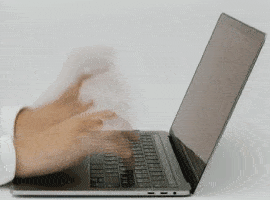






 Using a SharePoint Online list as a Knowledge source via ACTIONS in Copilot AI Studio
Using a SharePoint Online list as a Knowledge source via ACTIONS in Copilot AI Studio
