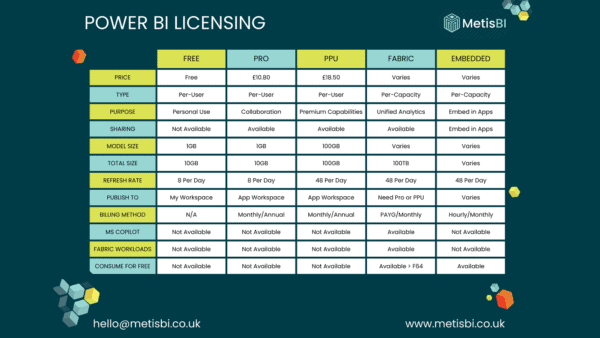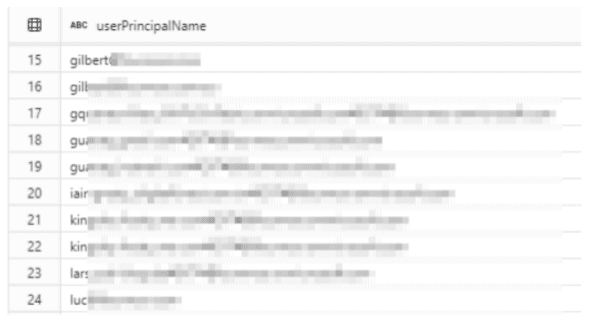The What, How, When and Why on Power BI Deployment Pipelines!
What is Power BI Governance?
Power BI Governance is supposed to help you out with leveraging the value and insights from your Power BI Reports.
Let’s start with what is Governance.
Governance is the process of interactions through the laws, norms, power or language of an organized society[1] over a social system (family, tribe, formal or informal organization, a territory or across territories), (Wikipedia)
Then what is Power BI Governance?
Power BI Governance is the policies, processes, roles, rules and guidelines to ensure a level of control and management to leverage the value of Power BI, (from Marthe’s head)
How can you set up Power BI Governance?
This is not an easy question to answer within a short hill sprint. A more detailed article might be needed here, but – let’s start with the most important.
Every Power BI Governance will be set up differently for each organisation. I, therefore, think a set of open questions to start your journey makes the most sense.
Below I have listed a set of domains with questions and if you can answer these I think you have a good starting point for your Power BI Governance! You might also not need all the domains, or maybe some of these can be scaled down for you – it depends on how your organization uses Power BI.
Further down in this post I have listed the documentation on this from Microsoft as well as from my friend Ásgeir Gunnarsson that provide two different approaches on how to take on Power BI Governance.
Power BI Governance Kick-start!
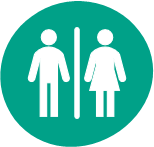
Roles and Access management
- What roles do you need?
- Do you need any hands-on roles defined?
- Report Developer Role
- Report Consumer
- Power BI Business Analyst
- Other?
- Do you need any Power BI Management roles?
- Power BI Administrator
- Report Owner
- Workspace/App owner
- Data Owner
- Other?
- What are the scope and responsibilities of these roles?
- What accesses should they have?
- What are they allowed to do and not to do?
- What is the level of access for these roles?
- What processes do these roles need to follow?

Processes
- Development Process
- Who can develop Power BI Reports?
- What sources can you use for your reports?
- Is there a best practice for reusing dataflows, datasets or datamarts?
- Where do you store your report? Are there for instance a pipeline in DevOps set up for versioning control? A common OneDrive folder to save your work? Or should you use the Deployment Pipelines in Power BI Service?
- Should there be any guidelines on Import vs Direct Query?
- Publishing Process
- Who can publish and to what workspaces?
- Who can set up a workspace in Power BI Service?
- What are the access guidelines to the workspace and who manages these?
- What are the accessibility guidelines for the app and who manages these?
- Should you use Deployment Pipelines or a DevOps pipeline when publishing?
- Are there any sign-offs that need to be done before publishing?
- Any checklist that should be considered before publishing?
- Quality sign-off process
- This quality process could be a part of the publishing process or something that is repeated in defined intervals to ensure the quality of existing reports in Power BI Service.
- What should be evaluated in this process? What ensures good Power BI quality?
- Data modelling?
- DAX code?
- Should there be a checklist of best practices on how to improve the performance of the report itself?
- Security process
- Should comply with the security rules that already exist for the overall company
- Is it ok to connect to all data sources? Are there any limitations here?
- How do you secure:
- App
- Workspace
- Report
- Dataset
- Gateway connections
- When and how to use:
- AD groups
- Row-level security
- Data source security
- Sharing Process
- What reports/Datasets can be shared?
- Are there any limitations on sharing content across business areas, data domains or to another organization?
- How can you share content for the different Power BI objects (Apps, Workspaces, Reports, Datasets, Dataflows, Datamarts, Deployment Pipelines etc.)?
- Administration Process
- How should the Power BI tenant be managed?
- What settings in the tenant should be fixed?
- How are these settings and the reasoning behind these documented?
- When can you change tenant settings?
- How are the users of Power BI informed when such changes are made?
- How can a new administrator be added?

Styleguide
- Do you want to provide strict rules or guidelines?
- Should you have a Power BI template?
- Are there any colour standards, or themes that should be used?
- Any guidelines on the usage of logos?
- Should there be standardization on where you place different types of visuals on a report page?
- Any best practices on the type of visuals that should be used?
- Should there be different templates for different levels of reporting (Management Report, Operational Report, Trend report, etc.)?

Monitoring
- I don’t think there should be a question on whether or not you should perform monitoring, but it could be good to decide on:
- What role is responsible for following up on monitoring?
- There are different ways of monitoring your Power BI objects.

Training
- Should there be any training?
- (I think the answer here should be Yes. I mean, think of all the amazing governance you have just set up. People need to know that this exists and how to use it. )
- Should there be different training for different roles?
- Is the training mandatory?
- Should some roles get the training with a set interval? (Every year, Every other year)
Microsoft Power BI Implementation Plan
Microsoft got a Power BI Adoption Roadmap and a Power BI Implementation Plan that provides a step-by-step roadmap you can take advantage of.
Power BI Adoption Roadmap steps:
- Adoption overview
- Adoption maturity levels
- Data culture
- Executive sponsorship
- Content ownership and management
- Content delivery scope
- Center of Excellence
- Governance
- Mentoring and enablement
- Community of practice
- User support
- System oversight
Key takeaways:
- The power BI Adoption roadmap provides a broader view of how you should move forward when implementing Power BI. You start out by evaluating maturity, data culture and how you should govern your solution.
- By going through this roadmap you end up with an overview on the current state of each point mentioned above, and you should be able to pinpoint the next steps to how you can achieve your future state.
Power BI Implementation Guideline steps:
- BI strategy
- User needs and opportunities
- Authoring tools and user machines
- Tenant setup
- Subscriptions, licenses, and trials
- Roles and responsibilities
- Power BI service oversight
- Workspaces
- Data management
- Content distribution and sharing
- Change management and deployment
- Security
- Information protection and data loss prevention
- Power BI Premium
- Gateways
- Integration with other services
- Auditing and monitoring
- Adoption tracking
- Scaling and growing
Key takeaways:
- The implementation guideline focus also on technical implementation, and not only governance. In that sense, they get a bit technical which is nice!
- The Power BI Implementation guideline is under construction, meaning that all articles have not been created yet.
Ásgeir Gunnarsson’s Power BI Governance Series
Also, my friend Ásgeir Gunnarsson has set up a great article on a Power BI Governance Series.
I think this is a great overview of what to do when implementing Power BI Governance without making it too big. In contrast to the Microsoft documentation, this is a bit easier to wrap your head around (I would argue).
Key takeaways:
- Ásgeir focus on the non-technical aspects of data governance and why this is so important.
- He describes a Power BI Governance Strategy by defining five pillars:
- People
- Processes and framework
- Training and support
- Monitoring
- Settings and external tool
- My approach to data governance is inspired by Ásgeir’s work. You should check it out!
When should you use Power BI Governance?
Also, how much governance, and for what domains you choose to focus on should vary based on the size and complexity of your organization.

When there are multiple report developers and Power BI resources that are not working in the same team (and hence would therefore not necessarily have a common way of working with Power BI).

When you have a large organization gathering data from multiple data sources, and delivering reports for multiple business areas.

When there is a need to control access, source connections, and improve overall control and quality of your Power BI Reports, Dataflows, Datasets, Datamarts and usage. Have your reports gotten out of control?
Why should you use Power BI Governance?
In need of some points to add to your presentation when trying to convince the sponsors or IT department that Governance is needed for your Power BI?
- Improves trust in your entire analytical database solution. If the reports continuously deliver the right insights and are findable and trustworthy, the overall view of your analytical platform will increase. Why spend a lot of time governing your database, when your Power BI Reports are all over the place?
- Increased report quality – both on the user experience side and data quality.
- Accelerate your organization to becoming data-driven. When your reports are both trustworthy and deliver high-value insights, making business decisions based on data becomes a lot easier.
- Competitive advantage in the market.
- You get more out of your Power BI resources as they are not needed to answer ad-hoc questions, dig into duplicate reports or KPIs, errors, access control that went wrong, etc. They can now focus on creating that insight from that data!
Useful links:
- https://learn.microsoft.com/en-us/power-bi/guidance/powerbi-implementation-planning-introduction
- https://learn.microsoft.com/en-us/power-bi/guidance/powerbi-adoption-roadmap-overview
- Power BI Governance series – introduction | Ásgeir’s BI Blog (northinsights.com)
- https://learn.microsoft.com/en-us/power-bi/admin/service-admin-auditing
About the Author:
Hello! I am a data analyst and data nerd living in Oslo, Norway. When I am not ascending mountains, I try to climb the ever-growing domain of data and insights.
I have a Master of Science within Marin Technology – but after trying to make a ship autonomous I realised I needed to know more about data and analytics to make that work. So I started working as a Data Analyst!
Being new to the domain, I find myself needing to relate everything technical to business value and the “real-life world”. Therefore, I hope my take on technology can be valuable to non-technical people, and people on the business side, as well as for more hands-on technical resources.
In June 2023 I was honored to be recognized as a Data Platform Microsoft MVP.
So, I will share. My thoughts. Learnings. Opinions. Best practices. Data. Power BI. Data Governance. Girl Power.
Hopefully, I can inspire some of you.
Reference
Moengen, M. (2023). WHAT, HOW, WHEN AND WHY ON POWER BI GOVERNANCE. Available at: https://data-ascend.com/2022/12/21/what-how-when-and-why-on-power-bi-governance/ [Accessed: 25th September 2023].