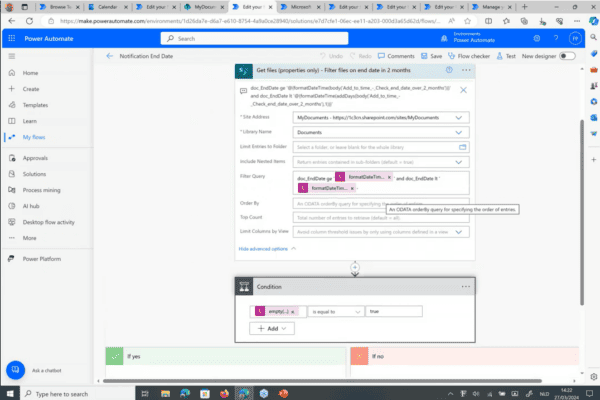Power Automate: Expressions and Functions for SharePoint
Join Andy Huneycutt for an insightful webinar where he talks about SharePoint expressions and functions in Power Automate. In this session, Andy demystifies expressions commonly used with SharePoint including, but not limited to data management, simplified control, date formatting, and much more.
Webinar Description: Power Automate: Expressions and Functions for SharePoint
In the age of digital transformation, automation has become a game-changer for personal productivity, streamlining daily team activities, and optimizing complex enterprise processes. Power Automate, a powerful tool within the Microsoft ecosystem, is your gateway to harnessing this transformative technology.
- Effortless Automation: Learn the art of creating seamless and effortless workflows triggered by specific events, user inputs, or schedules. Discover how automation can simplify and supercharge your daily tasks.
- Diverse Actions: Unlock the potential of Power Automate by leveraging its wide array of actions across various data services, including the comprehensive suite of Microsoft 365 tools. See how you can integrate and automate tasks across your digital workspace.
- Logical Workflow: Apply conditional logic to your workflows to ensure actions are executed precisely where and when needed. Understand the strategic use of logical conditions to enhance your automation capabilities.
As you delve into the world of Power Automate, you’ll inevitably encounter expressions and functions. In this enlightening session, we’ll demystify expressions commonly used with SharePoint:
- Data Management: Efficiently filter SharePoint list data to extract precisely what you need, simplifying data management within your workflows.
- Simplified Control: Replace complex conditions with simple yet powerful expressions, making your automation logic more intuitive and easy to manage.
- Date Formatting: Master the art of working with dates, a crucial skill for optimizing automation flows that involve time-based triggers.
- Variable Optimisation: Learn to create and efficiently reuse variables to streamline your workflows and reduce redundancy.
- Easy IF Statements: Discover the immense power of IF statements in shaping your automation rules and decision-making processes.
- Compose Action: Leverage the versatile Compose Action strategically to manipulate data and customize your automation outputs.
- Debugging Skills: Equip yourself with essential debugging techniques to test and troubleshoot your flows effectively, ensuring they run smoothly.
Are you ready to unleash the full potential of Power Automate? Join Andy in this informative webinar where you’ll gain expert insights, practical tips, and hands-on knowledge to become a Power Automate pro. Whether you’re a seasoned automation enthusiast or just beginning your journey, this session will empower you to automate with confidence and efficiency. Don’t miss out on this opportunity to transform the way you work and make automation a driving force in your productivity and business processes.
STAY UP TO DATE
Continue your learning and register for upcoming webinars here.
Catch up on the latest blogs, eBooks, webinars, and how-to videos.
Not a member? Check out our Learning Hub to unlock all content.
Subscribe to our YouTube channel for the latest community updates.