Monitoring Your Power Platform Applications Using Application Insights
Join Frederik Bisback and Lennert Verwimp, of Inetum-Realdolman in Belgium in this webinar recording where they talk about Monitoring Your Power Platform Applications Using Application Insights. This session will guide you through the Why, When and How of monitoring Power Platform Applications. Frederik and Lennert share their personal experiences with monitoring Power Platform Applications and show some some tips and tricks.
What will you learn from watching the webinar ‘Monitoring Your Power Platform Applications Using Application Insights’?
- Why is it important to monitor Power Platform Applications?
- When should you monitor a Power Platform Canvas App?
- How do you monitor a Power Platform Application? [DEMO]
- Power Apps experimental features.
- Custom logging from a Canvas App. [DEMO]
- Kusto Queries. [DEMO]
- Azure monitoring alerts. [DEMO]
- Tips and tricks.
- Set up and running costs.
What does Frederik and Lennert Talk About?
First, Frederik talks about the importance of monitoring your Power Platform Apps. He takes you through the 7 reasons why it is essential to monitor a Power Platform App. He highlights the importance of being pro-active and getting the alert before the end user notices the problem. Monitoring can allow you to track the performance of your application and can quickly detect and resolve any issues. Monitoring your Power Platform Apps is also essential for security reasons, root cause of errors, and compliance. Overall, monitoring a Power Platform Application is essential for maintaining its reliability, performance, security, and for identifying improvement opportunities.
Then, Frederik takes you through how you can monitor your Power Platform Applications. He talks about Azure Application Insights and how they can be helpful for monitoring your Power Platform Applications. Azure Application Insights can be used for request, dependency, and exception tracking, user telemetry, metrics, live streams, and more.
Lastly, Frederik discusses when to monitor a Power Platform Canvas App. Some of the things you can use application insights for include during deployment/updates, to track usage, detect issues/errors, to ensure compliance, and much more.
After this, Lennert showcases how you can do all of the above, but connected to a real life application. He demos a brief overview of the application and what you can do with it in term of insights. Lennert also discusses experimental features in Power Apps, custom logging from a Canvas app, and Kusto Queries.
STAY UP TO DATE
Register for upcoming webinars here.
Catch up on the latest blogs, eBooks, webinars, and how-to videos.
Not a member? Sign up today to unlock all content.
Subscribe to our YouTube channel for the latest community updates.
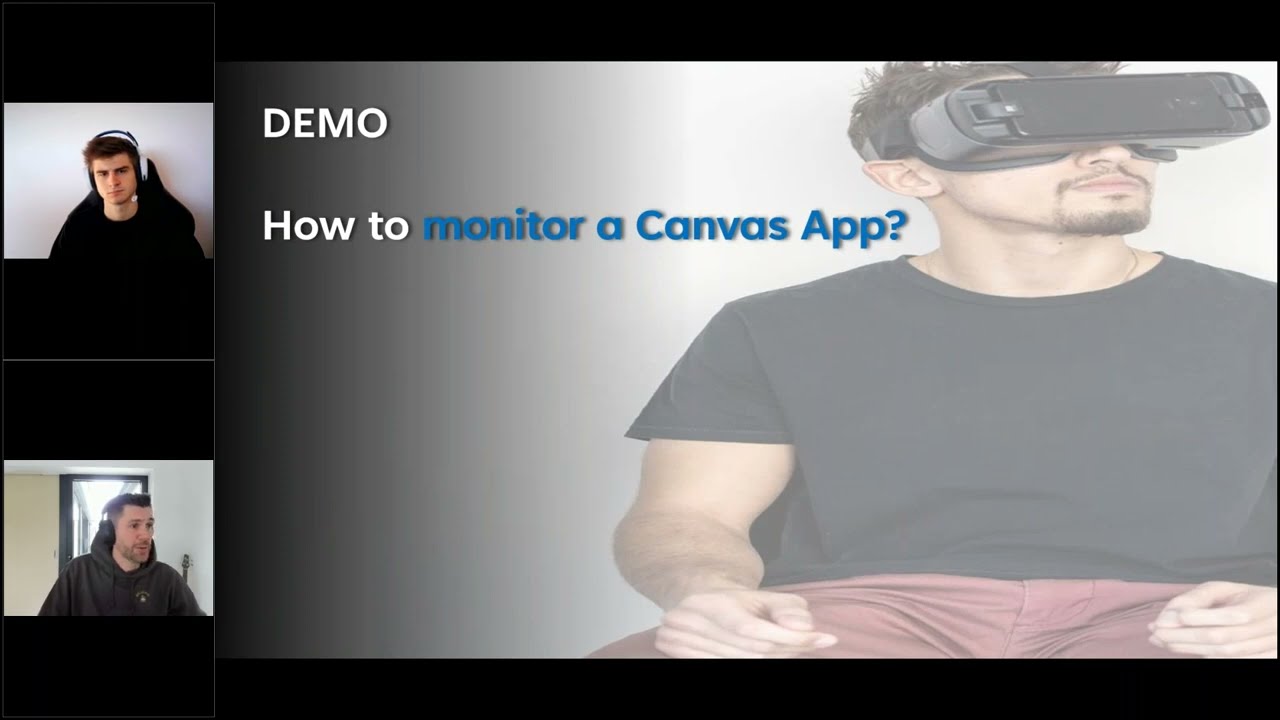








 Using a SharePoint Online list as a Knowledge source via ACTIONS in Copilot AI Studio
Using a SharePoint Online list as a Knowledge source via ACTIONS in Copilot AI Studio
