Best and Worst Practices for Teams, Groups, SharePoint Sites and More!
Join Michal Pisarek and Joy Apple from Orchestry for an insightful webinar that will discuss Best and Worst Practices for Teams, Groups, SharePoint Sites and More!
Webinar Description: Best and Worst Practices for Teams, Groups, SharePoint Sites and More!
Ready to learn from the mistakes of others?
With over 25 years of combined experience in the Microsoft environment, Michal & Joy have worked with over 1 Million Teams, Groups, and SharePoint Sites and have seen it all. Now, they’re sharing their insights with you! From organizations with over 400,000 guests and thousands of inactive Teams, to totally locked-down environments with massive IT bottlenecks, get ready to learn from the mistakes of others in this engaging data-driven session! Plus, they’ll share how small changes to your governance today can make a significant impact immediately. You’ll Learn the Best & Worst Practices for:
- Workspace Usage – Discover how many Workspaces haven’t been used for more than 6 months on average and strategies to keep this number low.
- Workspace Naming – Gain insights into how organizations are naming their Workspaces, including best practices and horror stories to avoid.
- Guest Management – Find out how many guest users never redeem their invitations and remain inactive in Microsoft Entra, plus tips on improving this.
- End-User & Admin Adoption – Explore how often users take advantage of customization features in Teams or SharePoint by adding channels, tabs, web parts, or lists (spoiler: it’s low). Plus, discover strategies to increase adoption.
- Teams Archiving – Understand the usage of the archive Teams function and explore how organizations are archiving content if they don’t use this feature.
- Creation Permissions – Discuss whether organizations should allow anyone to create Teams, Groups, or SharePoint sites and the implications of such policies.
- & more!
Benefits of Attending the Webinar:
- Optimization Guidance: Learn what to do and what not to do to optimize your teams and Microsoft 365 environment.
- Real-World Peer Comparison & Benchmarks: Benchmark your organization practices against industry standards by understanding how others manage their Microsoft 365 environments,
- Governance and Adoption: Discover effective governance and adoption practices to maximize M365 efficiency.
- Problem-Solving and Best Practices: Navigate the Microsoft 365 landscape with battle-tested strategies, avoiding common pitfalls, and achieving peak performance for your organization.
STAY UP TO DATE
Continue your learning and register for upcoming webinars here.
Catch up on the latest blogs, eBooks, webinars, and how-to videos.
Not a member? Check out our Learning Hub to unlock all content.
Subscribe to our YouTube channel for the latest community updates.
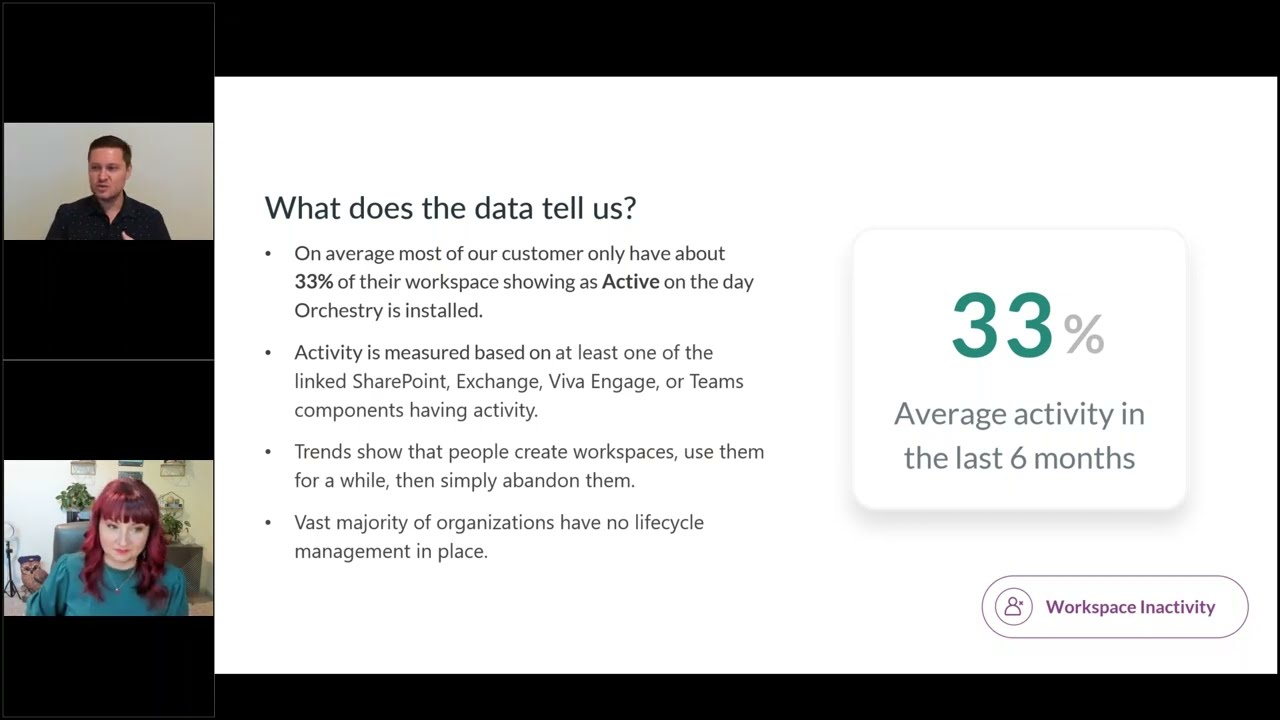







 Using a SharePoint Online list as a Knowledge source via ACTIONS in Copilot AI Studio
Using a SharePoint Online list as a Knowledge source via ACTIONS in Copilot AI Studio
