In SharePoint 2010, providing users have sufficient permissions, they can add various web parts available on the site. In larger organizations, various users have different skill levels and although some categories of users might be allowed to edit the page – you might want to restrict who can add which web parts to the page.
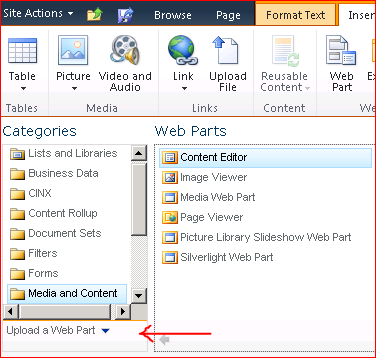
Uploading SharePoint Web Part Definition
Let’s say we want to restrict Content Editor web part from being added by a specific user or group of users. Let’s see what’s involved:
1. As an administrator of the site, in my case http://intranet.contoso.com, log into the web part gallery: http://intranet.contoso.com/_catalogs/wp/
2. Locate the web part you want to restrict, in my case Content Editor and access the permission management page for the web part as shown below:
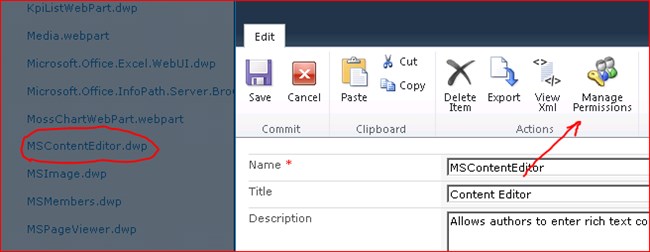
Editing Content Editor Web Part
3. By default, all of the web part definition files inherit the permissions from the parent web. Click Stop Inheriting to define unique permissions applicable to your case.
4. Since in our case, we explicitly removed one of the users from accessing the Content Editor web part in web part gallery, let’s see how his view changes with this new setting: Sure enough, the user is now not able to add the web part to the page.
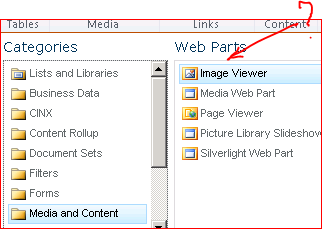
Content Editor Web Part – Restricted Access
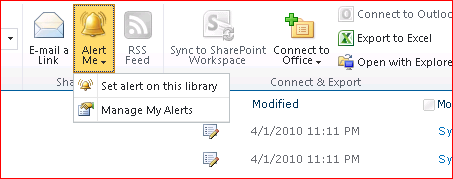
Alerts on Web Part
If you’re an administrator and would like to keep a better track of who is uploading which web parts to your site without necessarily restricting it – you can set up an alert on your web part gallery and receive a summary of activity on the site:
Enjoy!
This article was originally posted on ShareMuch.
Stay tuned for more SharePoint content by joining our community or by following us on twitter or facebook.










