In this post I want to share my thoughts about disabling classic pipelines in Azure DevOps. Which I know there are mixed feelings about.
In addition, I want to raise awareness that this is now possible. Due to the fact that towards the end of January Microsoft announced that you can now disable creation of classic pipelines in Azure DevOps.
In other words, you can now disable the use of the GUI-based Classic Editor and the Releases features in Azure Pipelines. Like the Classic Editor example shown below.

Which means that if this setting is enabled your only option is to work with YAML pipelines. In other words, a pipeline consisting of code. For example, the above GUI-based pipeline would be the below YAML code instead.
steps:
- task: PowerShell@2
inputs:
targetType: 'inline'
script: |
# PowerShell to extract contents of a database in a serverless SQLPool into a dacpac file
SqlPackage /Action:Extract /TargetFile:$(Build.ArtifactStagingDirectory)\$(TargetFile) /p:VerifyExtraction=true /SourceServerName:$(SQLPoolEndPoint) /SourceDatabaseName:$(SourceDB) /SourceUser:$(SQLPooluser) /SourcePassword:$(SQLPoolpw)
- task: PublishBuildArtifacts@1
displayName: 'Publishes dacpac as an artifact'
# Publishes the dacpac as part of an artifact within Azure DevOps
inputs:
PathtoPublish: '$(Build.ArtifactStagingDirectory)'
ArtifactName: $(SQLPoolartifactname)
publishLocation: 'Container'
Anyway, you can select this setting at either the organization level or the project level. However, I suspect after reading the advantages of YAML pipelines in the official announcement more people will be keen to change the setting at an organization level.

Personal thoughts about disabling classic pipelines in Azure DevOps
I do think that this setting is long overdue. Because there are a lot of advantages to working with YAML pipelines.
Plus, I am glad that Microsoft listed some of the advantages to YAML pipelines in their announcement. Because I have been asked in the past if there is anything in black and white from Microsoft relating to this.
Especially when alternative offerings only offer YAML as an option. For example, there is no GUI-based option when working with GitHub Actions.
Now, I know a lot of people are keen to keep using the classic pipelines. I fully understand that people do not want to learn how to work with YAML pipelines for one reason or another.
Especially in the data platform community. Where professionals want to focus on working with data instead of learning the Azure Pipelines YAML schema.
Microsoft offers help in this area. In addition to providing a lot of documentation about the YAML schema they also share a guide on how you can migrate your Classic pipeline to YAML.
In addition to the benefits listed in the official announcement there is one other thing like I like about them. Which is that they are a lot more portable than classic pipelines.
Example
For example, if I move a Git repository I can setup the same YAML pipeline again by creating a new pipeline in Azure Pipelines and pointing it to an existing YAML file. Like I show in my post on how to connect a database project in Azure Repos to Azure Pipelines.
Plus, I can share YAML pipelines in GitHub repositories so that anybody can download them. Like I did for my last post about my homemade serverless SQL Pool Database Project. As you can see below.

I do think that classic pipelines can be good for demos. In fact, now and again I do cover how to use both types of pipelines in my posts.
Like I do in my post about deploying a dacpac to a serverless SQL pool. However, some of you might have noticed that I tend to cover working with YAML pipelines more.
Infrastructure as Code
I personally think that if you are working with classic pipelines you are not truly working with Infrastructure as Code. Because you are still using a GUI-based method. I know others think differently, and that is perfectly fine.
However, it can lead to some interesting discussions within larger enterprises. Depending on what has been stated in your architecture principles. Because they can be open to interpretation.
Final words about disabling classic pipelines in Azure DevOps
I hope this post about my thoughts about disabling classic pipelines in Azure DevOps has raised awareness about the fact that it is now possible. Plus, given some of you food for thought.
Delve into more content like this right here.
About the Author
My name’s Kevin Chant and I’m a Lead BI & Analytics Architect. Originally, I am from the South West of the UK. However, I now live in the Netherlands. I’ve worked in the IT sector since the days of Windows 95.
Reference
Chant, K., 2023, Thoughts about disabling classic pipelines in Azure DevOps, Kevinrchant.com, Available at: https://www.kevinrchant.com/2023/03/02/thoughts-about-disabling-classic-pipelines-in-azure-devops/ [Accessed on 3 July 2023]

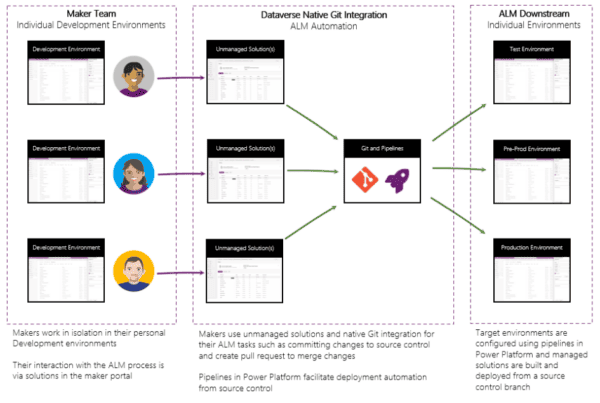
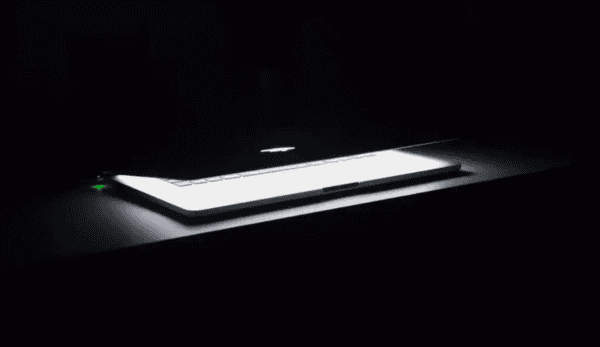





 Using a SharePoint Online list as a Knowledge source via ACTIONS in Copilot AI Studio
Using a SharePoint Online list as a Knowledge source via ACTIONS in Copilot AI Studio
