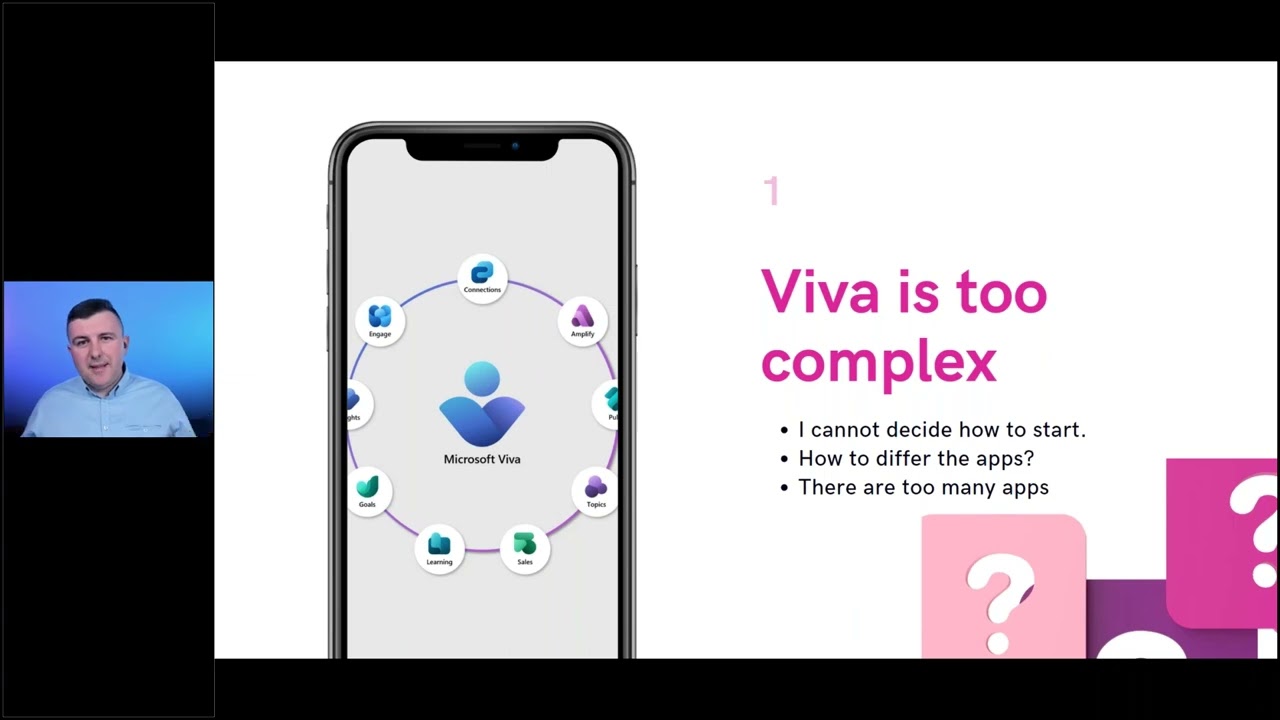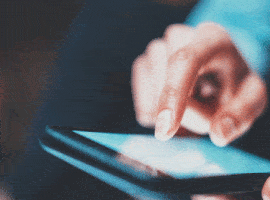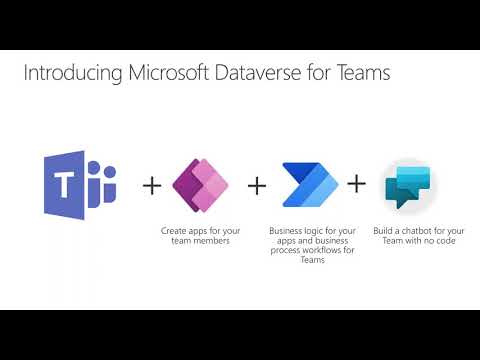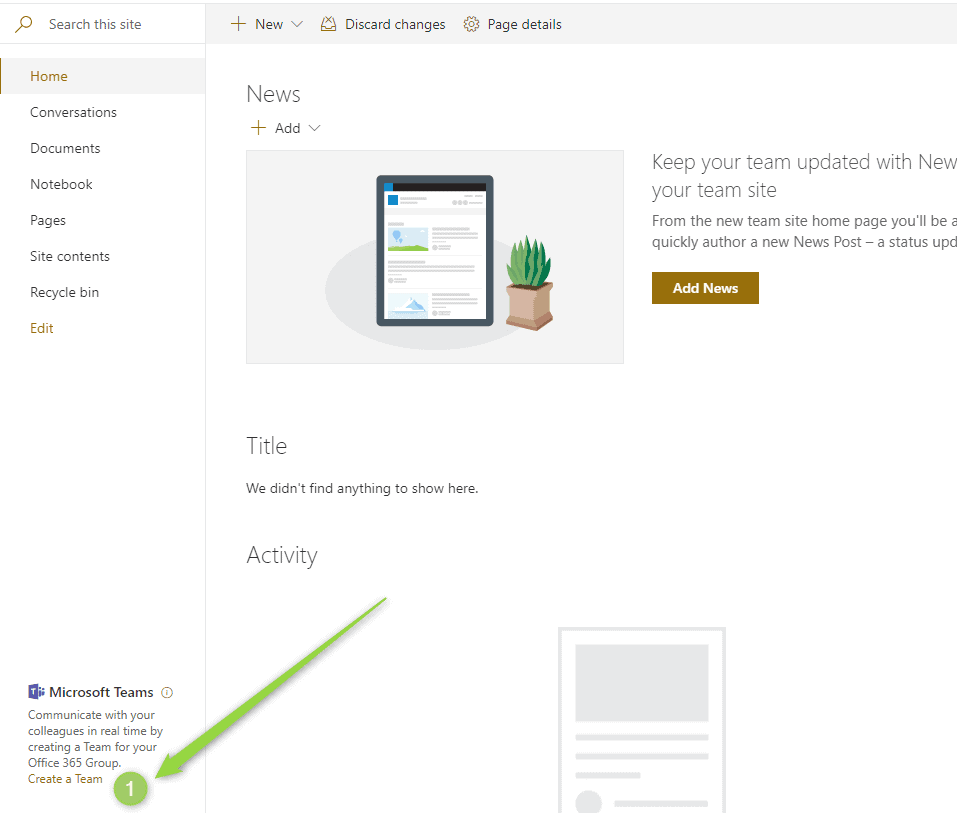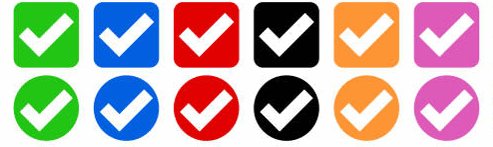
Microsoft Teams – Approvals app – New features – Filters to approval list and Export requests / data to OneDrive
Blog Postsfig : Microsoft Teams – Approvals app – Filter option – Filtering on status “Requested” Hi All, Greetings for the day!!! Today new feature related to Approvals app in Microsoft Teams We have detailed article on Approvals app in Microsoft Teams, please have a look – Microsoft Teams + Power Automate : Approvals app in Teams… READ MORE