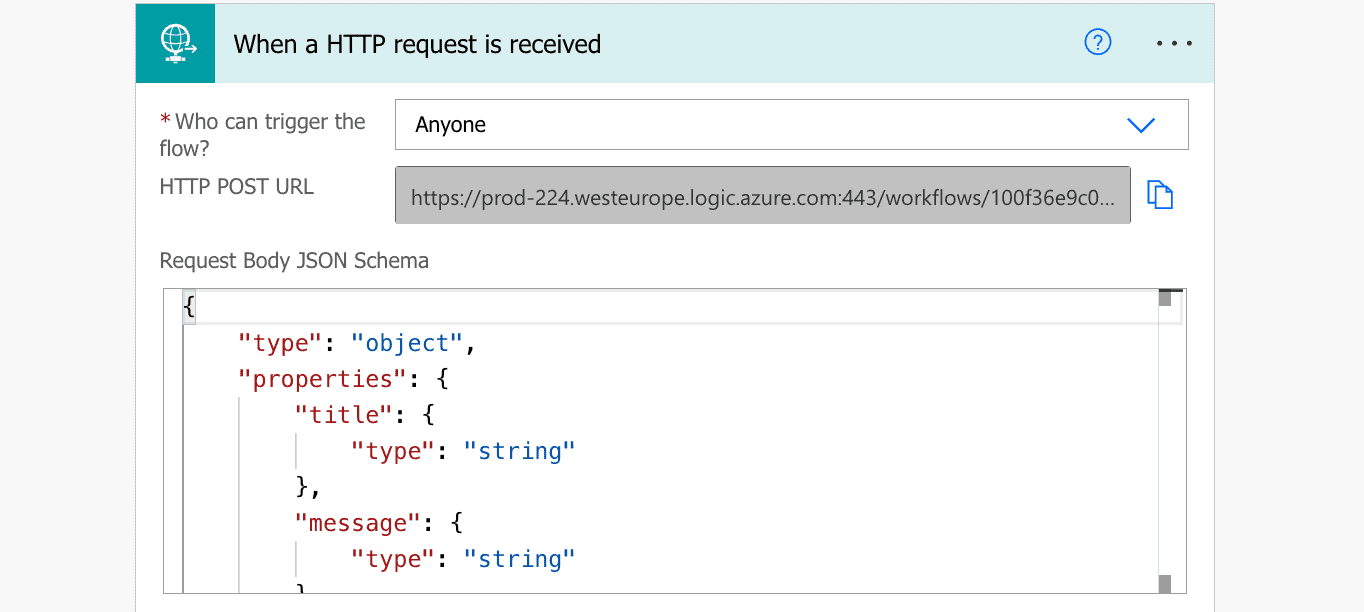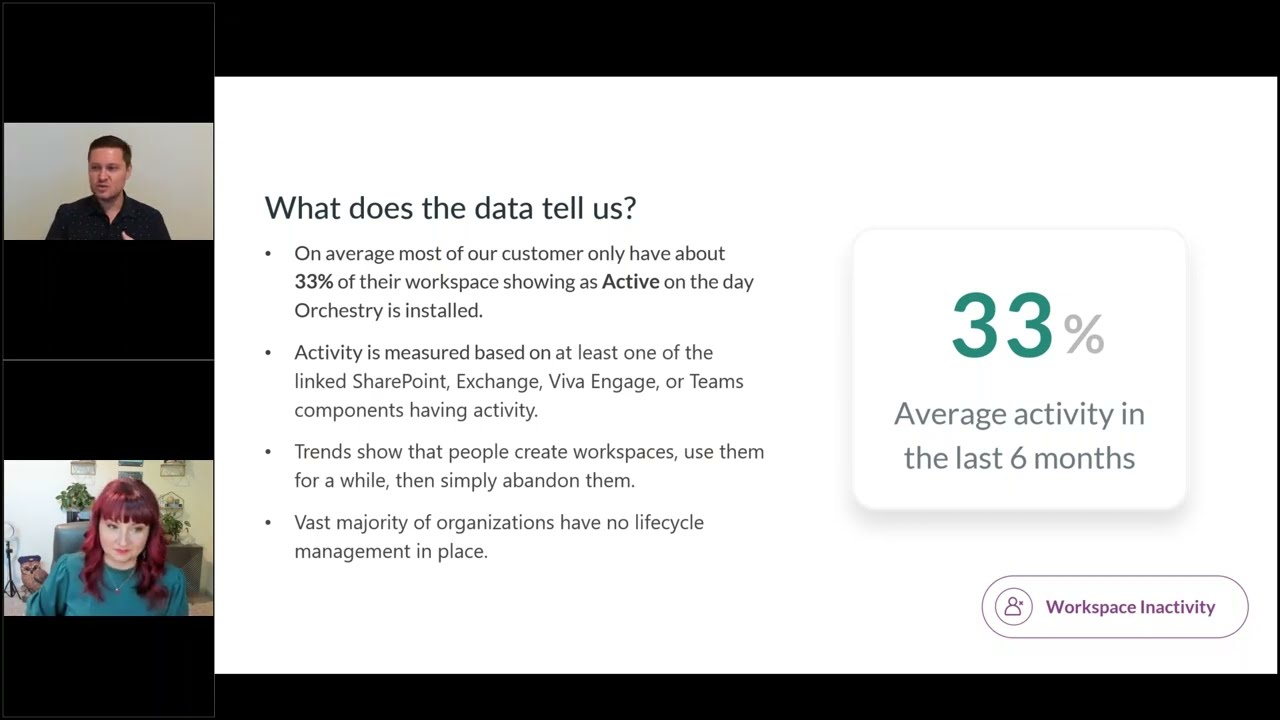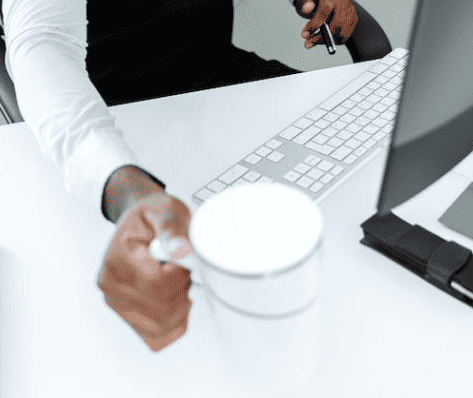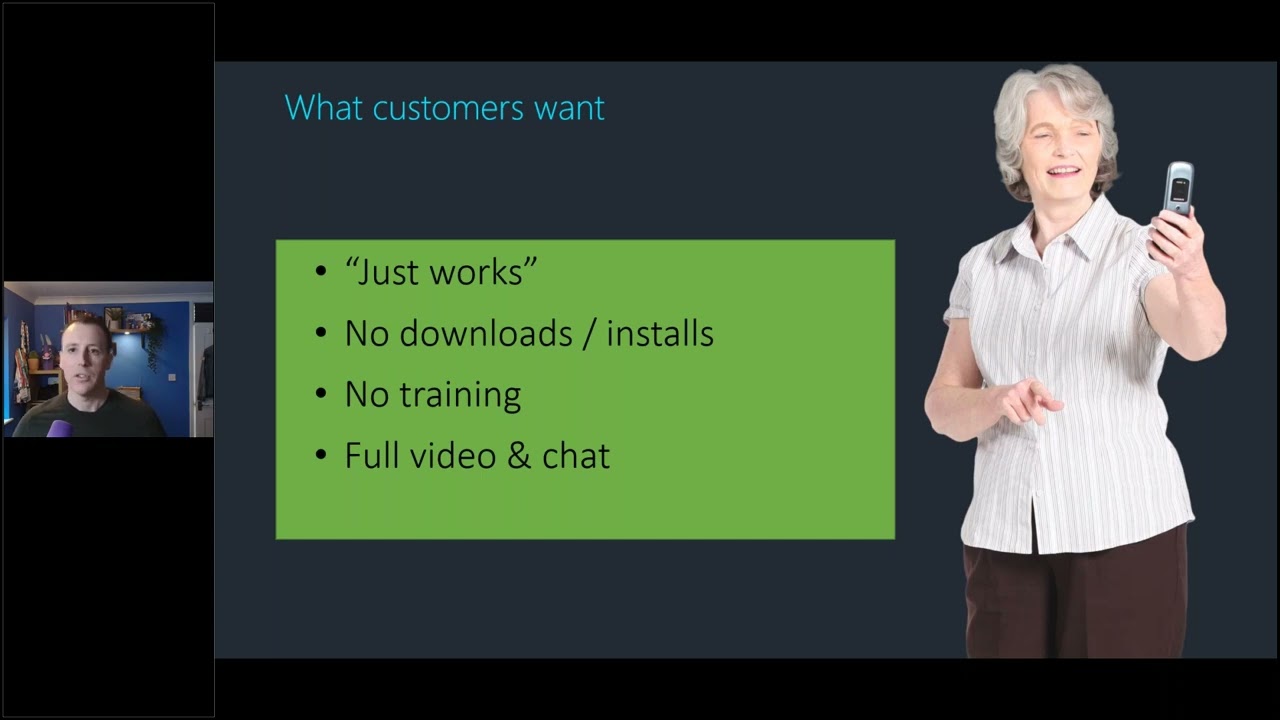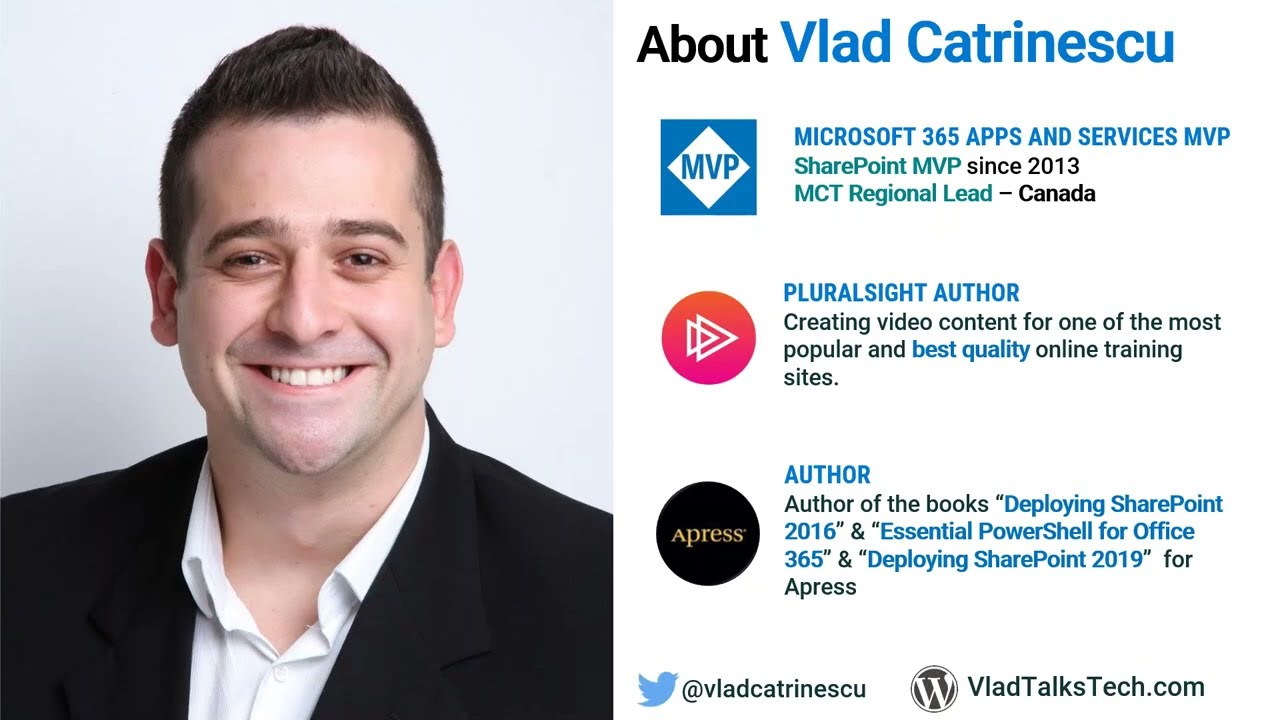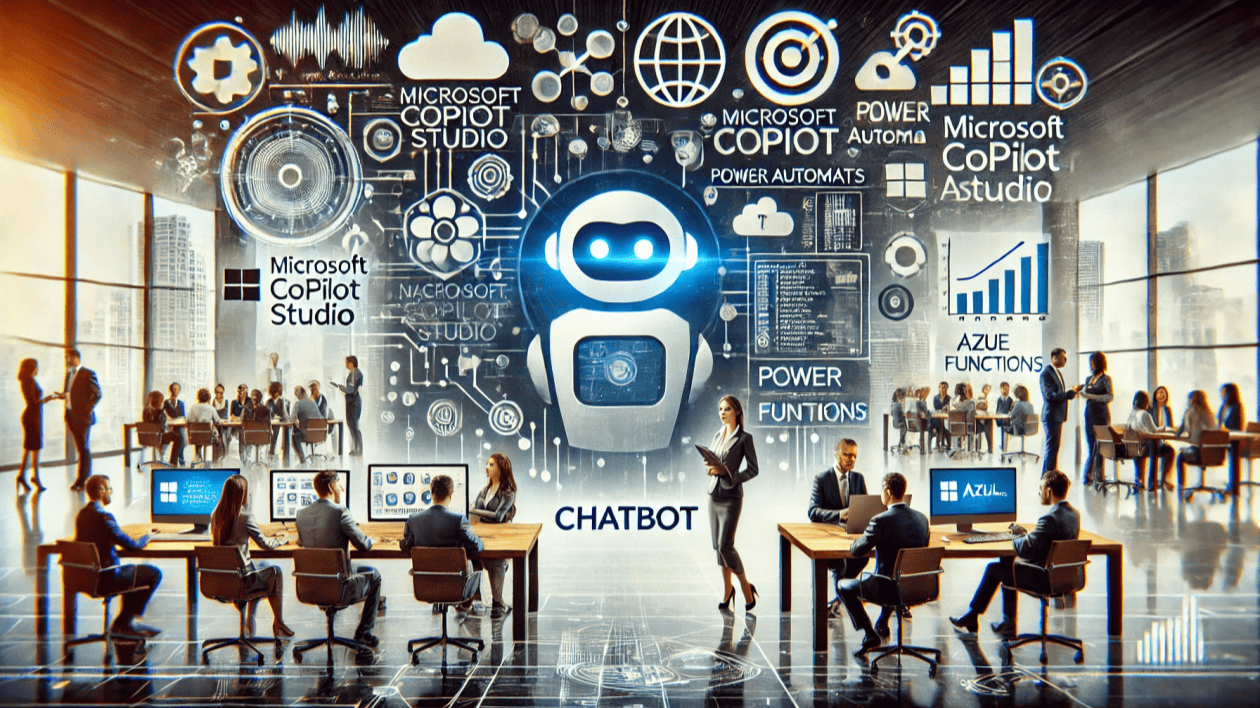
Enhancing Team Productivity with a Multifunctional Chatbot on Microsoft Teams
Blog PostsIn today’s fast-paced business environment, leveraging technology to streamline processes and improve productivity is essential. One such innovation is the deployment of chatbots within organizational tools like Microsoft Teams. Recently, I embarked on a project to create a multifunctional chatbot using Microsoft Copilot Studio, Power Automate, and Azure Functions. This chatbot is designed to query in… READ MORE