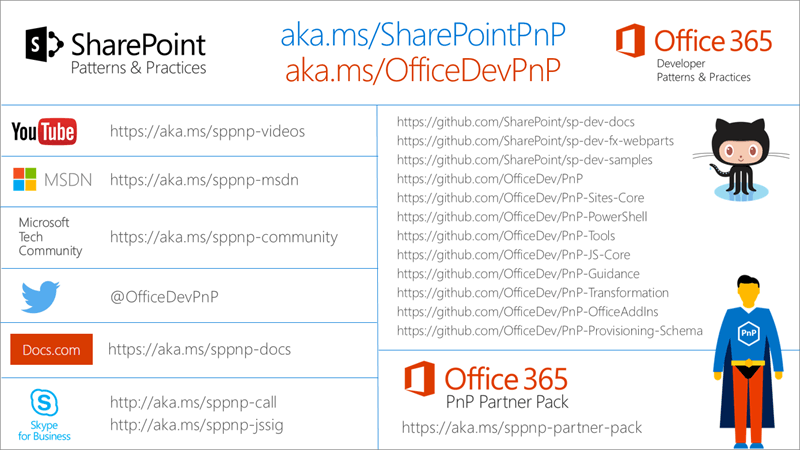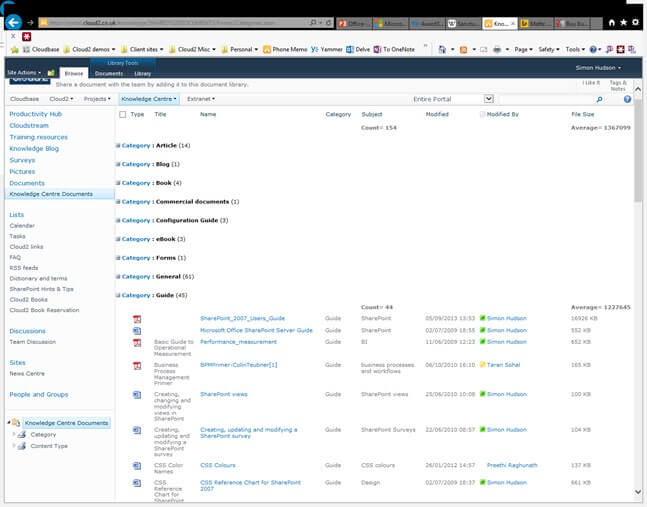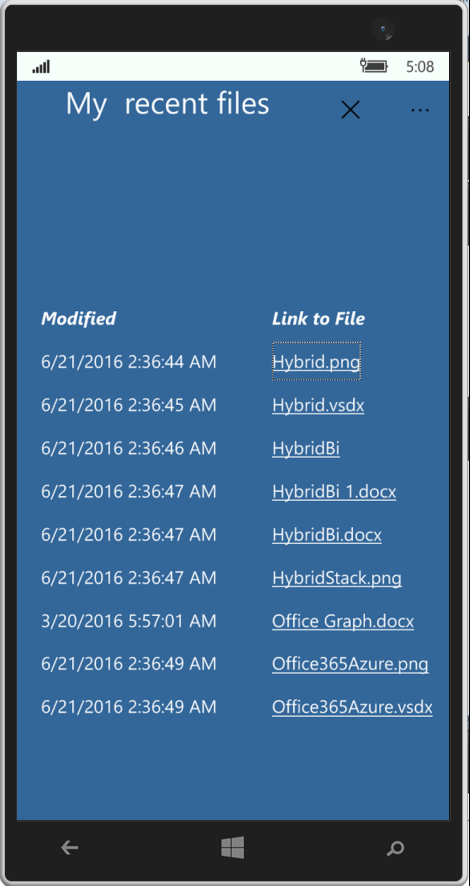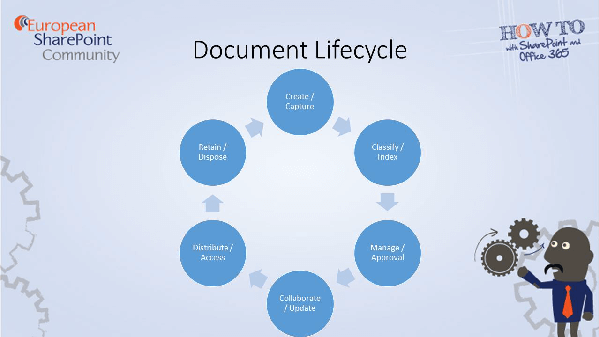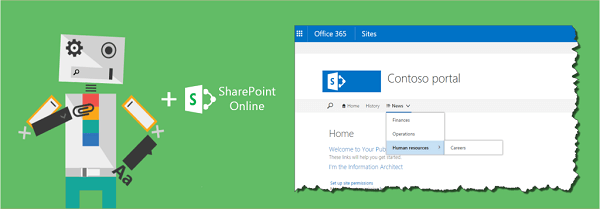![[WATCH] Accelerate SharePoint Success: How to Best Plan, Manage and Control Migration Projects [WATCH] Accelerate SharePoint Success: How to Best Plan, Manage and Control Migration Projects](https://www.sharepointeurope.com/wp-content/uploads/speakers/2016/06/Dux-Raymond-Sy.jpg)
[WATCH] Accelerate SharePoint Success: How to Best Plan, Manage and Control Migration Projects
Blog PostsIn the last 15 years, Microsoft SharePoint has greatly shifted the paradigm in enterprise collaboration and information migration management. Organisations today continue to invest in this business enablement platform and many are in the process of upgrading and migrating to the next generation version of SharePoint on-premises, cloud and even hybrid environment. In an AIIM study,… READ MORE