
Deploy SharePoint Framework client-side web parts to SharePoint 2016 on-premises
Blog PostsIn September 2017, Microsoft released Feature Pack 2 for SharePoint 2016. With this release came the long-awaited introduction of some SharePoint Framework capabilities on-premises, beginning with client-side web parts on classic pages (of course, there are no modern page experiences on-premises…yet). So what do you need to do to start using client-side web parts on-premises? Follow… READ MORE

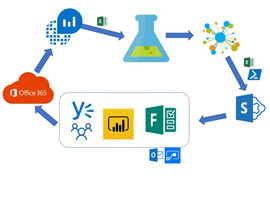

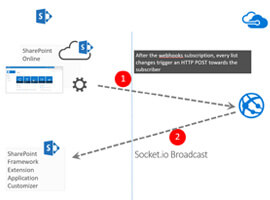


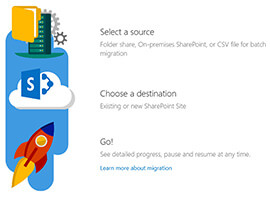

![[CASE STUDY] How routine policies and procedures in SharePoint were turned into a compelling user experience [CASE STUDY] How routine policies and procedures in SharePoint were turned into a compelling user experience](https://www.sharepointeurope.com/wp-content/uploads/2017/10/SharePoint-compelling-user_experience.jpg)
