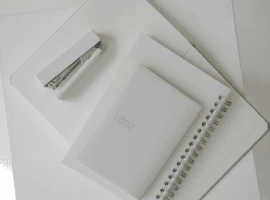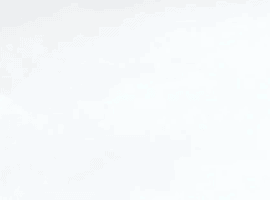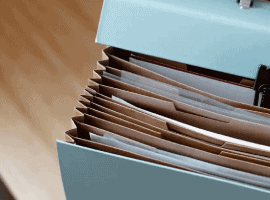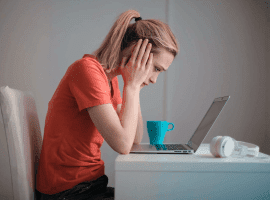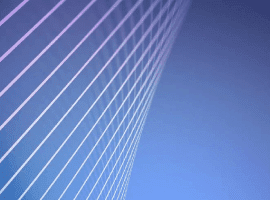Delete rows from a SharePoint list through Powershell script
Blog PostsAnother simple article, which provides a PowerShell script that I need to use to download a file from a Sharepoint site. So for that we are using the Pnp.Powershell module by giving the Sharepoint online credentials and then we use Connect-PnPOnline function to connect in the account from the PowerShell. The documentation of this module can be found here: PnP… READ MORE