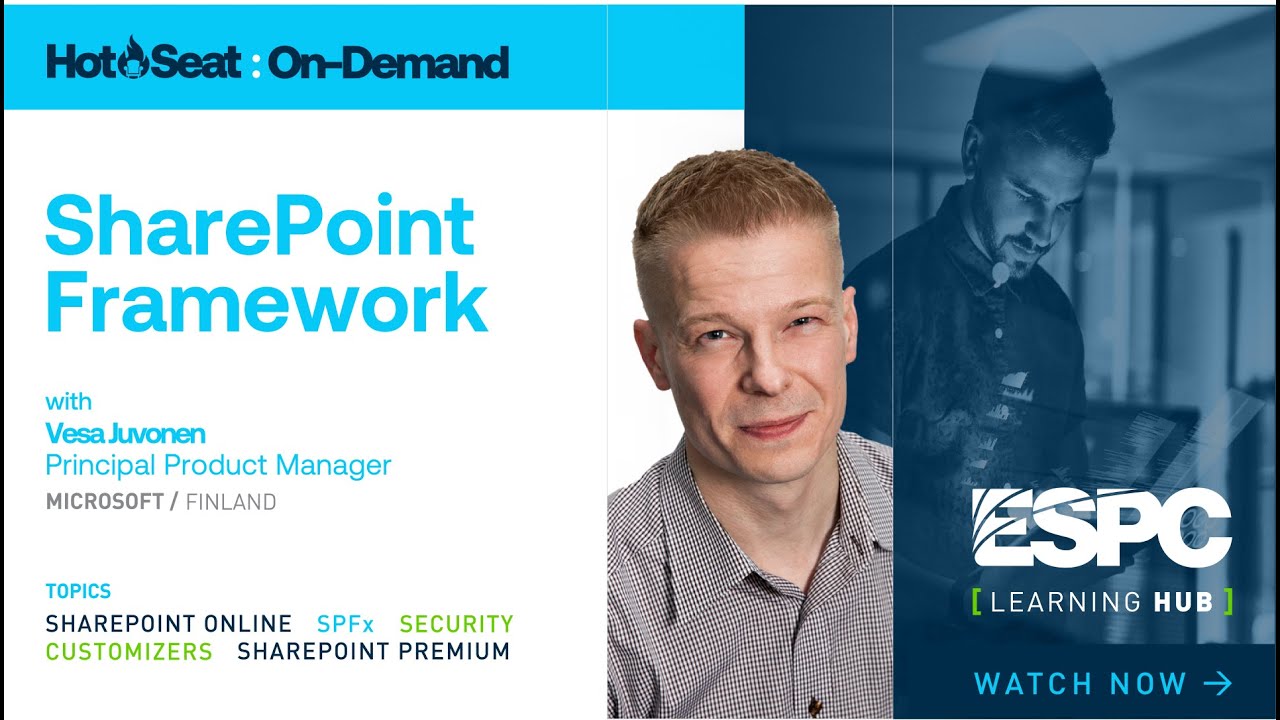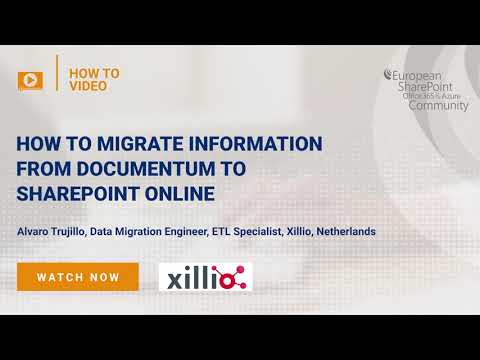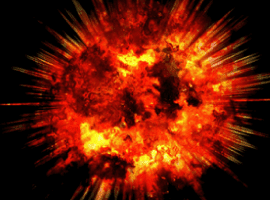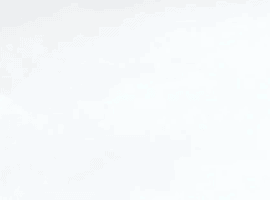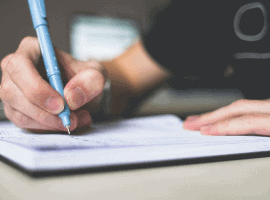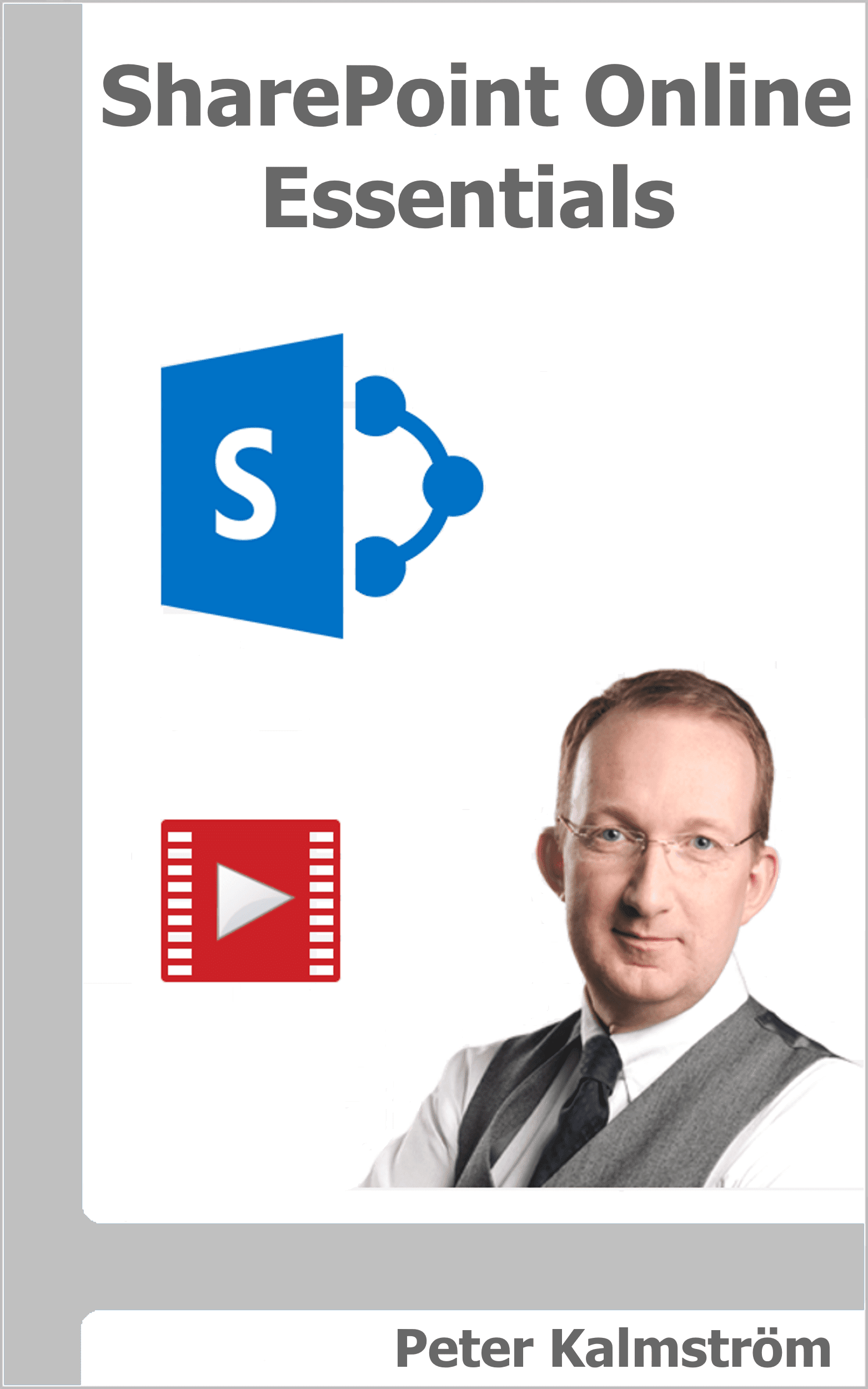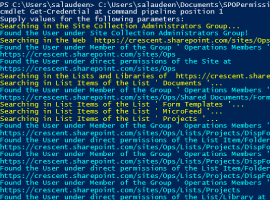Creating custom Copilots for SharePoint Online with Microsoft Copilot Studio
WebinarsWebinar Material: Creating-custom-Copilots-for-SharePoint-Online-with-Microsoft-Copilot-Studio.pdf (sharepointeurope.com) In this webinar you learn how to leverage Microsoft Copilot Studio (MCS) to create custom copilots for SharePoint Online. In particular, you can see how to create a custom copilot with MCS and how to configure it to access SharePoint Online files. You learn how to configure security with Entra ID,… READ MORE