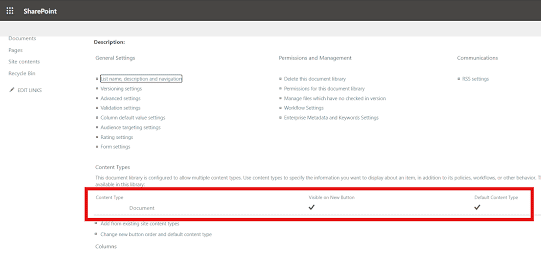
Step-by-Step Guide to Adding a Custom Content Type in SharePoint Library
Blog PostsPrerequisites 1. Create a SharePoint Site First, we need to create a SharePoint site where the custom content type will be added. POST https://<your-tenant>.sharepoint.com/_api/SPSiteManager/create { “request”: { “Title”: “Your Site Title”, “Url”: “https://<your-tenant>.sharepoint.com/sites/YourSiteName”, “Lcid”: 1033, “ShareByEmailEnabled”: false, “Classification”: “Low Business Impact”, “Description”: “Site for your specific purpose”, “WebTemplate”: “STS#3”, “SiteDesignId”: “6142d2a0-63a5-4ba0-aede-d9fefca2c767”, “Owner”: “your-email@your-domain.com”, “WebTemplateExtensionId”: “00000000-0000-0000-0000-000000000000”… READ MORE
