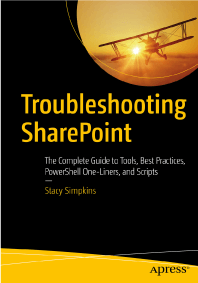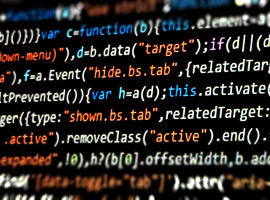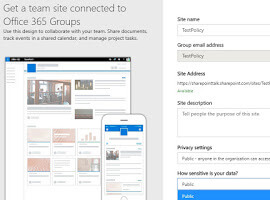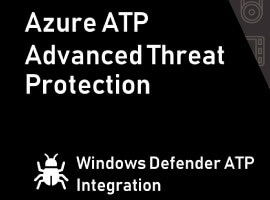
Azure Advanced Threat Protection Deployment
Blog PostsIn this blog post, I will be talking about Azure advanced threat protection deployment, and walk you through my experience doing large implementation in an environment with virtual domain controllers hosted on VMware clusters. You can also read about Azure advanced threat protection lateral movement, Azure ATP and Windows Defender ATP integration, and Azure ATP vs ATA. Azure advanced threat… READ MORE