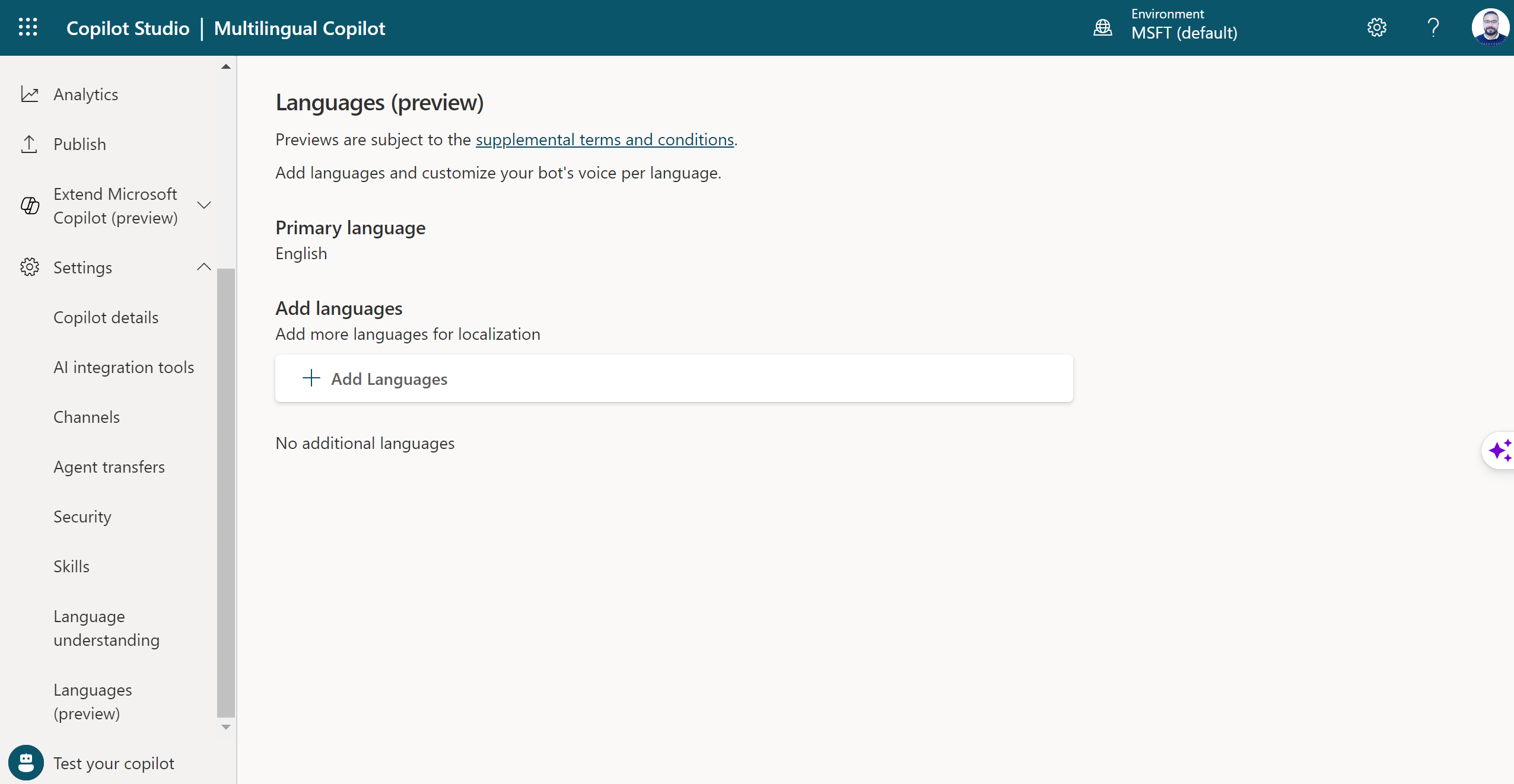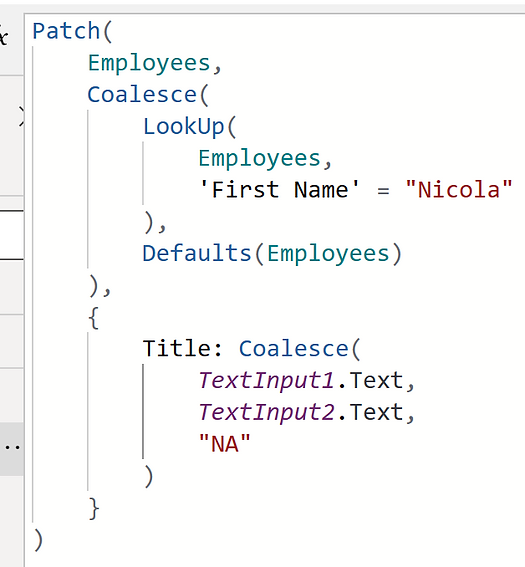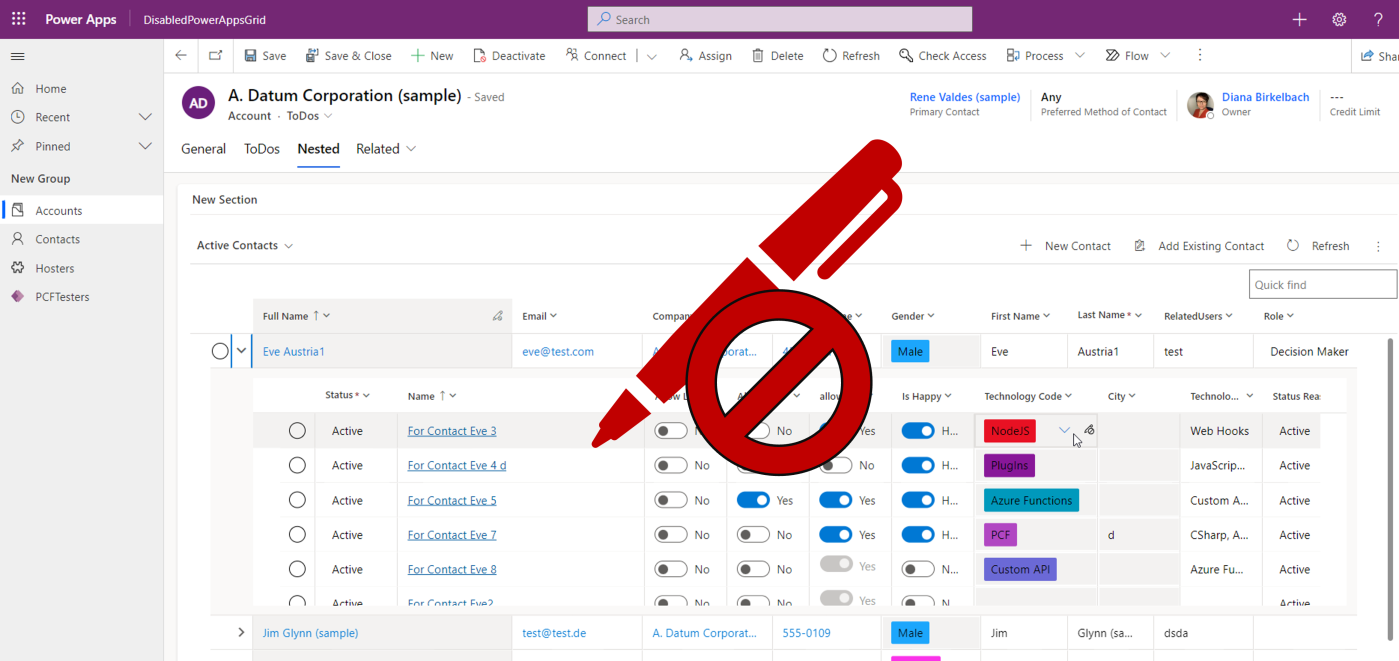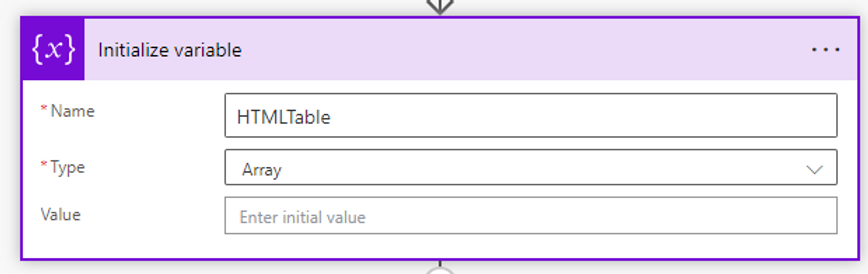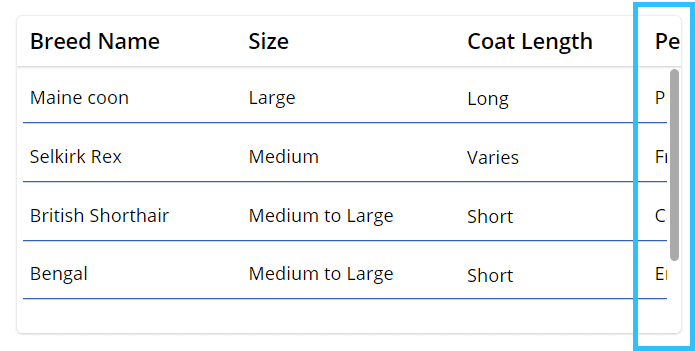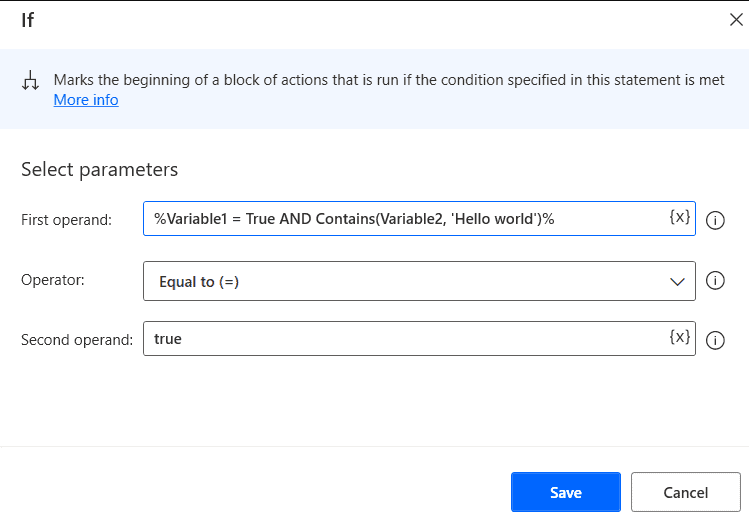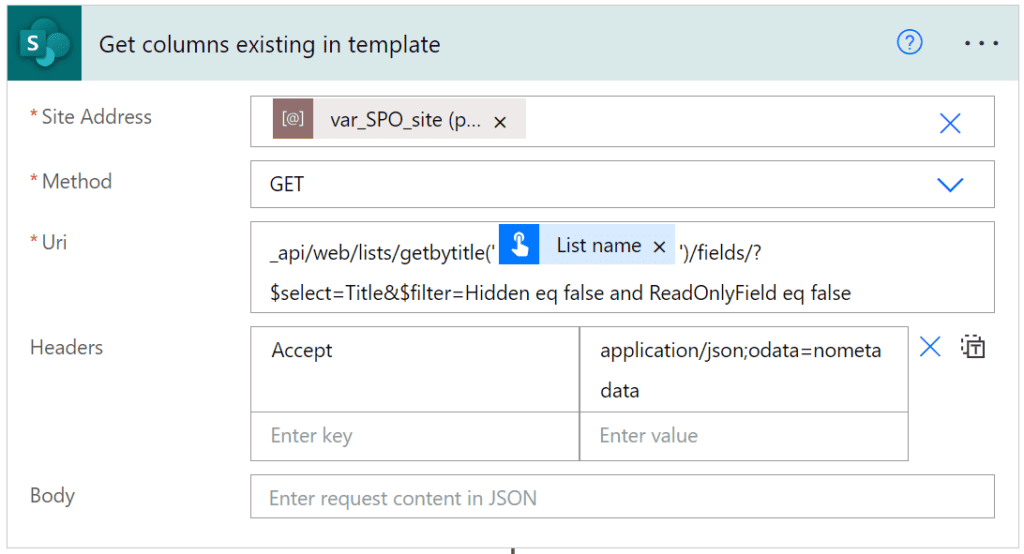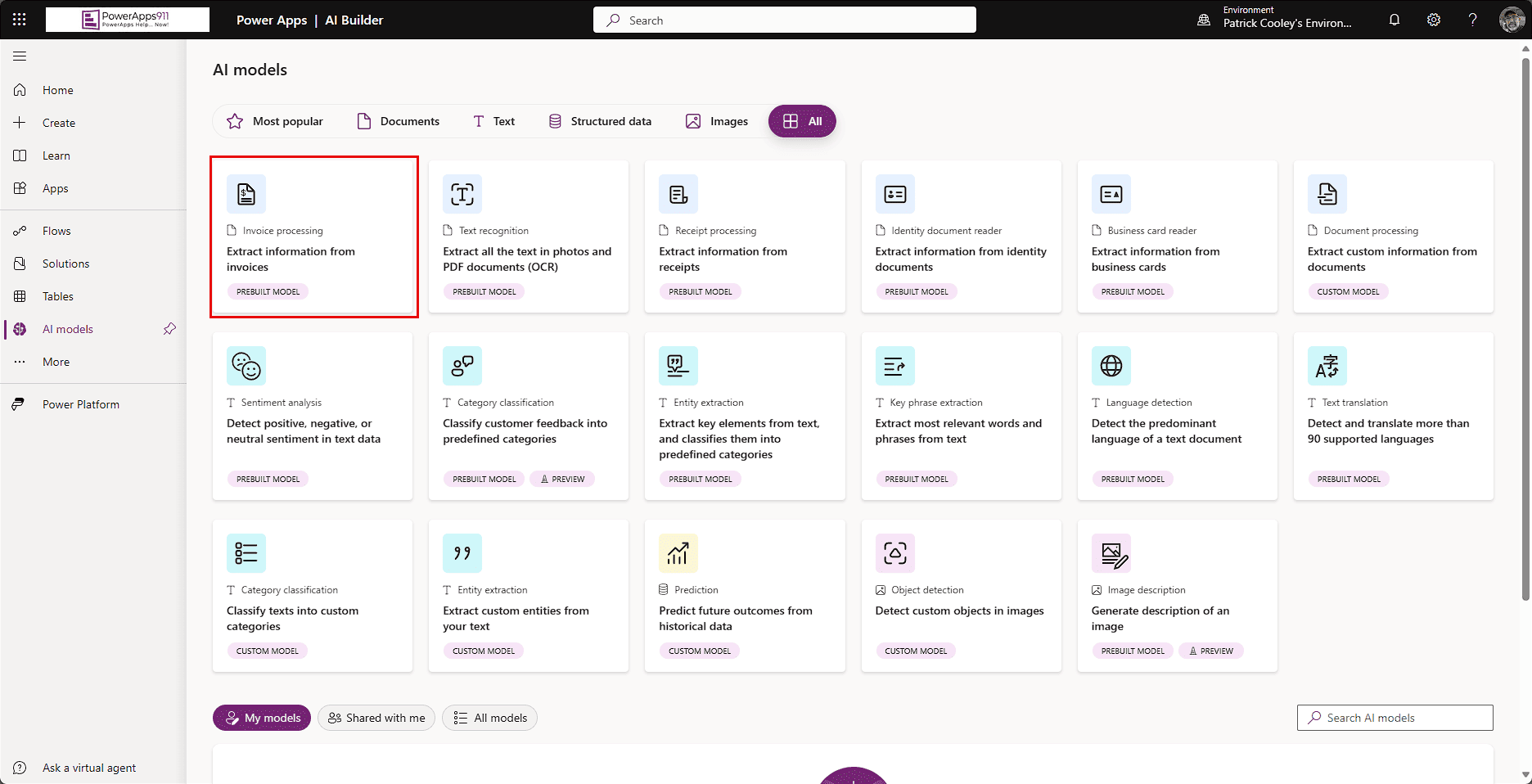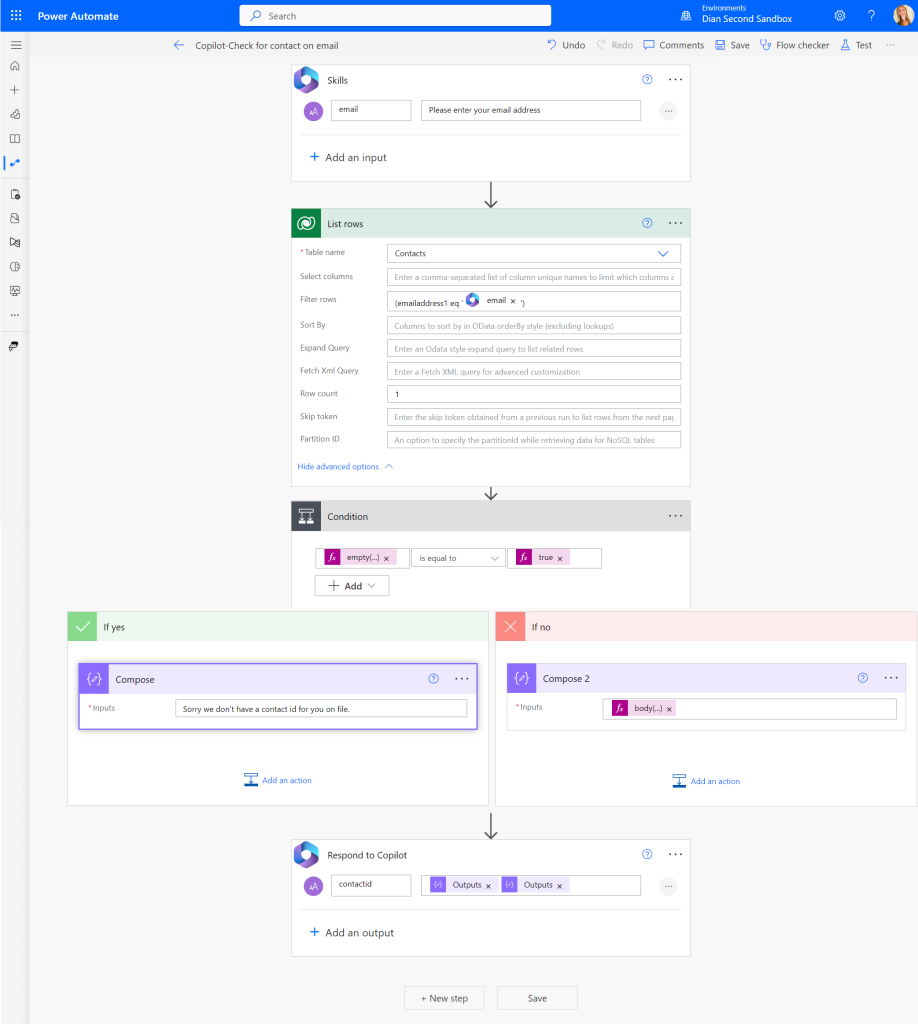
CREATE PLUGIN ACTIONS(PREVIEW) WITH POWER AUTOMATE IN COPILOT STUDIO
Blog PostsA few months ago I wrote an article about a new preview feature for Copilot Studio called ‘Plugin Actions’. (You can read the article here if you haven’t read it yet.) If you’re not familiar with Plugin actions, they are used by copilot to respond to users automatically and you can call them from within a topic!… READ MORE