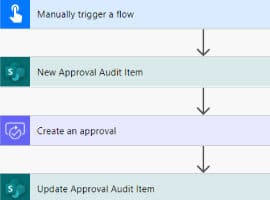Check Device Type of Power Apps
Blog PostsIn check device type of Power Apps post I would like to show alternative way to see if User is using browser or mobile Power Apps client. Content: Power Apps Signals approach Power Automate Headers approach x-ms-user-agent property Accessing data Example: Not to download PDF file Update of Flow Update of Power Apps Summary Power… READ MORE
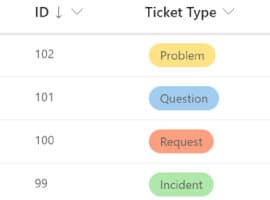

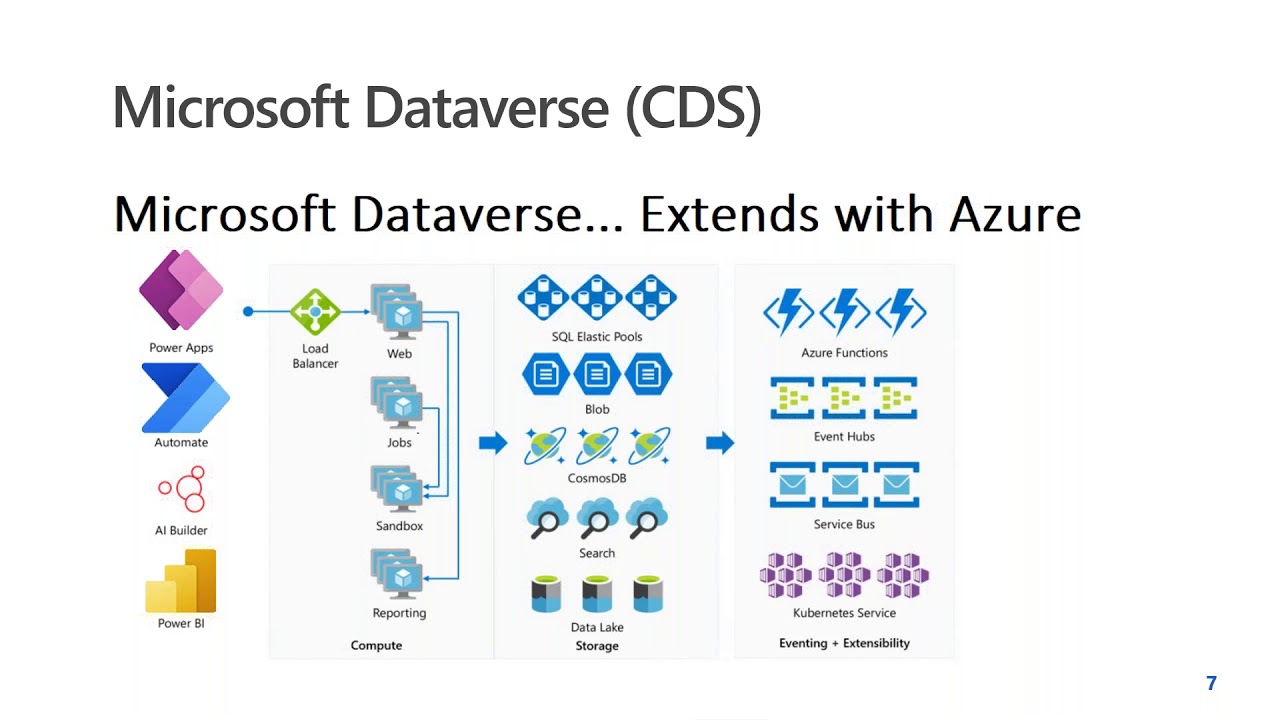


 But as you can imagine, it didn’t go without a fight (or 2, or maybe more), so I thought it would probably be good to share my
But as you can imagine, it didn’t go without a fight (or 2, or maybe more), so I thought it would probably be good to share my