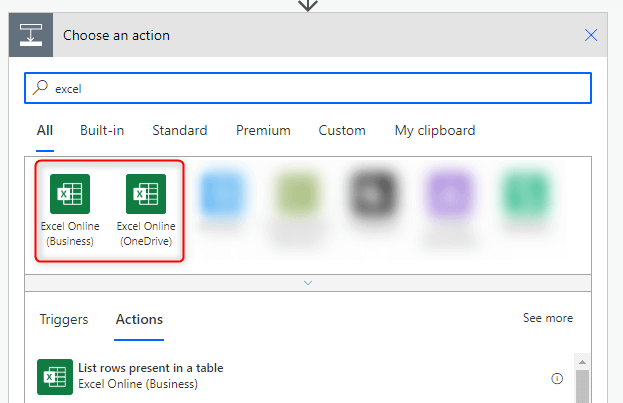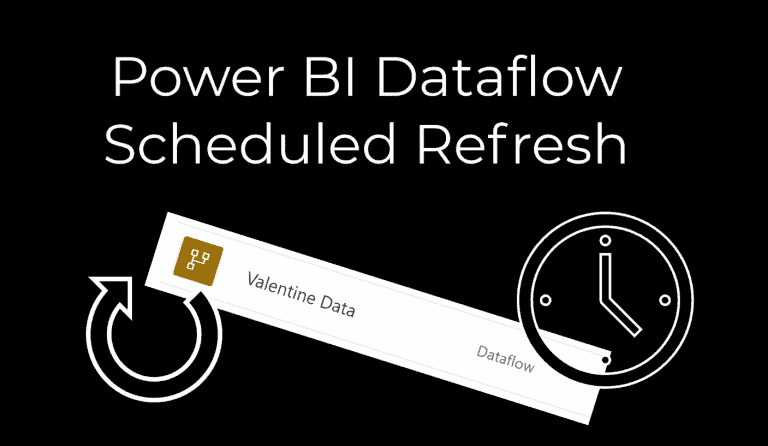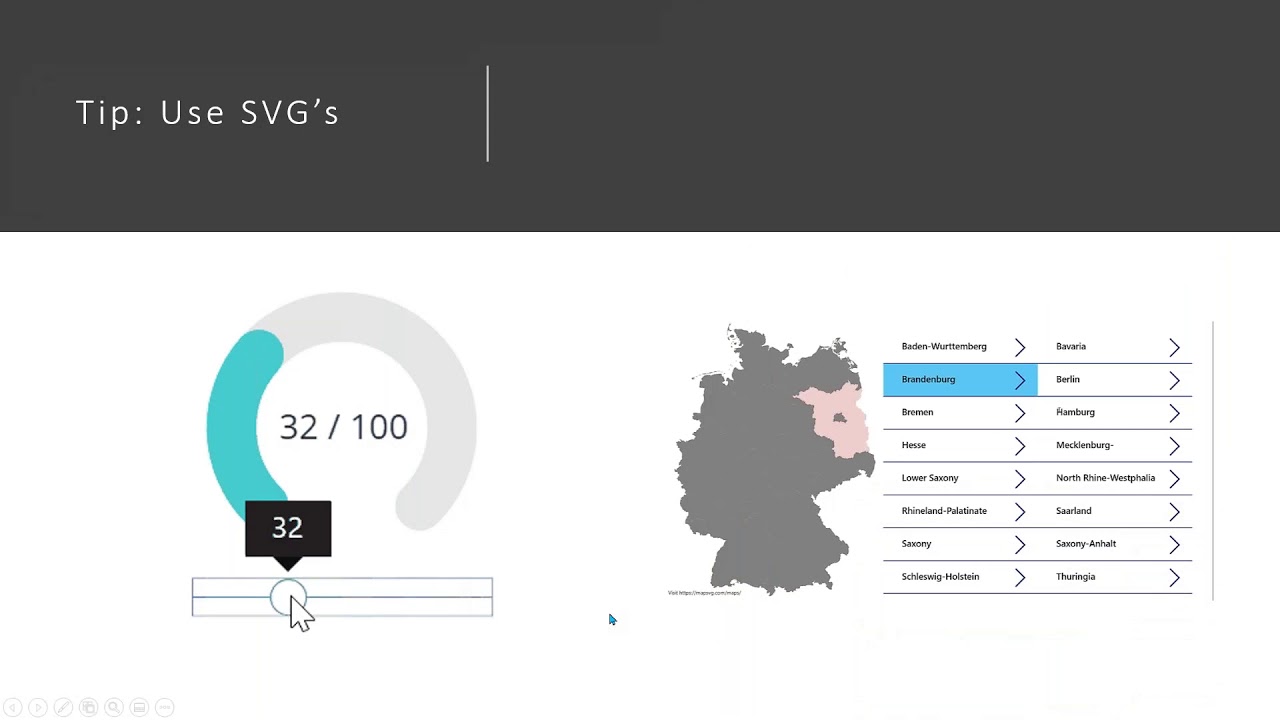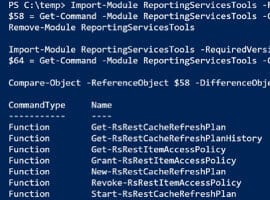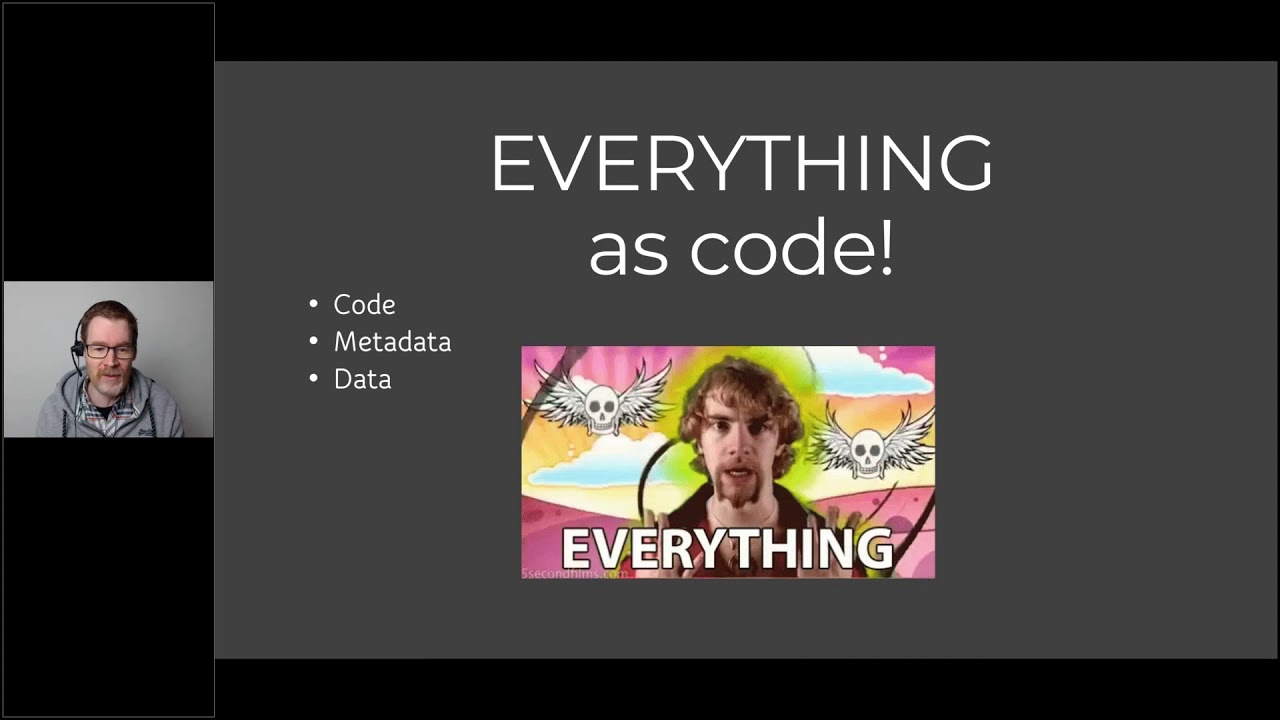
Managing Canvas Apps as Source Code
WebinarsNote: To watch this webinar you must login to your ESPC Community Account by clicking the blue banner above the video. If you do not have an account, you can sign up here. Canvas Apps used to be tricky to manage where multiple people were working on the same project, especially when you are managing… READ MORE