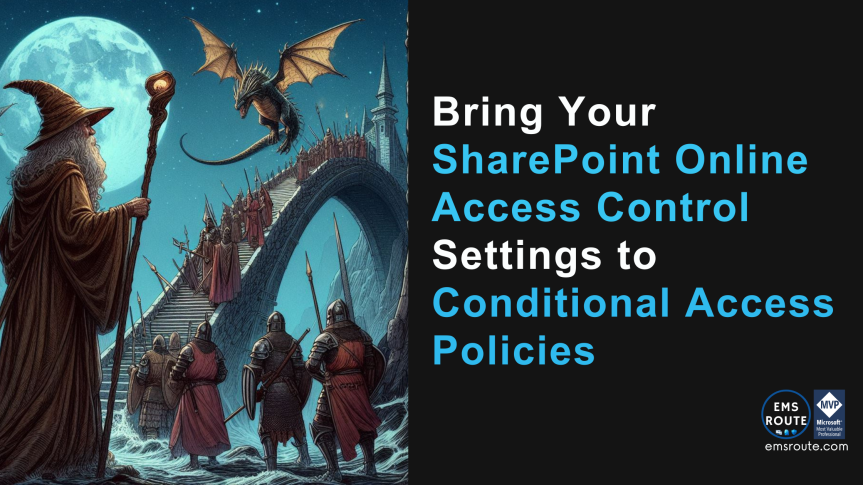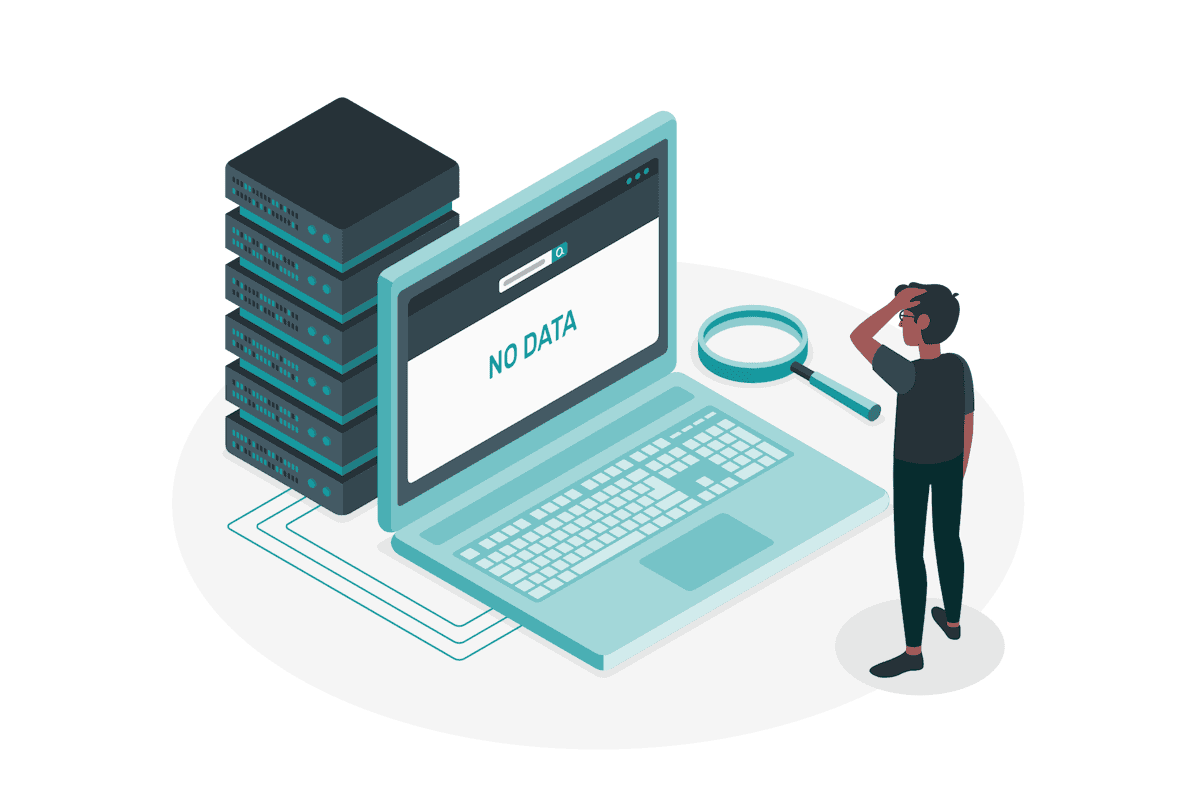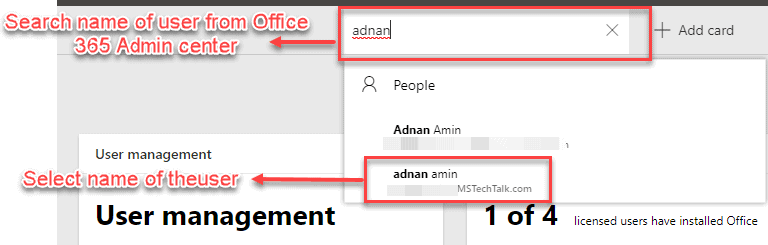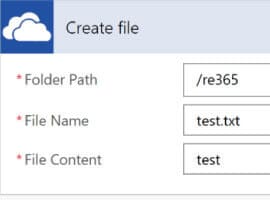Microsoft Copilot Studio Beginners Tutorial
How TosCreating copilots has never been easier. Get started with creating copilots in Microsoft Copilot Studio with this tutorial for beginners. Learn how to create your own copilots using a graphical low-code tool for creating and maintaining copilots. With the latest Copilot Studio updates, we can now design and test copilots using a new conversationally driven… READ MORE