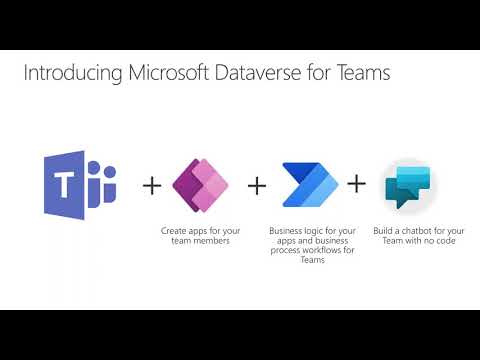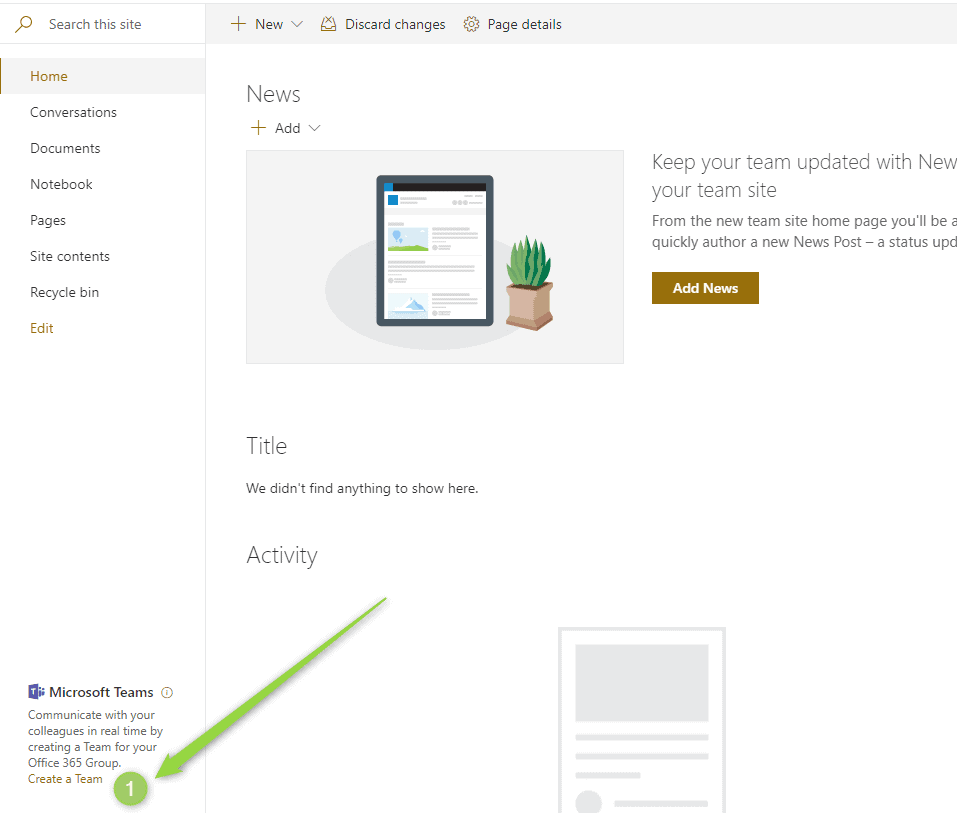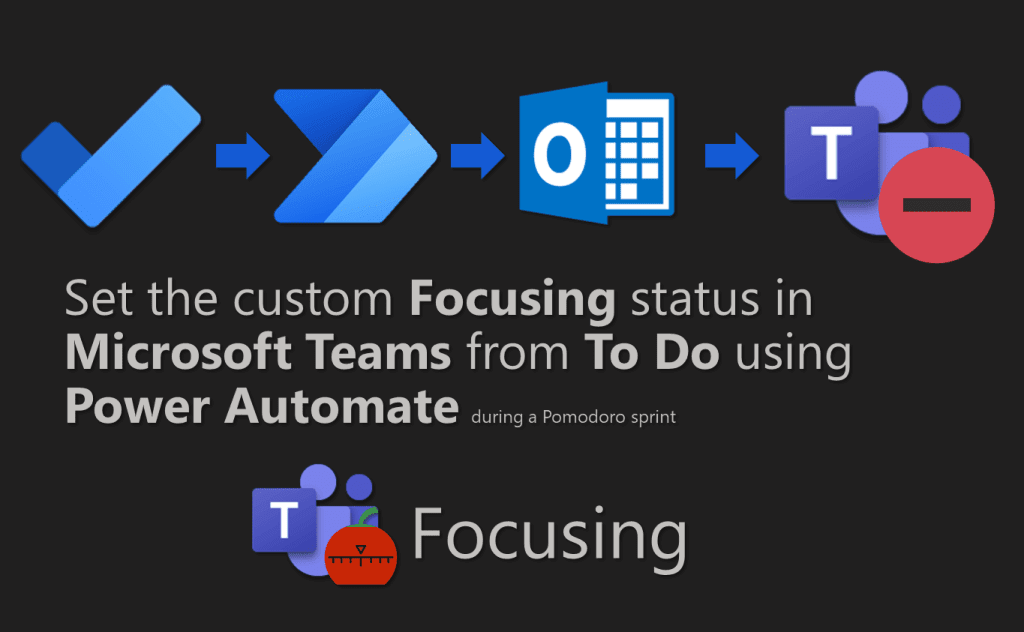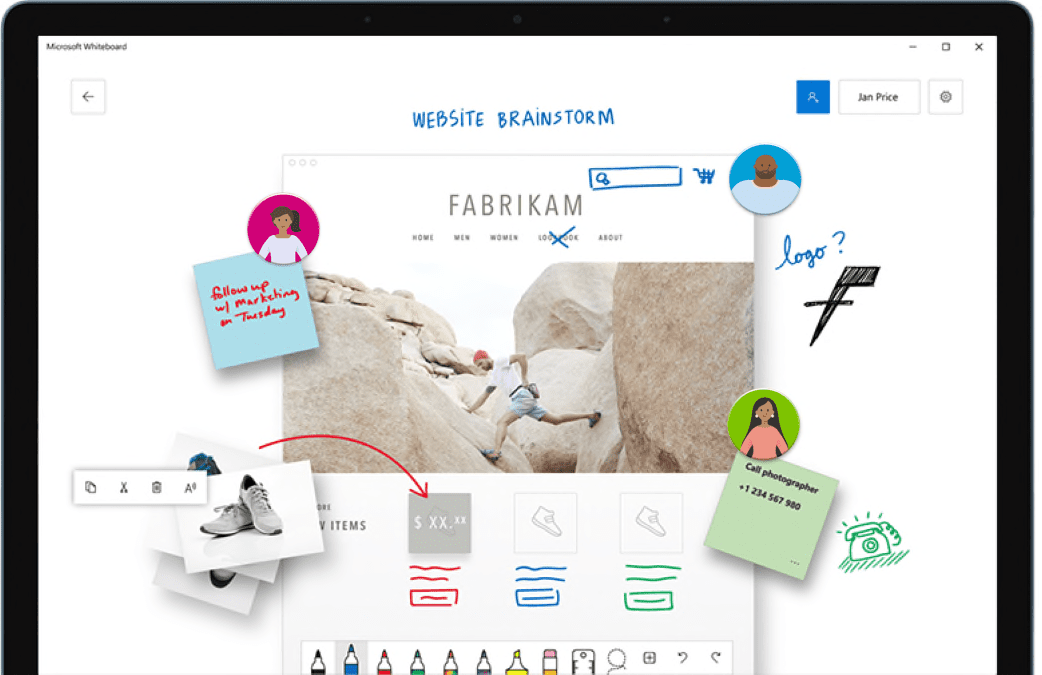Bot all to do – Creating a chat bot for Teams
Blog PostsI’ve always been quite impatient with the progress of technology. In the year 2020, if I’m honest I thought we’d be way further ahead than we are right now. I didn’t expect to be enlisting in Starfleet that’s for sure, but I thought that I might at least have a working hoverboard and a flying… READ MORE