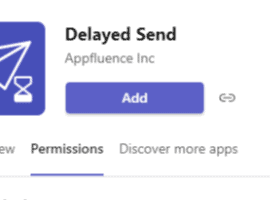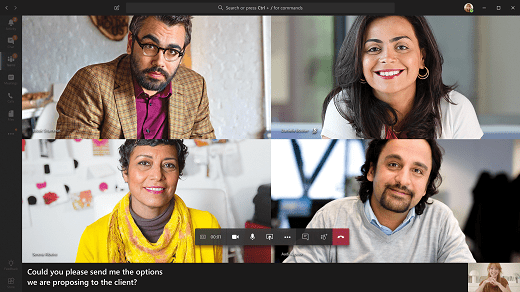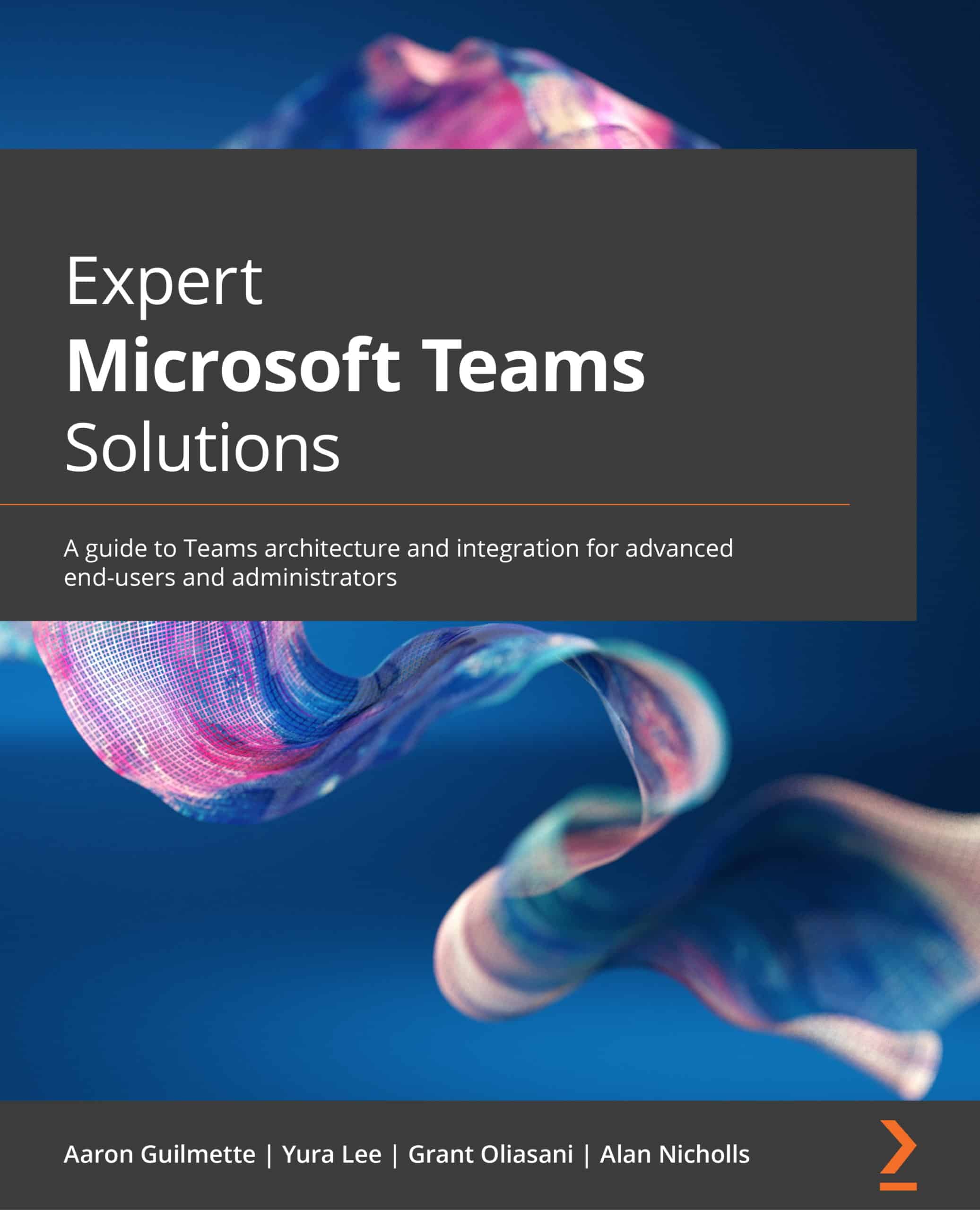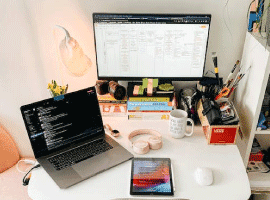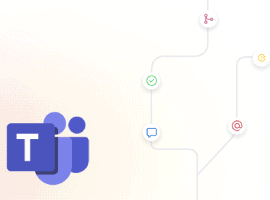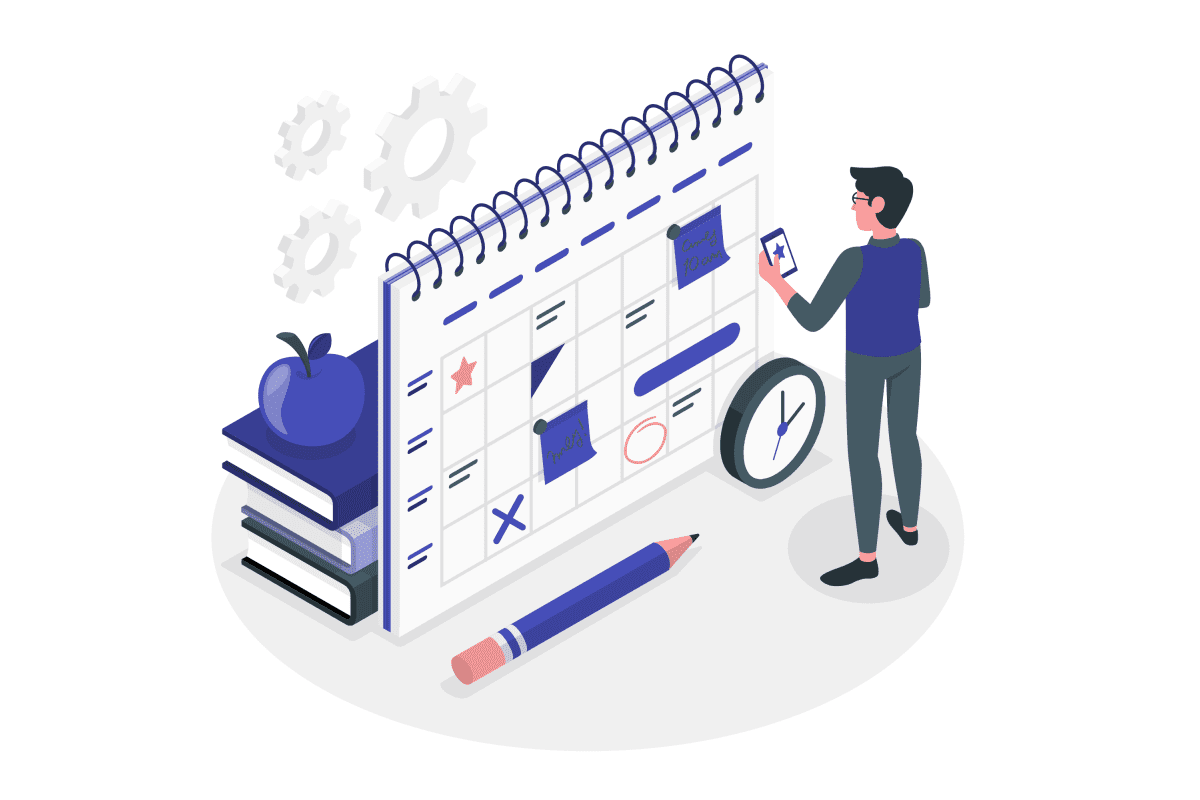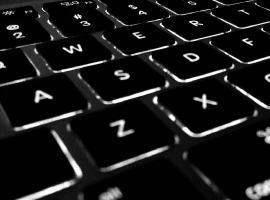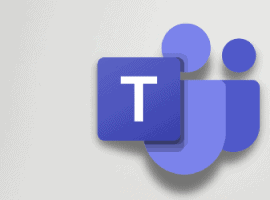
Permissions in Microsoft Teams Breakout Rooms
Blog PostsBreakout rooms can be helpful for collaboration and discussion of the meeting. Breakout rooms are sessions that are split off from the main Teams meeting. They allow the participants to meet in smaller groups and are completely isolated in terms of audio and video from the main session. Since Microsoft released their breakout room functionality, a… READ MORE