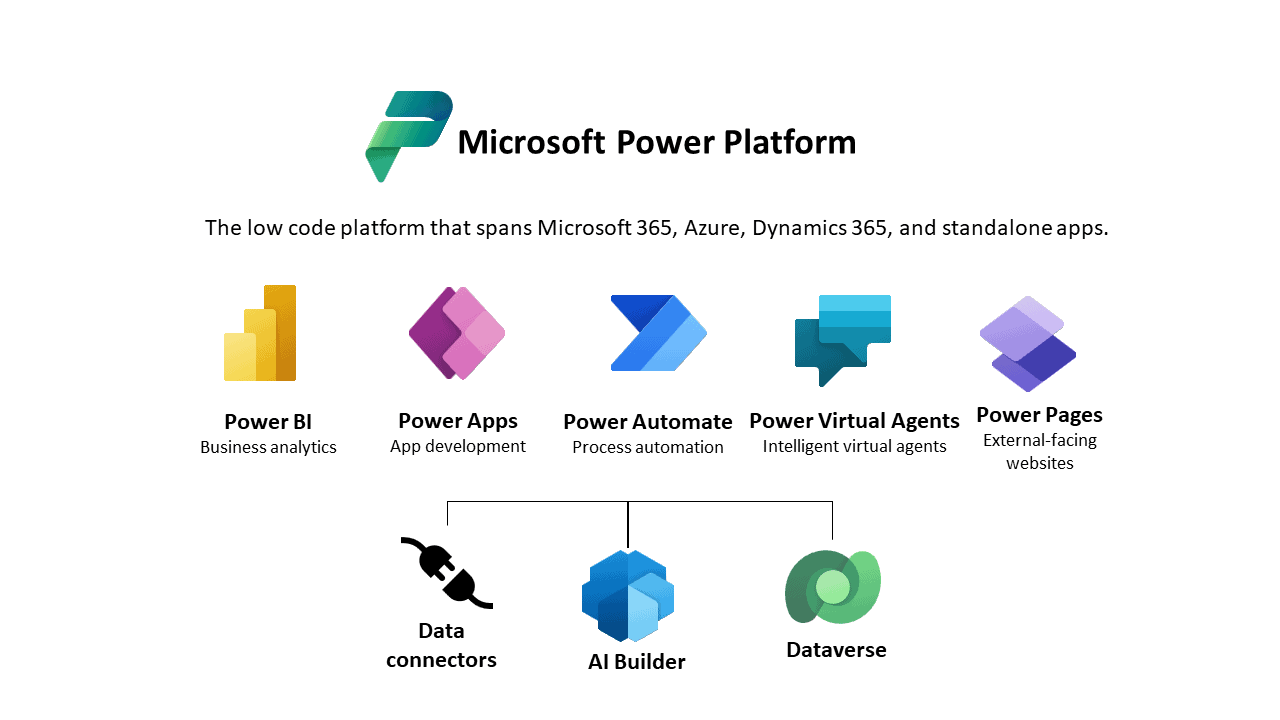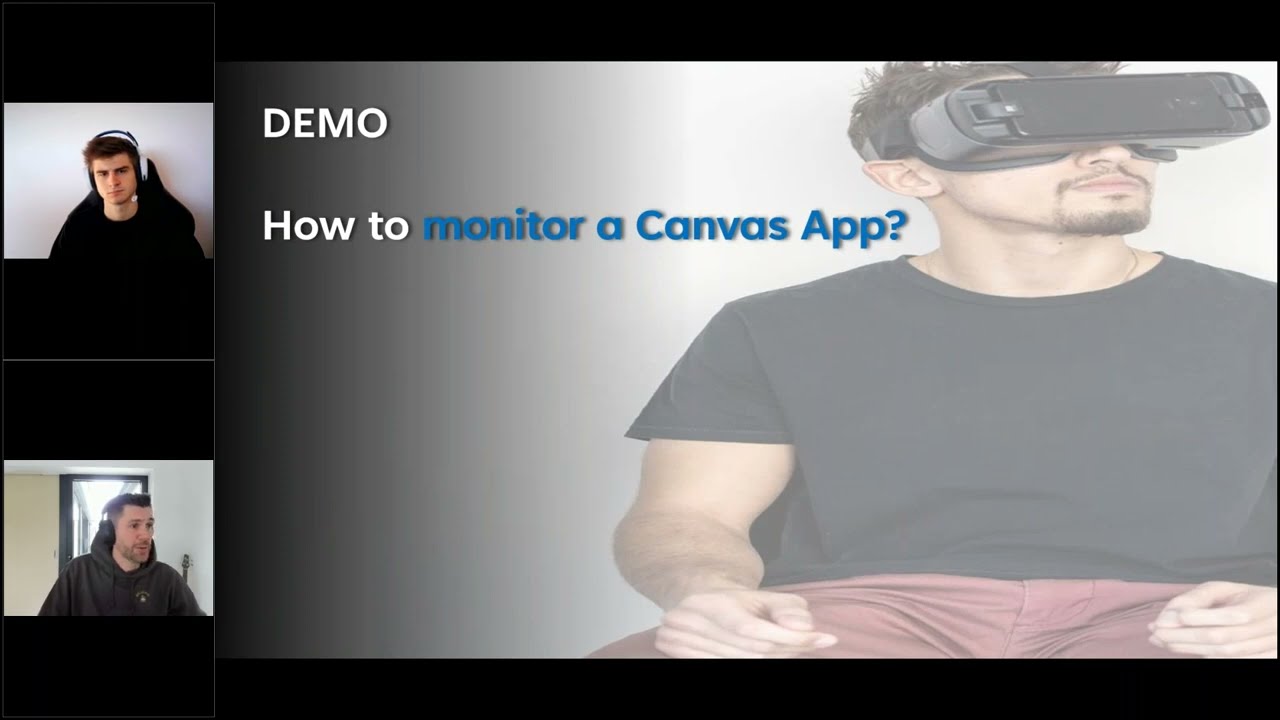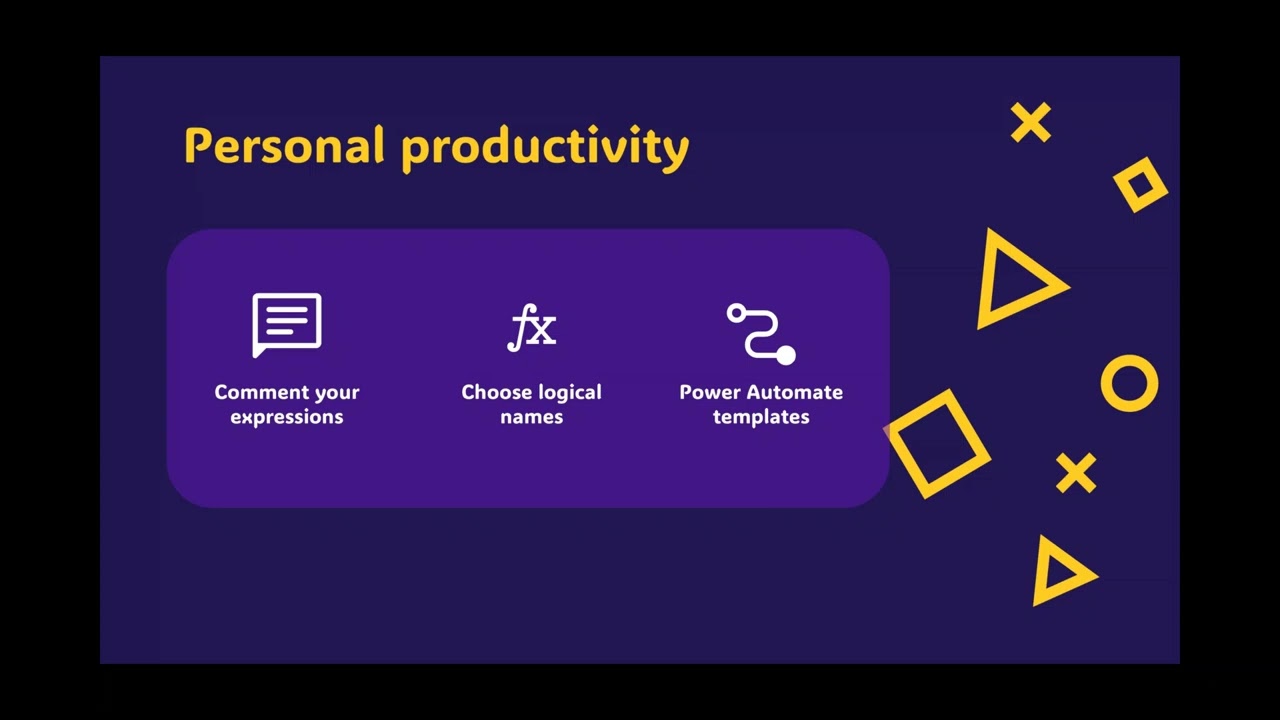
All Levels of Power Automate from Small Personal Flows to Supporting Flows in Power Apps
WebinarsAll Levels of Power Automate from Small Personal Flows to Supporting Flows in Power Apps Missed out on the live webinar? Fear not! We understand the value of staying up-to-date, which is why we’re excited to offer you exclusive access to the on-demand recording. Dive into the world of Power Automate at your convenience and… READ MORE