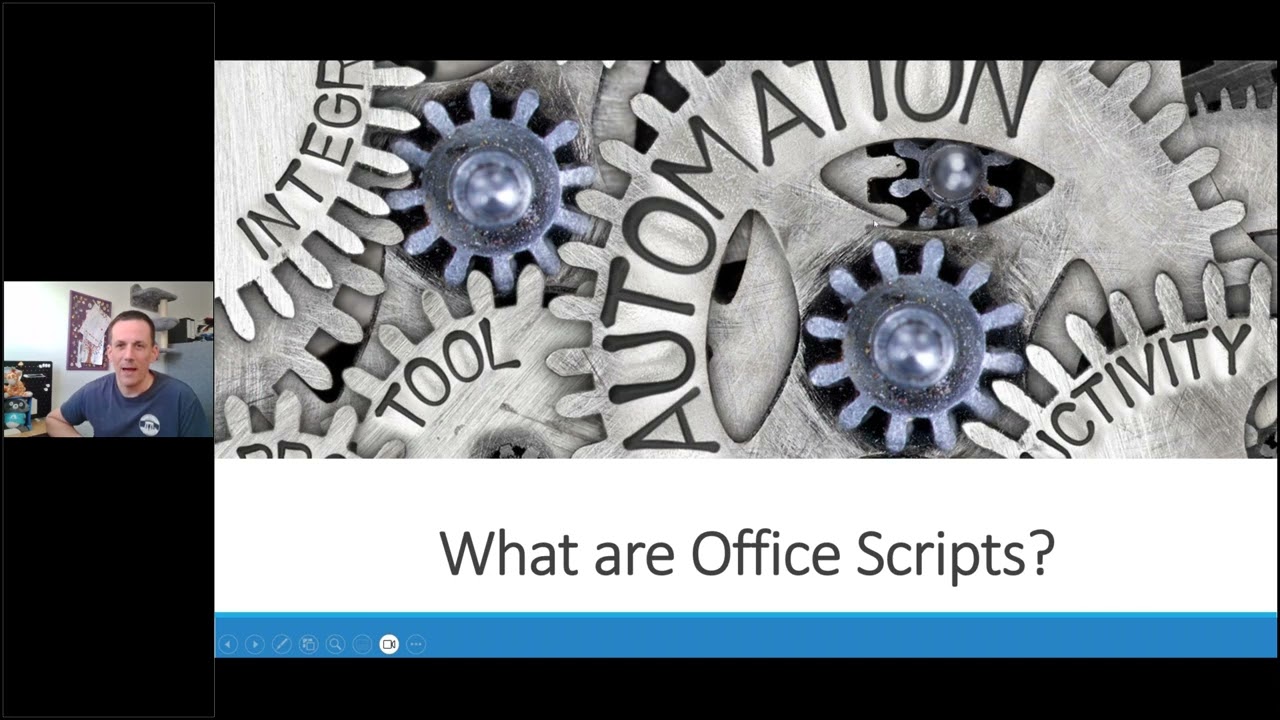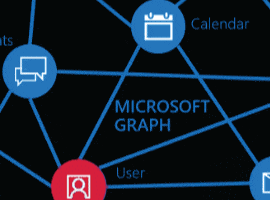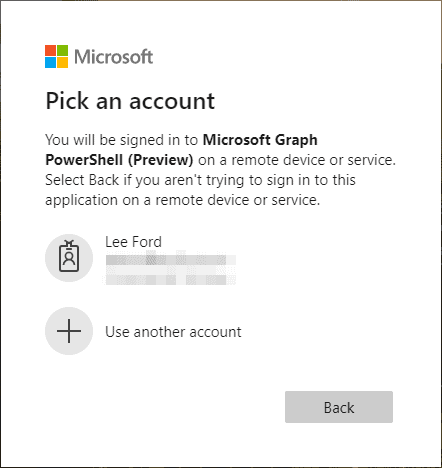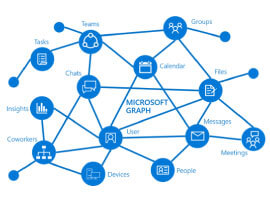Automating Meeting Notes with Microsoft Graph API and Azure OpenAI in Power Platform – Part 1
Blog PostsMicrosoft 365 Copilot offers Teams meeting note generation, but its licensing costs can be a significant investment for organizations. For those looking for a more cost effective alternative, using Power Automate or Power Apps with Microsoft Graph API and Azure OpenAI provides a scalable and budget friendly solution. In this series, we will explore how… READ MORE