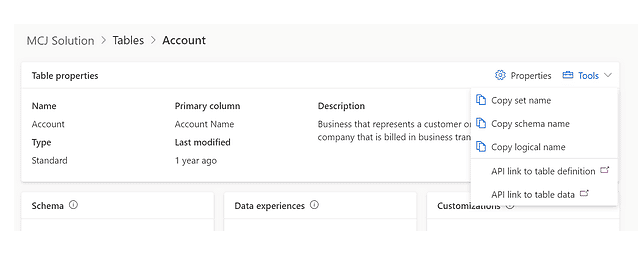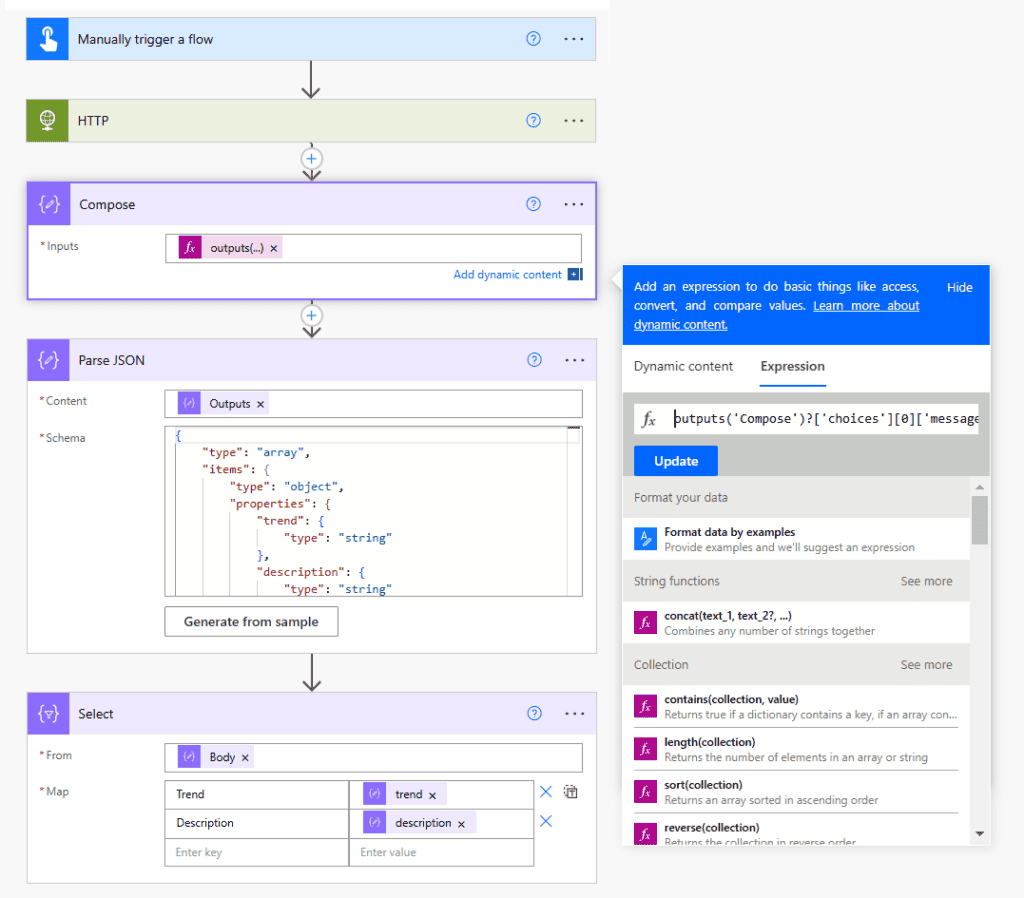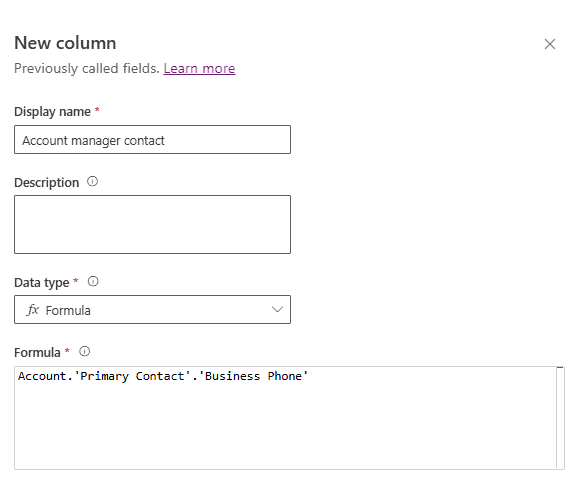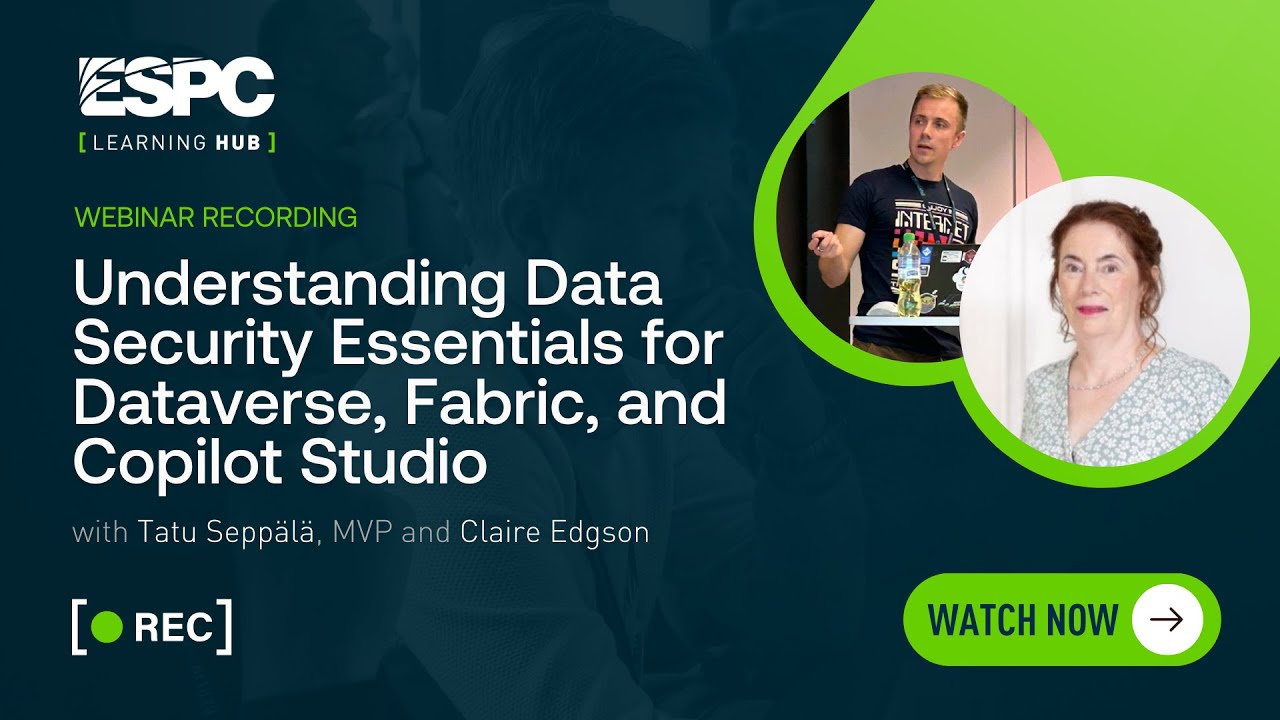
Understanding Data Security Essentials for Dataverse, Fabric, and Copilot Studio
WebinarsPresentation Slides: Data-security-essentials-for-Dataverse-Fabric-and-Copilot-Studio.pdf Webinar Description: Join us as we explore data security in Copilot Studio, Dataverse, and Fabric. Discover often overlooked data security capabilities from Purview and build a secure framework for sensitive data. Topics include (but are not limited to) discovering sensitive data in Dataverse and Fabric, securing use of Copilot Studio agents, using… READ MORE

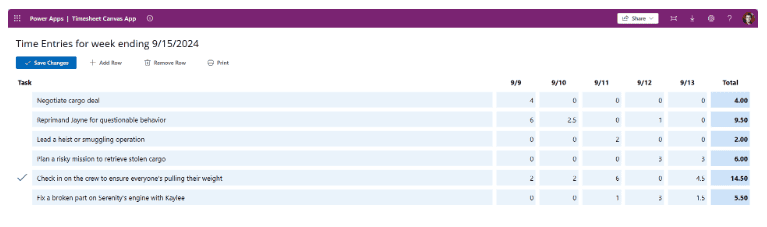
 If you want to see it in action in your Environment, download it at https://mattruma.com/wp-content/uploads/2024/09/TimesheetSolution_1_0_0_0.zip. Let’s breakdown what I have in my OnStart event in my Canvas App. I set gblStartDate to the date of
If you want to see it in action in your Environment, download it at https://mattruma.com/wp-content/uploads/2024/09/TimesheetSolution_1_0_0_0.zip. Let’s breakdown what I have in my OnStart event in my Canvas App. I set gblStartDate to the date of


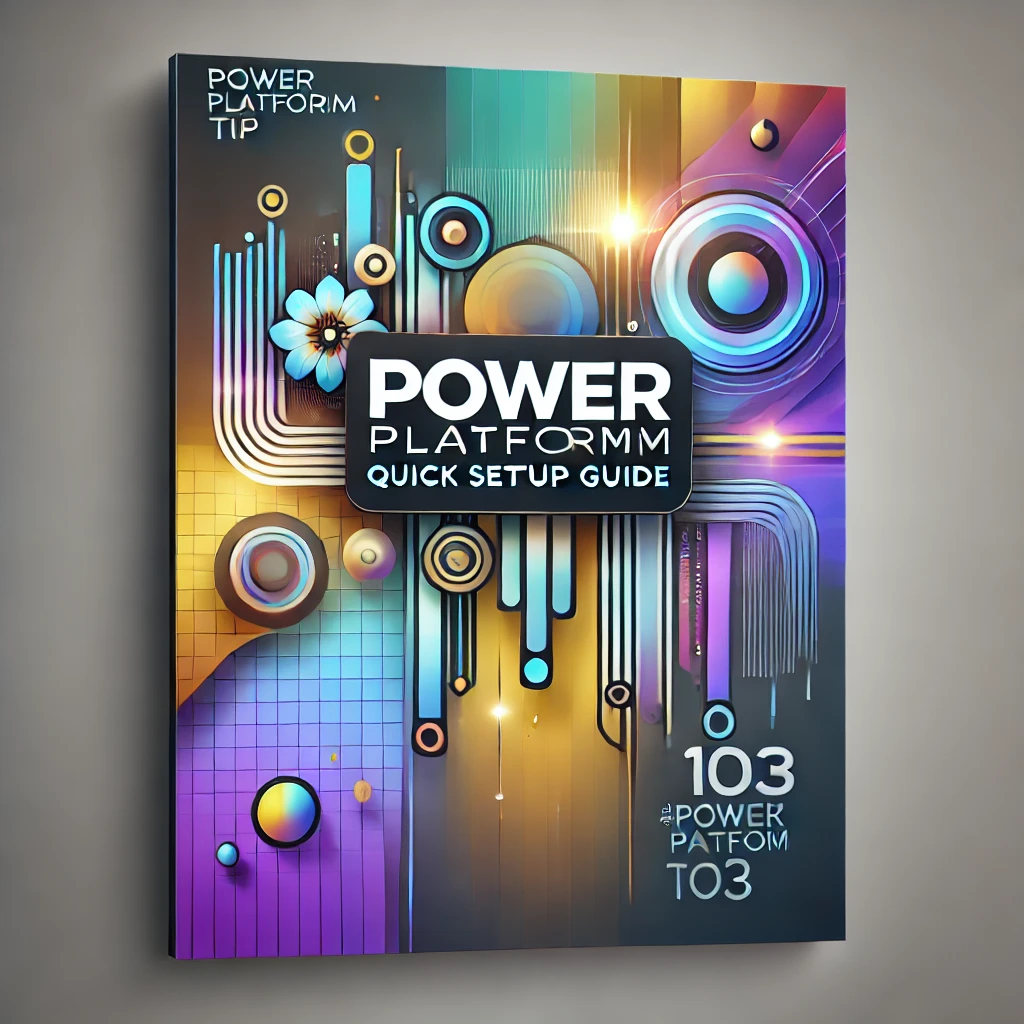
 Challenge:Achieving a quick setup for dropdown menus or ComboBoxes in PowerApps, especially when under time constraints or in need of a temporary solution, often requires bypassing the more detailed setup processes associated with SharePoint or Dataverse.
Challenge:Achieving a quick setup for dropdown menus or ComboBoxes in PowerApps, especially when under time constraints or in need of a temporary solution, often requires bypassing the more detailed setup processes associated with SharePoint or Dataverse.  Solution:The “quick and dirty” approach involves leveraging Lookup and Choice columns in SharePoint or Dataverse to manage data sources
Solution:The “quick and dirty” approach involves leveraging Lookup and Choice columns in SharePoint or Dataverse to manage data sources