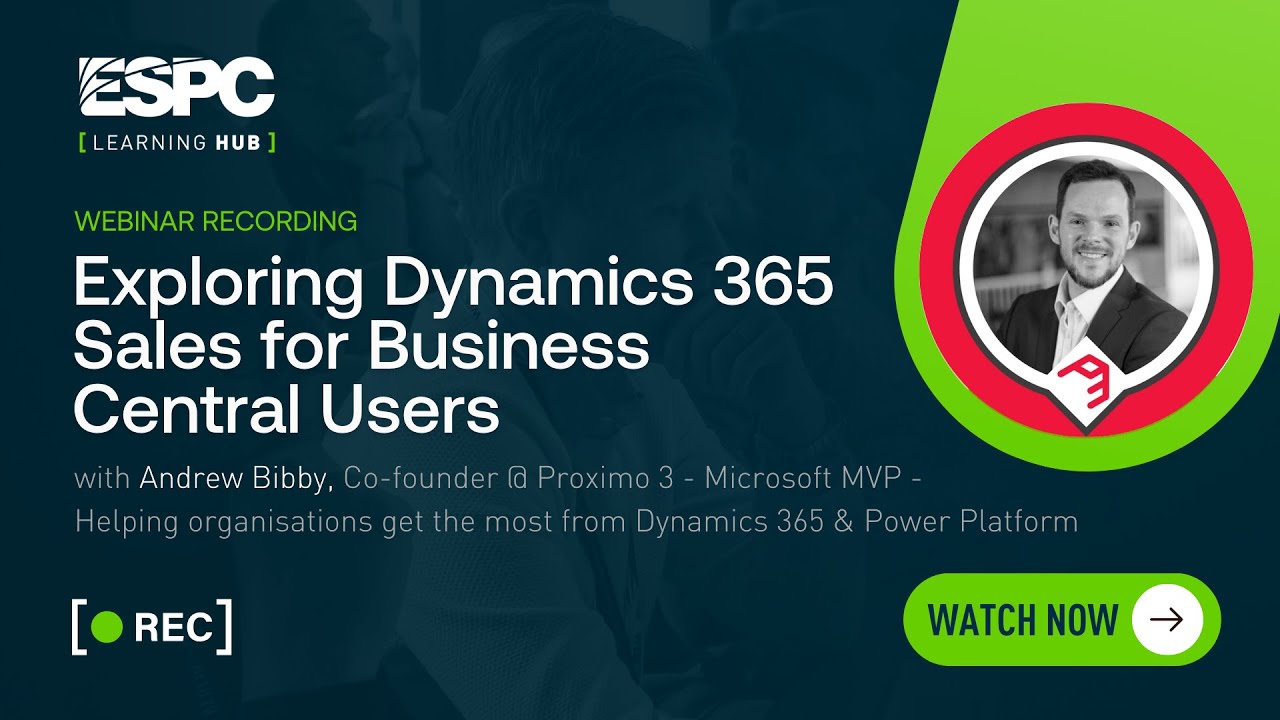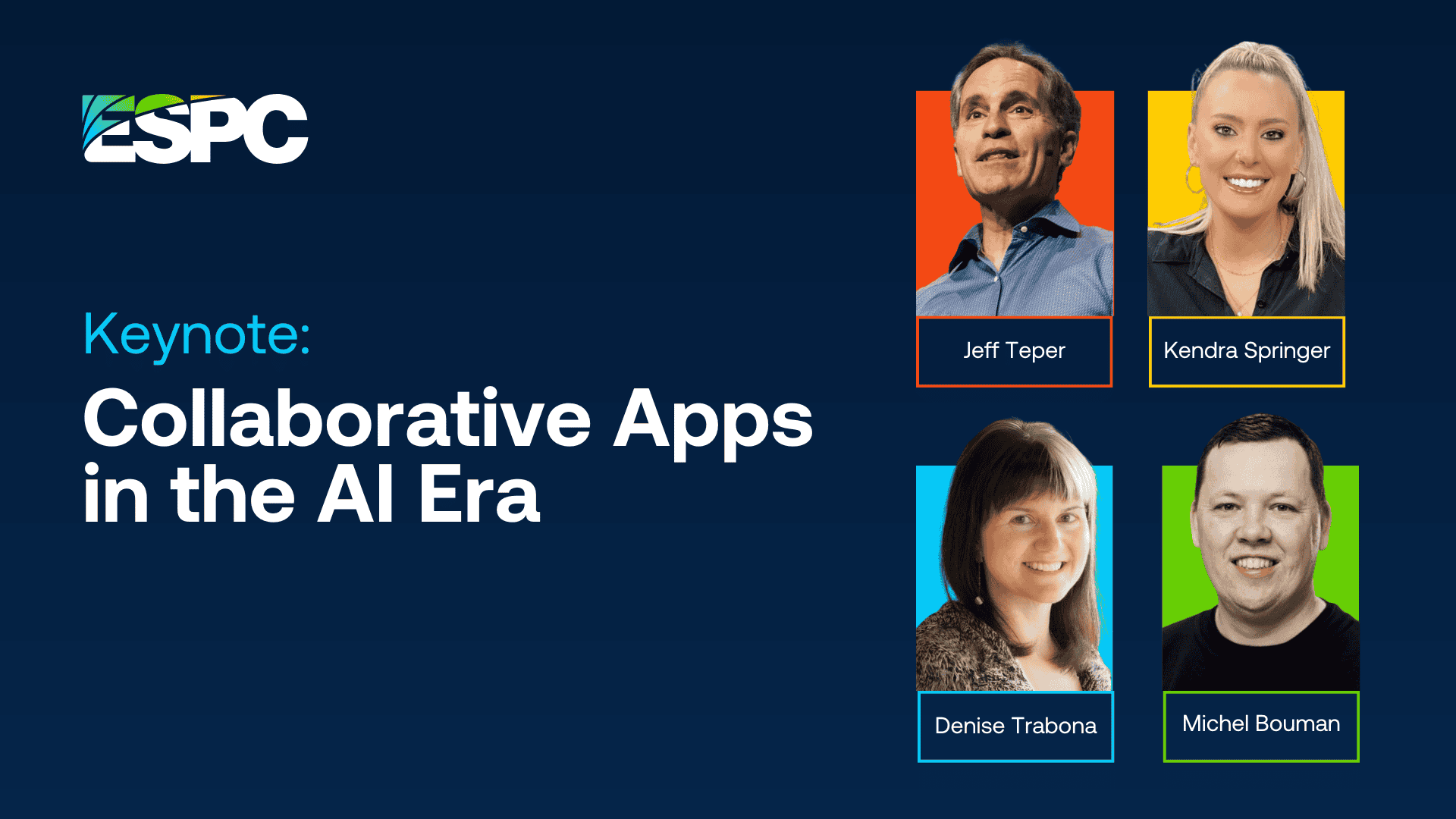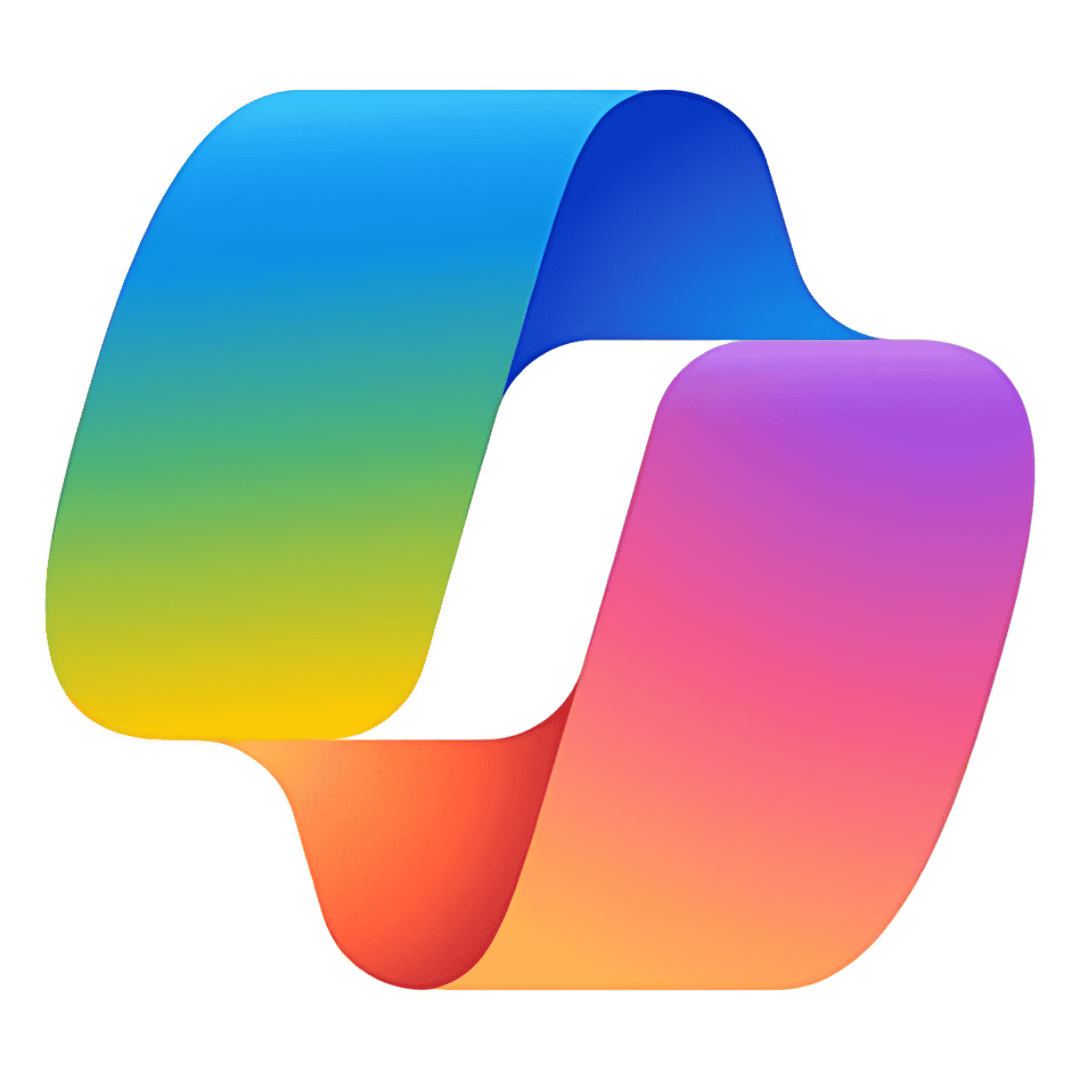How to Building Your Copilot Muscle: Practical Examples
How TosBuilding Your Copilot Muscle: Practical Examples If you’re looking to build your #Copilot muscle, then look no further than this tutorial. Zoe goes through some practical examples to help viewers. Zoe starts off by prompting in BizChat in Copilot in the browser, and then shows how to provide more context. You can then edit the… READ MORE