
In the dynamic realm of workplace collaboration, Microsoft Teams continues to evolve, offering innovative features to enhance communication efficiency. One such feature that empowers users to communicate seamlessly is the ability to forward messages within Teams chats.
Forwarding Messages Made Easy:
Effortlessly share valuable information by forwarding messages from one chat to another using the intuitive right-click menu. This feature not only facilitates swift communication but also allows you to add supplementary content to provide context and clarity for the recipient.
Enhanced Collaboration in 1:1 and Group Chats:
Whether you’re engaged in a one-on-one discussion or contributing to a group chat, Microsoft Teams’ message forwarding capability proves invaluable. Share insights, updates, or any crucial information with ease, ensuring that your team stays well-informed and aligned.
Key Details:
As of October 6, 2023, this functionality ( Feature ID: 90585) has been integrated into Microsoft Teams, offering users across the globe a more efficient way to exchange information. Whether you’re utilizing the Standard Multi-Tenant, DoD, or GCC High cloud instances, this feature is available to enhance your communication experience.
How to Utilize Message Forwarding:
- Navigate to your Teams chat.
- Right-click on the message you wish to forward.
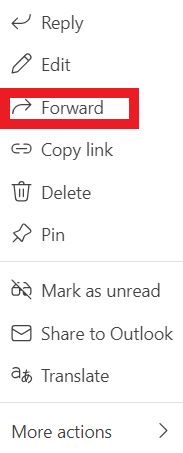
- Select the “Forward” option from the menu.
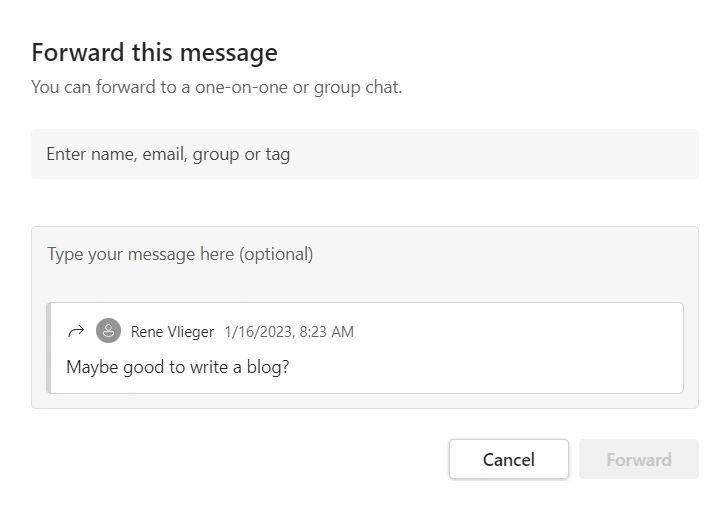
- Choose the destination. Enter a name, email, group or tag.
- Add additional information to provide context if needed.
- Click ” Forward ” and effortlessly share the message with your intended audience.
Microsoft Teams’ commitment to enhancing workplace collaboration shines through with features like message forwarding . I regularly use this feature myself and can easily share important messages with others. A nice addition to the already many options available within Microsoft Teams.
Thx for reading.
About the Author:
Hey there, I’m Rene Vlieger, and I’m thrilled to welcome you to my corner of the Cloud! As a Microsoft 365 consultant, I spend my days immersed in the world of cloud technology, assisting organizations on their transformative journey. My passion lies in enhancing productivity, fortifying governance, ensuring compliance, bolstering security measures, and fostering seamless adoption of new technologies.
Reference:
Vlieger, R. (2024). Streamlining Your Conversations with Teams’ Message Forwarding. Available at: https://ms365news.com/blogs/f/streamlining-your-conversations-with-teams-message-forwarding [Accessed: 25th June 2024]



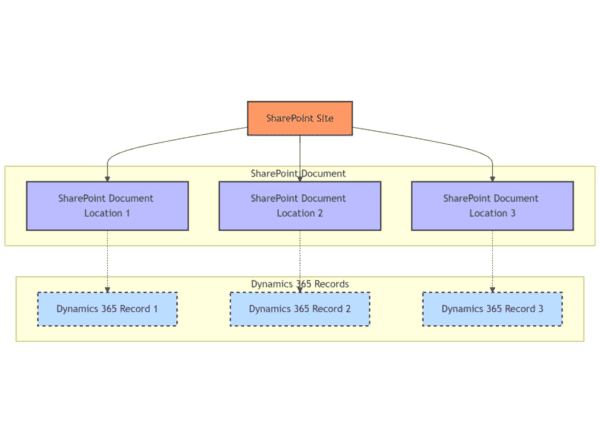





 Using a SharePoint Online list as a Knowledge source via ACTIONS in Copilot AI Studio
Using a SharePoint Online list as a Knowledge source via ACTIONS in Copilot AI Studio
