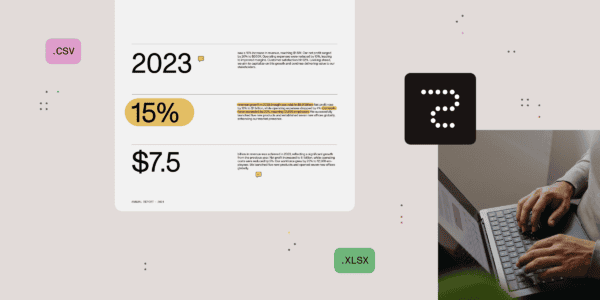-d257de7.jpeg/:/cr=t:0%25,l:0%25,w:100%25,h:100%25/rs=w:1280)
Microsoft is introducing the SharePoint Brand Center, a centralized hub for managing your organization’s branding assets. Part of the Microsoft 365 Roadmap (ID 124838), this new feature allows for easy customization of SharePoint and Viva Connections. The Brand Center is currently available in Public Preview, with a full rollout expected to be completed by mid-October 2024. To use this feature, global administrators must activate the Brand Center app, following steps that vary depending on your tenant’s current configuration.
What Is the SharePoint Brand Center?
The SharePoint Brand Center is a new application designed to streamline the management of your organization’s branding assets. It enables brand managers or designated users to easily create and manage brand assets, ensuring consistent customization across SharePoint and Viva Connections sites.
Key Benefits:
- Centralized Management: All branding assets are stored in one place, making it easier to manage and update your organization’s brand identity.
- Enhanced Customization: With the Brand Center, you can use custom fonts and other brand-specific elements across SharePoint and Viva Connections, ensuring a consistent look and feel.
- Seamless Integration: The Brand Center works with your existing SharePoint organization asset libraries, making the setup process straightforward and intuitive.
When Will This Happen?
- Public Preview: Already available since April 2024, completed by June 2024.
- Targeted Release: Rolling out from early September to mid-September 2024.
- General Availability (Worldwide): Rolling out from mid-September to mid-October 2024.
How Will This Affect Your Organization?
Once activated, the SharePoint Brand Center allows you to manage all your brand assets in one location. This will enable the use of custom fonts and other branding elements within SharePoint and Viva Connections.
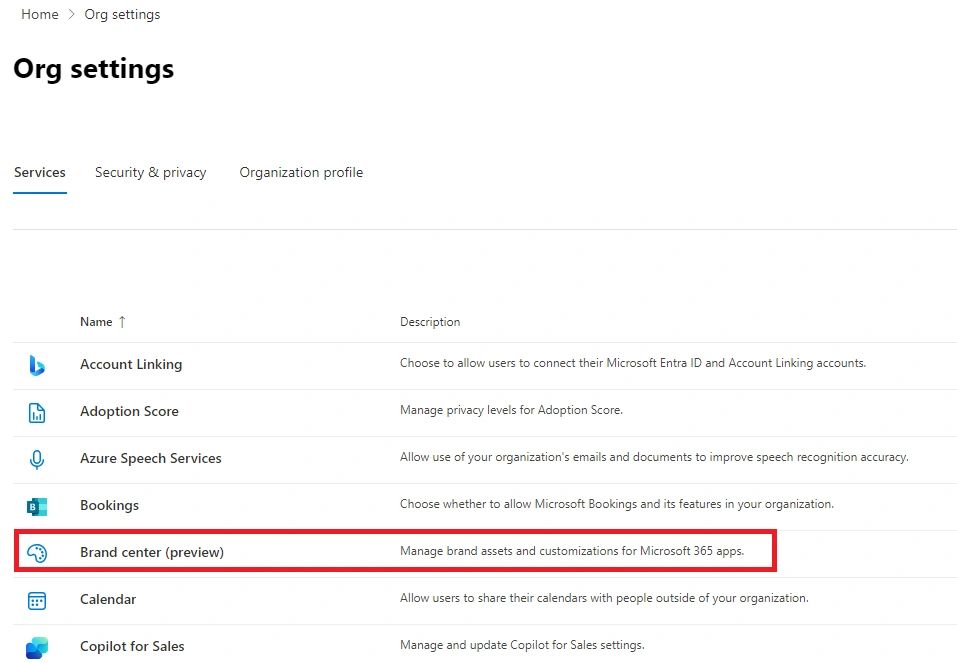
How to Enable the SharePoint Brand Center:
Global administrators will need to follow specific steps to activate the Brand Center app in the Microsoft 365 admin center. The steps differ based on whether your tenant currently uses the SharePoint Organization Assets feature and whether it employs private or public Content Delivery Networks (CDNs).
1.) If Your Tenant Does Not Use the SharePoint Organization Assets Feature:
- Navigate to the admin center: Settings > Org settings.
- Select “Brand Center.”
- Choose a site name for the Brand Center (e.g., “Brand Guide”).
- Consent to the use of a public CDN.
- Create the site and configure the public CDN.
- Add site owners and share the Brand Center link with them.
2.) If Your Tenant Uses the SharePoint Organization Assets Feature with Private CDN:
- Navigate to the admin center: Settings > Org settings.
- Select “Brand Center.”
- The Brand Center will recognize and use your existing organization assets site.
- Consent to the use of a public CDN.
- Activate the public CDN.
- Share the Brand Center link with your site owners.
3.) If Your Tenant Uses the SharePoint Organization Assets Feature with Public CDN:
- Navigate to the admin center: Settings > Org settings.
- Select “Brand Center.”
- The Brand Center will automatically use your existing organization assets site.
- Activate the Brand Center app.
- Share the Brand Center link with your site owners.
Once the SharePoint Brand Center is set up, you can manage access by customizing the site permissions. Site owners will have access to the Brand Center app, allowing them to manage branding assets effectively.
What You Need to Do to Prepare:
This update will roll out automatically, requiring no action on your part. However, you may want to inform your users about this new feature and update any relevant documentation to reflect these changes.
Thx for reading
About the Author:

Rene Vlieger
MVP | MCT | MS365NEWS.COM | Consultancy | Pre-Sales | Compliance | Governance | Security | Copilot | Microsoft 365
Reference:
Vlieger, R (2024). Streamline Your Branding with the New SharePoint Brand Center. Available at: Streamline Your Branding with the New SharePoint Brand Center (ms365news.com) [Accessed: 26th September 2024].