Since the launch of Copilot, we’ve been increasingly listening to logic and nonsense. This post tries to bring light to what on earth Copilot is. As you are aware there are plenty of resources, and we might feel a bit bombarded by the amount of information. Don’t be a total newbie! This blog breaks down the fundamentals so you can cruise through success.
What is Copilot?
In the context of technology, a Copilot refers to an AI-powered assistant that helps users perform tasks more efficiently and effectively. It typically integrates with existing software or applications to provide real-time suggestions, contextual assistance, and additional functionalities.
How many Copilots are available?
The answer to this question is difficult to answer, new Product Copilots are delivered every day and I’m quite positive that we will have an increasing number of Copilot in the upcoming months. The image you can see below showcases a little bit of the Product Copilots from Microsoft – which is probably outdated to this date.

How are AI and Copilot related?
AI is a broad field of study and development and Microsoft Copilot(s) is a specific application of AI within that field. Copilot uses AI techniques to achieve its goal of assisting developers, business users, or citizen developers in specific tasks – depending on which Copilot is being used.
How is Product Copilot different than my own Copilot?
When I say Product Copilot I’m referring to the one that is developed by Microsoft, an example could be Copilot within Power Automate. This AI assistant – along with others – is prebuilt by Microsoft and the idea is to help you improve the way you either code, create solutions, or do any other tasks. These product Copilots are created with the concept of universalize, meaning that all users will benefit from this AI assistant.
On the other hand, the Copilot you create is based on your requirements and needs. This one will be tailored to your own needs or organizational requirements and it will help you in your day-to-day tasks. Think about it as a GPT but made for you. Whether asking questions about pricing, order status, internal policies, or any other process, your Copilot will help your business and will be unique.
Are there any additional AI components that are not called Copilot within Microsoft technology?
Yes, in every color and size you can think of. I invite you to explore AI hub on Power Apps or Power Automate, where you will find some things like AI Prompts, AI Models, AI Builder (for custom models), and much more. Alongside there are some AI components included in Azure, like Cognitive Services, Machine Learning, and others.

How can I use Copilot for my day-to-day activities?
Copilot can help you with so many tasks. May be writing code, generating content, answering questions, and improving your developments. Just use it as an assistant while working, or for personal purposes. For example, I use Copilot (formerly known as Bing Chat) to ask questions or search for inspo. I also use Power Automate Copilot to understand errors and how to improve my flows, or which is the best action to select from the available options. Or my own Copilot – Nova – to keep up to date with HR trends.
Should my organization build a learning plan for Copilot? If so, how do we keep up with the new functionalities?
100% YES. Start yesterday building your Copilot learning strategy, it is crucial for all roles. From C-level to Associates, everyone should be using it for daily tasks. To keep up with new functionalities my recommendation is to follow the Official Microsoft resources such as Microsoft Learn, see some examples below on Microsoft 365 Copilot:
:

Link: Microsoft Copilot for Microsoft 365 documentation | Microsoft Learn
Are there any Microsoft Learn resources I can use?
Definitely, yes. Find some examples below.
Training: Browse all courses, learning paths, and modules – Training | Microsoft Learn

Documentation: Search | Microsoft Learn


Shows: Search | Microsoft Learn

This blog is part of Microsoft Copilot Week! Find more similar blogs on our Microsoft Copilot Landing page here.
About the author:

Microsoft MVP | Speaker | AI for HR | Copilot | Dynamics 365 Human Resources | Private Pilot | Management Consulting @ KPMG Switzerland
Souza, A. (2024) Start here: Copilot. Available at: Start here: Copilot (anainesurrutia.com) [Accessed on 23/04/2024]

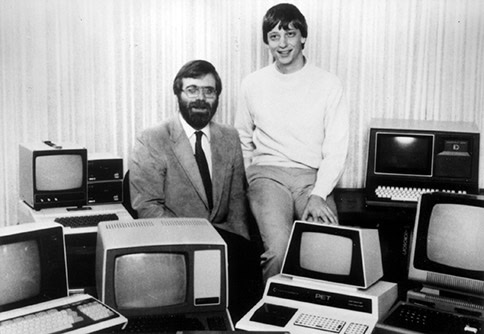

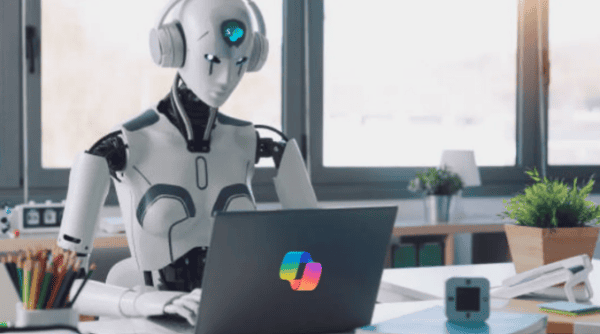





 Using a SharePoint Online list as a Knowledge source via ACTIONS in Copilot AI Studio
Using a SharePoint Online list as a Knowledge source via ACTIONS in Copilot AI Studio
