Introduction
Migrating a SharePoint Website or infrastructure is actually very simple, if you know how your site or infra has been set up. Otherwise, you’ll have many problems during and after the migration. TechNet prepared a few guidelines to migrate, but they are – in my humblest opinion – only valuable if you are “out-of-the-box” without any real customization. In a real world scenario where customers are using real farms well, this won’t work. The TechNet model explains the process that you use when you upgrade from SharePoint Foundation 2010 or SharePoint Server 2010 to SharePoint Foundation 2013 or SharePoint Server 2013. http://www.microsoft.com/en-us/download/details.aspx?id=30371
Here are my 14 (hive fourteen ) attention points to take care about heavy customized site/infrastructure migrations from SharePoint 2010 to SharePoint 2013.
Cumulative Updates
There are many custom solutions that needs a specific SharePoint 2013 Cumulative Update (CU) or a Service Pack (SP). Be aware that you need to install them before migrating any site and before delivering your SharePoint Infrastructure Environment. Doesn’t matter if it’s Development, Qualifying or Production. We always tend to install Service Packs (SP) but neglecting the Cumulative Updates. The business will not be happy if you say that their Production Env. will be down for several hours due to an Cumulative Update that you’ve forgot.
Business Testing
It’s not because you can migrate a site in a few days/weeks or create a whole full redundant SharePoint Infrastructure that the whole migration process is done. The most important part is the “testing” part from Business. A 100% PowerShell complete is not 100% Business testing complete. After their go the site/infrastructure is “up and “running”.
Service Application Management
If you ask to the business they want to use all kind of Service Applications. From Search Service Application to Machine Translation Service Application, even if they don’t need it. If you are using a “consuming” SharePoint Farm, be aware that in SharePoint 2013, some service applications can be shared across server farms and some not.
By publishing a service application, you can optimize resources, avoid redundancy, and provide enterprise-wide services without installing a dedicated enterprise services farm. You can publish the following service applications in a SharePoint 2013 farm:
• Business Data Connectivity
• Machine Translation
• Managed Metadata
• User Profile
• Search
• Secure Store
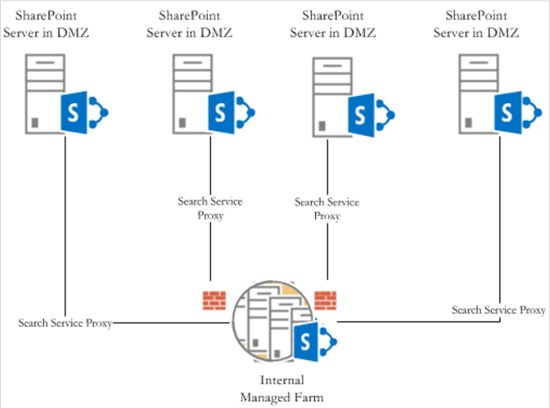
Service Application Management
Forget the rest, and have a look at : http://technet.microsoft.com/en-us/library/ff621100(v=office.15).aspx
Support for SQL Server Always On Async Replication with SharePoint 2013
Always On! You can promise to the business that with Always On everything will work smoothly but I really recommend you to read the following article of Spencer Harbar (@harbars): http://www.harbar.net/archive/2014/03/20/Support-for-SQL-Server-Always-On-Async-Replication-with-SharePoint.aspx
The following PowerPoint slides that I used at SharePoint Saturday Jersey will give you a better understanding about always on an Async Replication with SharePoint 2013. (I also mention Serge Luca (@sergeluca) who is the original author of these slides)
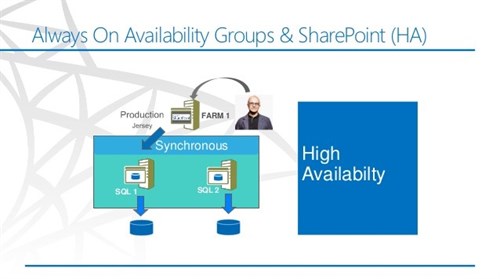
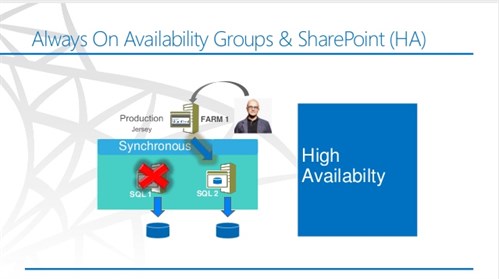
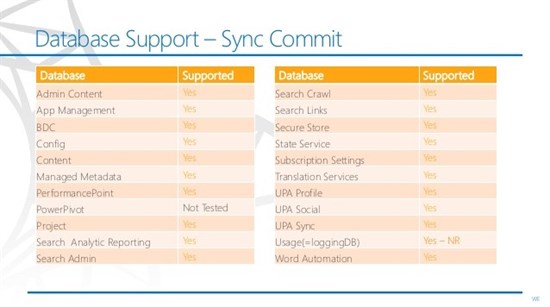
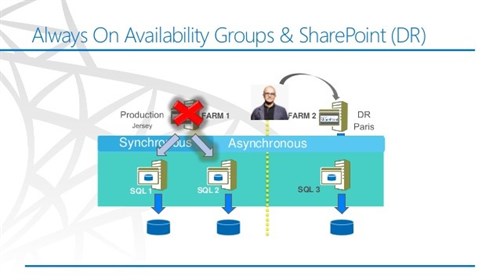
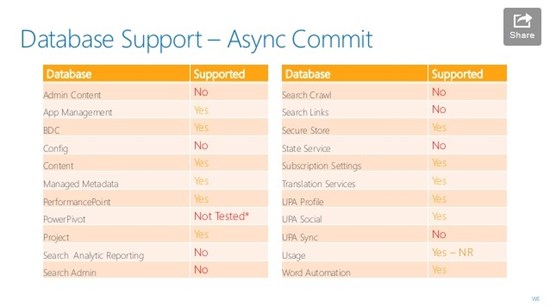
Use a swap server
While migrating any site or platform – and if your budget allows naturally- try using a swap server. This is a “crappy” server for the migration. If anything goes wrong, well it goes wrong on the swap server and not on your Qualification, Acceptance, or Production env. The swap server can be deleted after the migration(s).
If you have a custom framework (PowerShell scripts in generally) who customizes the site creation flow by adding limits, quota’s, DNS records, IIS bindings etc… Try to use the same framework on the SWAP server. By adopting this way, you’ll avoid discussions like “well, it works on my SWAP server and not on Acceptance…”
Developper = Admin?
When you give Farm Admin rights to your developper(s), everything goes well. Does that mean they should be normal users on their development machine? NO! Obliviously they should be local Admin on the Box and Farm Admin on SharePoint, but they don’t need to be Domain Admin or Sysadmin on SQL Server. User Profile Import and Kerberos Authentication require some extra settings that a Domain Admin needs to do, but that’s not a big issue either. Check out the extensive Deployment documentation: http://technet.microsoft.com/en-us/sharepoint/ee518643.aspx and the Plan for least-privileged administration in SharePoint 2013 http://technet.microsoft.com/en-us/library/hh377944(v=office.15).aspx
Try to be cloud ready!
Many organization are not cloud ready due to legal restrictions, but as a SharePoint Admin/Architect you’ll have to decide about the architecture and it’s upon your responsibility to prepare “cloud” ready site or infrastructure. This will absolutely help you in future migrations to the cloud. A few examples are:
1. Try using Host-Named Site Collection
2. Try to already migrate some parts to the cloud.
3. Set up DirSync server
Adapt you environment. OneDrive For Business instead of My Sites
• Branding using the Design Manager
• No more XSLT we now use Display Templates
• SkyDrive Pro instead of My Sites
• Search, Continuous Crawl and the new Web Parts
• Apps and the App Store
• Community Site
• Microblogging and Activity Feeds
• Run Site Collections in “2010 experience”
• Claims authentication default

SharePoint 2013 Wheel
Try to limit customizations
I’m not saying that you should not customize your sites, in the contrary you SHOUD customize but only for Public Facing Websites and not for Intranets/Extranets or Collaboration Sites. It makes migrations very heavy and gives you a lot of headache. Be aware that every solution has also his Life Cycle Management. Please check the following article written by Vesa Juvonen, Microsoft Corporation | Steve Peschka, Microsoft Corporation about Application LCM http://msdn.microsoft.com/en-us/library/office/dn567995(v=office.15).aspx.
Make sure you have the required hardware and software setup
It’s always the same story about “why does SharePoint require 24GB of RAM” and blah blah blah… I know as you guys that TechNet not always has the best documentation but if you doesn’t respect the recommendations of this link (http://technet.microsoft.com/en-us/library/cc262485.aspx) your business can be very mad.
Why? If you contact Microsoft Customer Support Services about a production system that does not meet the minimum hardware specifications described in this document, support will be limited until the system is upgraded to the minimum requirements.
A SharePoint Migration is also a SQL/IIS/DNS migration
While migrating your Infrastructure or Site(s), maybe it’s time to migrate other things. SharePoint uses IIS Server, SQL Server, Office Web Apps Server (WAC), Windows Server, TFS Server…
Why not combine? It doesn’t make any sense to migrate a whole platform to Windows Server 2008R2 if there is another project in parallel who is migrating all your Virtual Machines to Windows Server 2012 R2. Think twice before taking action, because every overlooked detail can have catastrophic consequences of such a reinstall your Platform.
Make a stress test
This article describes how to test the performance of SharePoint Server 2013. The testing and optimization stage is a critical component of effective capacity management. You should test new architectures before you deploy them to production and you should conduct acceptance testing in conjunction with following monitoring best practices in order to ensure the architectures you design achieve the performance and capacity targets. This allows you to identify and optimize potential bottlenecks before they impact users in a live deployment. If you are upgrading from an Office SharePoint Server 2007 environment and plan to make architectural changes, or are estimating user load of the new SharePoint Server 2013 features, then testing particularly important to make sure your new SharePoint Server 2013-based environment will meet performance and capacity targets. http://technet.microsoft.com/en-us/library/ff758659(v=office.15).aspx
Problems, be prepared for it.
Did you see any project without problems? Be prepared for it!
Business has the budget, if IT can’t deliver they will go around it.
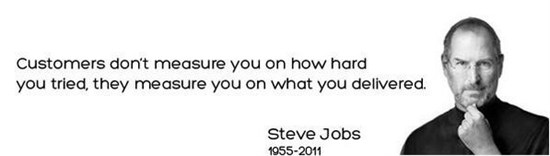
Steve Jobs Quote
It doesn’t matter how hard you tried to getting a pure SharePoint On-Premises Env; but what really matters is what you deliver. And as Business has the budget, if you can’t deliver they’ll choose for something else. So it’s up to you, and only to you to ensure a great “migration” project so customers will use SharePoint for a long time.
About the author Gokan Ozcifci:
 Gokan is an independent SharePoint Infrastructure consultant for @Neoxy where he assists clients with the design, implementation, maintenance, documentation, operations, configuration, administration and troubleshooting of their new or existing environments with PosH. His background offers half a decade of experience in providing IT solutions to clients in a wide variety of industries using Microsoft SharePoint technologies.
Gokan is an independent SharePoint Infrastructure consultant for @Neoxy where he assists clients with the design, implementation, maintenance, documentation, operations, configuration, administration and troubleshooting of their new or existing environments with PosH. His background offers half a decade of experience in providing IT solutions to clients in a wide variety of industries using Microsoft SharePoint technologies.
Gokan has successfully managed and designed a multiform infrastructure for up to 7500 users and maintains an active speaking schedule, addressing conferences in the Europe and MEA region.
He has additionally presented numerous conferences and is actively involved in the European and Dutch/French speaking communities: TechDays France, SharePoint Saturday (Paris, Belgium, Jersey, UK, Cairo, U.A.E), SQL Saturdays (Istanbul, Paris), Conf’SharePoint, SQL Pass, SPBiz, SP24, SharePoint Days Casablanca, JSS2014, CollabUEE, Office 365 Saturday, Rebuild, SharePoint Conference Ukraine … are a few of the major conferences.
Gokan is a proud author of 4 TN Wiki eBooks that reached the half million of downloads. Due to his active contributions in these domains, he has been honored with Microsoft’s Most Valuable Professional (MVP) award (2013-…). Additionally, he is an active Microsoft Certified Trainer (MCT) and a former Microsoft Community Contributor (MCC) (2011-2013).
You can reach Gokan on his blog (http://www.gokan.ms) and follow him on Twitter @gokanozcifci
European SharePoint Conference 2017 takes places in Dublin, Ireland from 13-16 November 2017



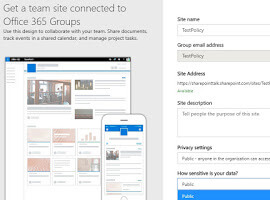






 Using a SharePoint Online list as a Knowledge source via ACTIONS in Copilot AI Studio
Using a SharePoint Online list as a Knowledge source via ACTIONS in Copilot AI Studio
