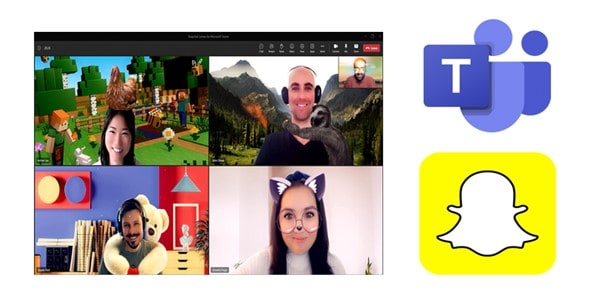
Want to Take Some Seriousness out of your Teams Meetings?
Who says Teams Meetings can’t be fun? Thanks to Snapchat and Microsoft’s partnership, 26 of the messaging apps popular Snapchat Lenses are now readily available to use on Teams as of recently. Unleash your funky side by getting your personality across in a unique way to your colleagues!
Follow 5 Simple Steps to Get Snapchat Lenses for Teams
Before Joining a Teams Meeting
- Select Video Effects
- Select More Video Effects
- On the right, click Snapchat beneath the Filters option
- Click view all and pick your desired Lens!
- Press Join now
During a Teams Meeting
- Select More… at the top of your Teams window
- Press Video Effect
- On the right, click ‘Snapchat’ beneath the Filters option
- Click view all and pick your desired Lens
- Press Preview to see yourself incognito/privately or Apply to switch on your chosen Lens
Available When You Are – At Your Fingertips
Also, it’s understandable that Snapchat Lenses for Microsoft Teams is not for everyone. We can’t imagine it would be appropriate to turn up to an important meeting disguised as a cat. Although the integration is already made, however, to activate it, the steps above need to be followed. Business is business after all!
Build Relationships and Remain Alert in Your Future Teams Meetings
By using Snapchat Lenses for Microsoft Teams, it can benefit your organisational culture, especially if you are a fully remote team. Have a fun themed meeting, come to a meeting as your favourite animal or book in a post-work themed meet. The experiences to make use of the lenses are endless!
Not to mention, if you embrace a less serious and take a more light-hearted approach to your virtual calls, this can result in more productive meetings.
There is evidence to indicate that when an experience elicits an arousal response, there are emotion-specific processes that are engaged at each of these stages, enhancing the likelihood that information is encoded, consolidated, and retrieved
(Kensinger, E. A., 2009)
Interested in finding out more about Microsoft’s latest developments? Read a short blog post on Microsoft 365 Copilot.
Intrigued at where AI and Microsoft are taking us? Hear from industry experts at EPPC23 such as Dona Sarkar speak on The Best Way To Build An AI Copilot Product? Fusion Teams! Book your ticket.
Reference
Kensinger, E. A., 2009. Remembering the Details: Effects of Emotion. Emotion Review, vol. 1, no. 2, Available at: www.ncbi.nlm.nih.gov/pmc/articles/PMC2676782/, https://doi.org/10.1177/1754073908100432 [Accessed on 18 April 2023]



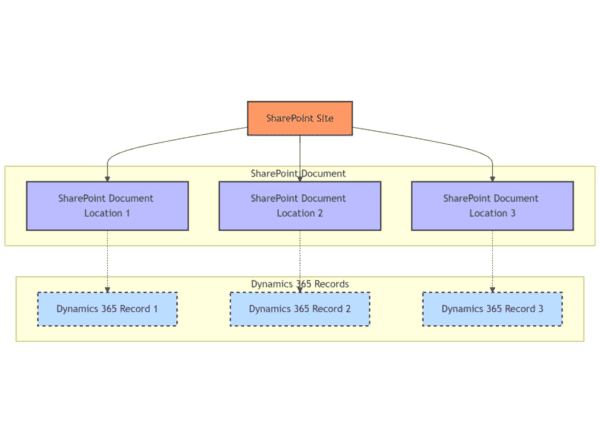





 Using a SharePoint Online list as a Knowledge source via ACTIONS in Copilot AI Studio
Using a SharePoint Online list as a Knowledge source via ACTIONS in Copilot AI Studio
