Microsoft’s SharePoint is the primary tool for internal collaboration worldwide. It’s famous for streamlining communication and productivity while creating a well-functioning digital ecosystem.
That said, the platform lacks an important element – analytics capabilities that would help you assess if your intranet is fulfilling its purpose. For this, you’ll need a dedicated SharePoint analytics platform.
There are plenty of platforms that offer SharePoint analytics. To make this choice easier for you, we’ve prepared a walkthrough of standard reporting tools provided by intranet analytics products. We’ve also created a list of questions that will help you find software that fits the needs of your organization.
SharePoint analytics: Which kinds of data it lets you collect
Most intranet analytics tools allow you to collect and analyze four types of data from SharePoint: content, internal search, social engagement and site collection performance. Such reports help you monitor and understand how employees use your internal workspace and how you can improve communication within the company.
Below, we explore each category of data you can collect and what insights about your employees you can get.
- The content report shows how employees use internal files across the workspace. For example, you can see what document types they usually download, such as .pdf or .docx files. You can also investigate which files they deleted, which pages they edited, or if they look at specific pages, URLs or lists more frequently.
This data will benefit your company in several ways. For example, if you know when employees typically download files, you can publish important information at the best time to ensure the biggest audience.
- The internal search report tells you how employees find information in your company’s SharePoint. For example, you can see if it’s difficult for them by analyzing how long it takes to reach a specific file.
With this data, you can understand which areas of your company’s intranet need improvement. It will be easier to determine the type of content you need to develop a way to make the internal search process easier.
- The social engagement report measures likes, comments, shares and publications of different content published outside the company’s intranet.
This data lets you know what content employees engage with the most and which authors are the most popular.
- The site collection report tells you how your internal content is used and which one is the most popular. It lets you analyze the frequency and quality of interactions across multiple reports.
With a site collection report, you can understand how all the information in each department is used.
How to choose the best SharePoint analytics platform for your business
Before you decide which software for SharePoint analytics will be your perfect choice, we’ve gathered some important questions you should ask. It will help you determine what intranet platform fits your company’s requirements.
- Is SharePoint’s dedicated analytics enough?
SharePoint’s built-in analytics in most cases won’t be enough. It lacks functionalities that allow you to track employees’ clicks and the duration of each session, attribute goals to events, or segment your employees by their specific needs.
You can view the collected information only as raw data, making it challenging to analyze various patterns or trends. Also, the data comes in different forms, such as Excel spreadsheets and graphs, which are also difficult to analyze.
If you want to work with more granular insights and in a more user-friendly environment, you need a dedicated SharePoint analytics platform.
- Will standard web analytics work well for SharePoint?
There are plenty of platforms that specialize in web analytics. However, they’re often not that effective in analyzing SharePoint.
For example, Google Analytics doesn’t have the proper tools and doesn’t ensure enough security for dealing with employee data. You won’t be able to track list interactions, page-level interactions, social metrics and other important metrics. Without this data, you will be missing out on valuable insights. Another popular option is Matomo – an open-source analytics platform. It indeed ensures privacy compliance. However, it lacks specific metrics for SharePoint analytics.
If you’re interested in analyzing your intranet in a meaningful way, consider a platform specialized in intranet analytics.
- What should I keep in mind when looking for a SharePoint analytics platform?
First, whatever your choice will be, the platform should work with your current version of SharePoint. Besides that, you should also consider the following:
- Custom reports and dashboards
For example, if your company has offices in different locations, it might be helpful to group data in reports by language or the name of the city. In this case, the ability to create custom reports and dashboards will be an important item on your checklist.
- Product integrations
If you want to combine one of your favorite tools with your intranet platform, choose a vendor that supports integration with various products.
For example, a BI tool like Microsoft Power BI can add more value to your company’s SharePoint. Exporting your analytics data to such a platform will give you even more flexibility in presenting your data.
Integration with Microsoft’s Active Directory is also necessary when you want to enrich your database with important details about employees and build segments to further analyze your data.
- Customer care and support
Proper support and thorough onboarding will help you get the most out of your chosen analytics platform. If your team is already qualified in analytics programs – you’re all set.
However, if your employees need dedicated product onboarding and training, consider analytics vendors that guide you through the setup, configuration and everyday use of their platform.
- Data hosting and compliance
With cloud-based analytics, you usually don’t decide where your data is stored. There is a strong chance that the location of your vendor’s servers won’t comply with your country’s data privacy laws. For example, if your company has a branch in any EU Member State, you should store data acquired from local intranet users within EU borders and with a European provider.
Pick an analytics provider that allows you to follow the applicable laws and comply with your internal safety protocols.
SharePoint analytics – gathering valuable insights to improve employee engagement
SharePoint analytics enables your company to collect the information necessary to make your digital workspace more efficient for employees.
Turning your SharePoint into a place for knowledge, interactions, and cooperation, will increase the productivity and engagement of your staff. That’s why you need to look closely at your intranet space and analyze it from different angles.
There are many ways to leverage your intranet functionalities. Platforms such as Piwik PRO offer SharePoint analytics that lets you measure all the actions relevant to your company’s goals and priorities. The gathered insights ensure that you make informed, data-driven decisions that contribute to an excellent digital work environment.
________
About the authors
Magdalena Pawlitko and Aleksander Wycisk – experts that help companies make the most out of their SharePoint with intranet analytics.


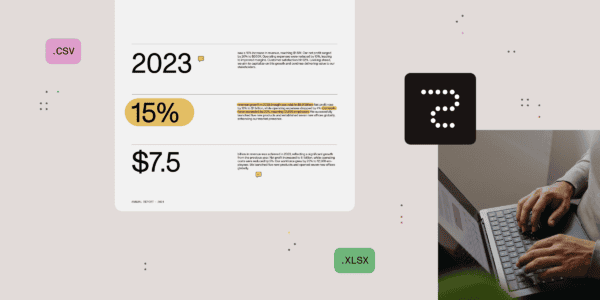






 Using a SharePoint Online list as a Knowledge source via ACTIONS in Copilot AI Studio
Using a SharePoint Online list as a Knowledge source via ACTIONS in Copilot AI Studio
