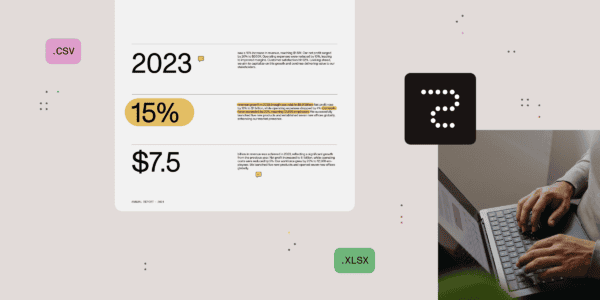Many small businesses have already appreciated applying Office 365 to create documents. This suite contains such well-known programs as Word, Excel, PowerPoint and Access that are cloud-based. Office 365 is a good choice for small businesses to create documents, as these programs have almost the same functionality and usability as their desktop counterparts. But what about document management? Is Office 365 and SharePoint Online, in particular, suitable for small business document management? To answer this question, let’s analyze pros and cons of SharePoint document management systems for small businesses.
Pros
Convenience
Many small businesses’ daily activities depend on Microsoft Office tools heavily. And if they use Office 365 to create documents, it seems logical that they may use SharePoint Online for document management as well. There’s no need in searching for a solution anywhere else, as Word, Excel, PowerPoint, etc. are accessible in SharePoint Online.
Also, SharePoint Online follows a rolling release model. It means that it is updated automatically and doesn’t need reinstalling after each update release. Moreover, new features and functions become available for SharePoint Online first and they reach on-premises environments somewhat later. This helps small businesses to always stay one step ahead, which improves their performance and make them competitive in the market.
Affordability
Small businesses are always pressed for resources. So, on-premises infrastructure and IT specialists required for maintenance and support of document management can be hardly affordable for them. In contrast, SharePoint Online can become a good solution for small businesses that want to save money on document management systems. Indeed, a subscription fee of $5 user/month for SharePoint Online can’t be a big problem for any business, especially considering that Microsoft provides all updates free of charge.
Mobility
With SharePoint Online, small businesses can have access to their documents 24/7 anywhere and from any devices: PC, laptops, smartphones and tablets. This improves small businesses’ performance and the quality of customer service. For example, sales reps don’t have to wait until the next morning to process customers’ orders or reply to their questions received 1 hour after the end of the working day. It will help to keep customers on the hook and increase their loyalty. Also, mobility allows small businesses’ employees to be aware of business affairs, while being away on trainings, tradeshows or conferences. They can grow professionally without impairing work performance, which is a benefit for small businesses that are going to expand.
Simplicity
Usually, small businesses don’t need complex functionality for document management and SharePoint Online out-of-the-box functionality, in most cases, can meet all their requirements. Also, document management in SharePoint Online is user-friendly, so small businesses’ employees can start using it without special training. Also, it’s easy to add, remove and re-assign Office 365 or SharePoint Online licenses – it’s just a matter of few clicks. This feature will help small businesses not to waste money and, for instance, stop a subscription at the moment an employee has quitted.
Security
In the highly competitive market environment, information security is crucial to small businesses. Cloud-based storage of documents raises serious security-related concerns. Many businesses believe it’s not safe to keep sensitive information in the cloud and enterprises still prefer on-premises document management systems. However, Microsoft provides a multi-layer security system for its customers. With SharePoint Online data encryption, permission levels, strong user passwords, multi-factor authentication including biometrics, backups and redundancy, risks of document disclosure or corruption are low. In some sense, the cloud is even safer than the on-premises deployment model, as it ensures protection of important documents against hardware failures and natural disasters.
Cons
Rigid payment model
Internet dependence
Although SharePoint Online allows managing documents offline, some aspects of document management are still strongly Internet-dependent. Small businesses need reliable Internet connection to have access to documents. If any troubles arise, they won’t be able to reach their software and data. And in this situation, small businesses are left on their own, as Microsoft doesn’t have control over Internet access and they can’t account for any failures of this kind.
Excessiveness
For many small businesses, wide functionality provided by SharePoint Online may be excessive. For example, a small business of 15 employees just needs document management in the sense of storage and real-time collaboration. But it doesn’t need automation of workflows, as they are very simple and include 2-3 persons who may be located in the same room. If small businesses don’t use Office 365 and SharePoint Online capabilities to the fullest, they would rather opt for stand-alone word processing tools, some of which are free of charge. For example, Google Docs is a free cloud-based tool that also provides real-time editing of documents by multiple users, just like SharePoint Online.
Compliance implications
Small businesses shouldn’t underestimate regulatory compliance. While customers are getting increasingly concerned about the protection of their personal info, neglecting compliance regulations in information security can destroy a small business’ reputation and, as a consequence, a business itself in the blink of an eye. Sometimes, these regulations can be a stumbling block for small businesses that want to apply SharePoint Online for document management. For example, some compliance regulations require that all data should be stored in a certain geographic area but Microsoft can’t guarantee that. In fact, all data can travel between different data centers for routine management or backup purposes.
Other regulations require retaining particular information for years and sometimes, even forever. For example, Sarbanes-Oxley Act stipulates that small businesses that provide financial services must save all electronic records and messages for no less than 5 years. However, the Messaging Records Management (MRM) capability of Office 365 isn’t designed to prevent users from deleting their own messages. Moreover, if small businesses terminate their subscription or it expires, after a retention period of 90 days, Microsoft will delete the data, including any cached or backup copies.
Endnote
SharePoint Online document management system can be a valuable asset for small businesses, especially if they already have Office 365 subscription. However, to choose a suitable document management solution, small businesses need to carry out a comprehensive analysis of their requirements to document-driven processes, as well as advantages and disadvantages of document management systems for small businesses in particular. For some small businesses, out-of-the-box functionality of SharePoint Online will be the right choice, some will need additional customization and some will opt for stand-alone word-processing services, which will fully satisfy their business needs.
About the Author:

Sergey Golubenko
Sergey Golubenko
Team Lead and Solution Architect with 13+ years in software development, including 7+ years of working with Microsoft SharePoint. Sergei’s portfolio of SharePoint projects features content and workflow management, search, collaboration, business connectivity services, etc. He believes team engagement is a must for the project success and predicts the advance of SharePoint in the cloud.

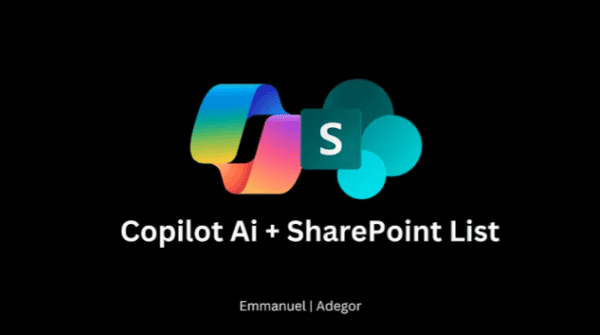
 Using a SharePoint Online list as a Knowledge source via ACTIONS in Copilot AI Studio
Using a SharePoint Online list as a Knowledge source via ACTIONS in Copilot AI Studio