If until now one of the flows that I have helped to configure the most are those that are launched manually from a SharePoint element , Microsoft has surprised me again and without a doubt the new trigger for Teams will give a lot to talk about and will be the protagonist in many business solutions .
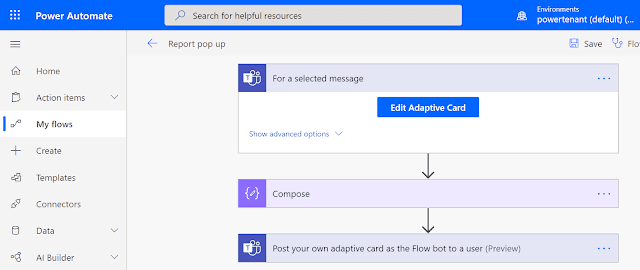
Just a month ago Microsoft announced a couple of new triggers for Teams : one manual and one automatic. Although the automatic trigger is quite simple, it has a very interesting business use: it consists of capturing the event of a new user added to the team (perfect for automating welcome messages).
I think the new manual trigger is something that many of us have been waiting for for a long time: to be able to launch a flow from a message posted on a channel. Imagine the use cases that arise:
To show you all the potential, I have prepared a video with two use cases:


As I always try, I share with you all the interesting code modules used for my demos. This is the code of the Adaptive card used to inform the administration / management user of the report of the message (it includes the two additional fields of the second use case):
{
"type": "AdaptiveCard",
"body": [
{
"type": "ColumnSet",
"columns": [
{
"type": "Column",
"width": "auto",
"items": [
{
"type": "Image",
"url": "https://static.thenounproject.com/png/540038-200.png",
"size": "Small"
}
]
},
{
"type": "Column",
"width": "stretch",
"items": [
{
"type": "TextBlock",
"text": "New request: Teams message reported",
"color": "Attention",
"weight": "Bolder"
}
]
}
]
},
{
"type": "RichTextBlock",
"inlines": [
{
"type": "TextRun",
"text": "El usuario @{triggerBody()?['entity']?['teamsFlowRunContext']?['from']?['name']} ha reportado el siguiente mensaje en Teams por ser inapropiado. Por favor revise el contenido y tome las medidas necesarias de ser oportuno:"
}
]
},
{
"type": "FactSet",
"facts": [
{
"title": "Enviado por:",
"value": "@{triggerBody()?['entity']?['teamsFlowRunContext']?['messagePayload']?['from']?['user']?['displayName']}"
},
{
"title": "Contenido del mensaje:",
"value": "@{triggerBody()?['entity']?['teamsFlowRunContext']?['messagePayload']?['body']?['plainText']}"
},
{
"title": "Motivo de la denuncia",
"value": "@{triggerBody()?['entity']?['cardOutputs']?['selection']}"
},
{
"title": "Comentarios sobre la denuncia",
"value": "@{triggerBody()?['entity']?['cardOutputs']?['comments']}"
},
{
"title": "Canal/Teams:",
"value": "@{triggerBody()?['entity']?['teamsFlowRunContext']?['channelData']?['channel']} / @{triggerBody()?['entity']?['teamsFlowRunContext']?['channelData']?['team']}"
}
]
}
],
"$schema": "http://adaptivecards.io/schemas/adaptive-card.json",
"version": "1.2",
"actions": [
{
"type": "Action.OpenUrl",
"title": "Ir al mensaje",
"style": "positive",
"url": "@{triggerBody()?['entity']?['teamsFlowRunContext']?['messagePayload']?['linkToMessage']}"
}
]
}
view rawJSON AdaptiveCard ReportedMessage.json hosted with 
{
"$schema": "http://adaptivecards.io/schemas/adaptive-card.json",
"type": "AdaptiveCard",
"version": "1.2",
"body": [
{
"type": "TextBlock",
"text": "Report a message",
"weight": "Bolder",
"size": "Medium",
"color": "Attention",
"fontType": "Default"
},
{
"type": "TextBlock",
"text": "Help us understand the problem. What's wrong with this message?",
"isSubtle": true,
"wrap": true
},
{
"choices": [
{
"title": "Seems to be spam",
"value": "spam"
},
{
"title": "intentions contrary to the organization",
"value": "against"
},
{
"title": "It's inappropriate or discriminatory ",
"value": "discriminatory"
}
],
"placeholder": "Select an option",
"type": "Input.ChoiceSet",
"id": "selection"
},
{
"type": "TextBlock",
"text": "Tell us more"
},
{
"type": "Input.Text",
"id": "comments",
"style": "Tel",
"spacing": "None",
"placeholder": "Comments",
"isMultiline": true
}
],
"actions": [
{
"type": "Action.Submit",
"title": "Submit"
}
]
}
view rawJSON AdaptiveCard PopUp message.json hosted with 
Some important things to note about this use case that I don’t mention in the video:


Tell me what you think of the new trigger or if you have any questions or obstacles in the configuration of the flow!
For more great content, check out the Resource Centre
About the Author:
My name is Mar and I present you my logbook: a blog where I write the experiences and knowledge that I want to share with you as I continue to learn.
Reference:
Llambí, M. (2020). NEW POWER AUTOMATE TRIGGER: LAUNCH A FLOW FROM A TEAMS MESSAGE. Available at: https://www.softwaringme.es/2020/08/nuevo-trigger-de-power-automate-lanzar.html [Accessed: 3rd March 2021].
Find more great Power Platform content here.










