Dear End Users, you will find the new Microsoft Teams quite appealing.
Switching to the new version of Microsoft Teams is quick and easy once your software in running on the latest version, Windows 11.
In the top left corner of your current Teams app, simply switch the toggle to on and you’re immediately transferred – no integration or plug in is necessary. Microsoft could not have made the transition any easier for you.

Below you will find key points of what’s new and exciting within Microsoft Teams:
Appreciate Faster Loading Times
The preview version of new Teams was up to two times faster while using 50% less memory (A, Pattanaik, 2023) This enhancement promises a more efficient and responsive user experience, setting the stage for an improved Teams application. If you have ever experienced a significantly slower app, meeting or switching from chat to channel loading, then expect this new update to change these inconveniences, for the better.
Enjoy an Optimized Experience
If you are a Mac user, then lucky you!
On Mac, performance enhancements include quicker chat and channel switching and faster access to information through improved scrolling. Also, Mac users will enjoy a better app experience. This is due to more efficient resource utilization, even when using multiple high-resolution monitors during calls or meetings.
Notice Simple yet Effective Updates
Users of Windows and Mac systems will have expanded personalization options, giving them greater control over the user interface.
The new Teams platform will offer a more straightforward and user-friendly experience. This simplifies customization, notification management, and productivity. Essentially taking fewer clicks to get the job done.
The new Teams app will intelligently switch between light and dark modes according to system settings. Adapt your workspace cutting out the manual work of this in your busy schedule.
Enhanced abilities for users with color sensitivity or just preference to choose their preferred color scheme. This is achieved through Windows 11 contrast themes.
Improved features for managing messages and notifications, such as “mark all as read,” are enhancing message organization and tracking to keep your collaboration environment up to date and organized, ensuring you don’t miss a thing!
Revealing Flexibility Factors
Firstly, the new Teams is more flexible as it introduces the Multi-Tenant Organizations (MTO) capability, which simplifies collaboration among organizations managing multiple tenants due to mergers, subsidiaries, or testing needs. Enhanced collaboration, eliminated silos, and connected users across tenant boundaries are expected
In addition, the cross-cloud authenticated meeting feature allows users to join meetings in any Microsoft cloud without signing out of their home tenant, ensuring secure and verified participation.
Providing Smarter Solutions with AI
You could have guess it.. AI is a significant part of the new Teams in the form of Copilot, for example.
Use Copilot in Teams to combat your common pain points such as:
Get to the point (excuse the pun) of the messages in conversation and avoid scrolling through threads in the process.
Never miss a key takeaway in Teams meetings by letting Copilot take notes of action items for you so that your full attention is placed on the speaker, facilitating productive meetings.
Enable Copilot within Teams to consolidate all your essential tasks on a single platform.
Embrace the Feel and Features of the new Microsoft Teams
In the click of a button, and just like that, your Teams will be rejuvenated. Don’t worry, your chats and channels will transfer untouched so that you can collaborate immediately with no disruptions. Enjoy!
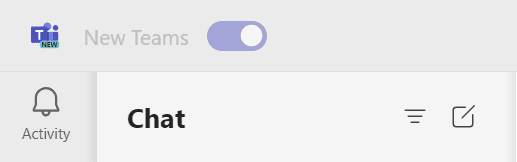
Discover that the new Teams is not a good fit for you? Rest assured, switching back to the classic Teams is no problem. See below.
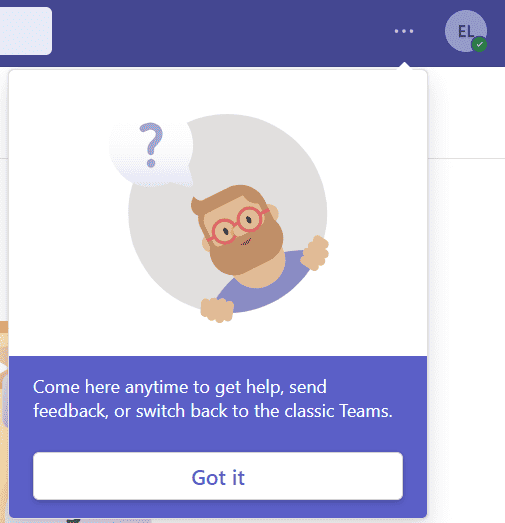
Reference
Pattnaik, A, 2023,https://techcommunity.microsoft.com/t5/microsoft-teams-blog/announcing-general-availability-of-the-new-microsoft-teams-app/ba-p/3934603?trk=feed_main-feed-card_feed-article-content, Techcommunity.Microsoft.com, Available at: https://techcommunity.microsoft.com/t5/microsoft-teams-blog/announcing-general-availability-of-the-new-microsoft-teams-app/ba-p/3934603?trk=feed_main-feed-card_feed-article-content [Accessed on 23 October 2023]








 Using a SharePoint Online list as a Knowledge source via ACTIONS in Copilot AI Studio
Using a SharePoint Online list as a Knowledge source via ACTIONS in Copilot AI Studio
