I’ve been out of the pages and workflow game for a bit while focusing elsewhere – so playing a bit of catchup in certain areas. Plenty of folks have been digging in here for a long time, so what I’m learning and re-learning isn’t news, but it is new to me and I’m sure there are others in the same boat. There are plenty of folks on older versions of SharePoint that are, or will eventually, make a similar move to SharePoint Online as I’m working on/helping with right now.
In legacy versions of SharePoint, we’ve had workflows and approvals around for some time. These have been managed through SharePoint Designer (SPD) (…may it RIP) and surfaced directly in the list settings where workflows were implemented. Looking something like this:
In “Modern” SharePoint – SharePoint Online – the preferred and recommended workflow solution is Power Automate, which creates “flows” instead of workflows.
The SharePoint and Power Platform (umbrella group within MS that owns Power Automate and sibling technologies) folks have done a nice job integrating Power Platform tools within the SharePoint interface – including Power Automate and specifically approval workflows. Baked directly in the SharePoint list top nav/action bar:
Out of the box, configuring a page approval flow is super easy and pretty darn elegant as an approval solution. Kudos Microsoft.
NOW. One of my first questions after turning one of these on was “Where can I see all my open approvals and manage them as needed?”. Because hey, I want visibility and the ability to override stuff. A few key points:
- Configuring a page approval flow adds an “Approval Status” field to your library – so you can see the status in your Site Pages view
- Users can review approvals on the submitted page itself and get there via the “three dot” menu on individual items in the Site Pages view “More –> Review Approvals”
- Open approvals do NOT show up in the Workflow Settings page (shown above)
- Initially, this might be kind of irritating, but it does make sense. The Workflow Settings page is SharePoint workflows, not Power Automate approvals
- It would be kind of nice to have some note or even a link to where users can find the new approvals, but I suspect this page has a limited life left and probably isn’t worth updating
So, if you haven’t guessed it yet – where we find that list of open approvals, as well as history and lots of other goodies, is in the Power Automate interface.
There are several ways to get there, but the easiest for folks working in SharePoint already is to use the menu shown above and select the “See your flows” option. This will open a tab to Power Automate. In the left menu you’ll see Action Items –> Approvals.
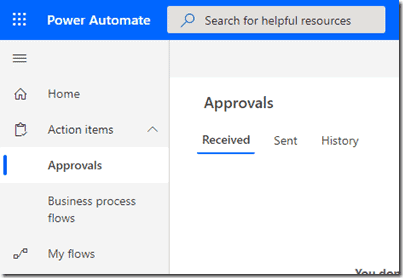
This blog is part of SharePoint Week. For more great content, click here
About the Author:
Wes is an independent consultant based in Minneapolis, MN (US) and works primarily as an O365 / SharePoint / Teams / Power Apps platform evangelist, product specialist and solution designer. Wes assists organizations through platform roadmap creation, planning and governance, and alignment of business needs with out of the box platform capabilities. Wes has been a developer, IT Pro, consultant, and technology evangelist for over 20 yrs and has been recognized as a Microsoft MVP since 2009. He is an organizer, board member, and speaker for SharePoint Saturday – Twin Cities events. Wes has been a contributing author to two books and maintains a blog at http://idubbs.com/blog.
Reference:
Preston, W. (2021). MODERN SHAREPOINT – WORKFLOW AND APPROVAL VISIBILITY WITH POWER AUTOMATE. Available at: http://www.idubbs.com/blog/2021/modern-sharepoint-workflow-and-approval-visibility-with-power-automate/ [Accessed: 13th September 2021].
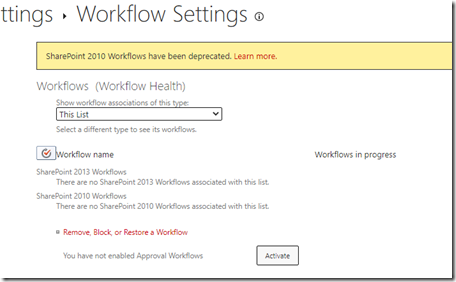
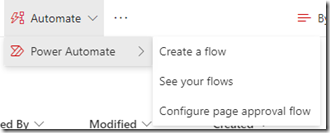

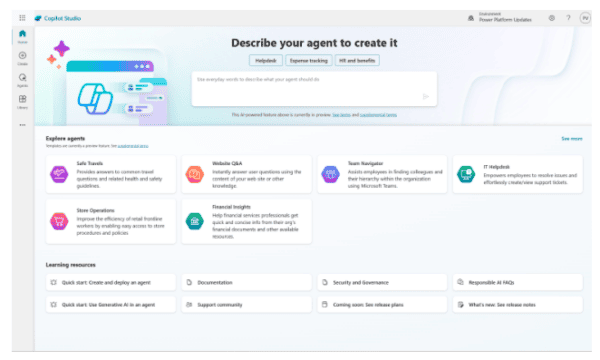







 Using a SharePoint Online list as a Knowledge source via ACTIONS in Copilot AI Studio
Using a SharePoint Online list as a Knowledge source via ACTIONS in Copilot AI Studio
