Delayed Send is a free Microsoft Teams app that can be used to deliver Teams messages at specific time in the future. The app is created by Appfluence inc. If you need the Delayed Send today and you don’t want to create Power Platform action (it is not difficult!) for it then you want to check this one out. It is good to know that Delayed Delivery is coming natively to Microsoft Teams during this month (July 2022). This feature has been coming for a long time, so there isn’t certainty will the roadmap estimate hold or not.
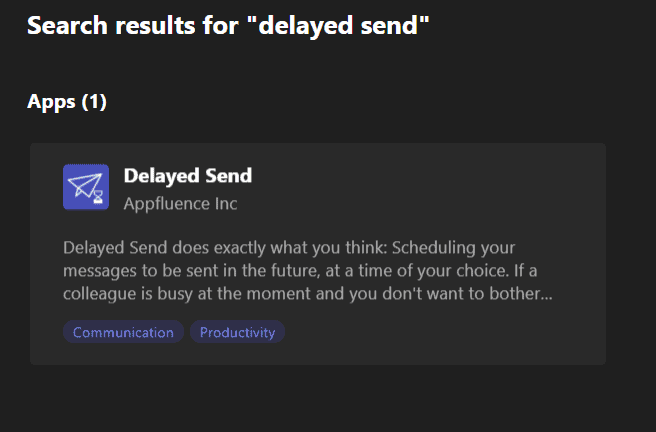
You can find the app by searching for delayed send in the Teams app store.
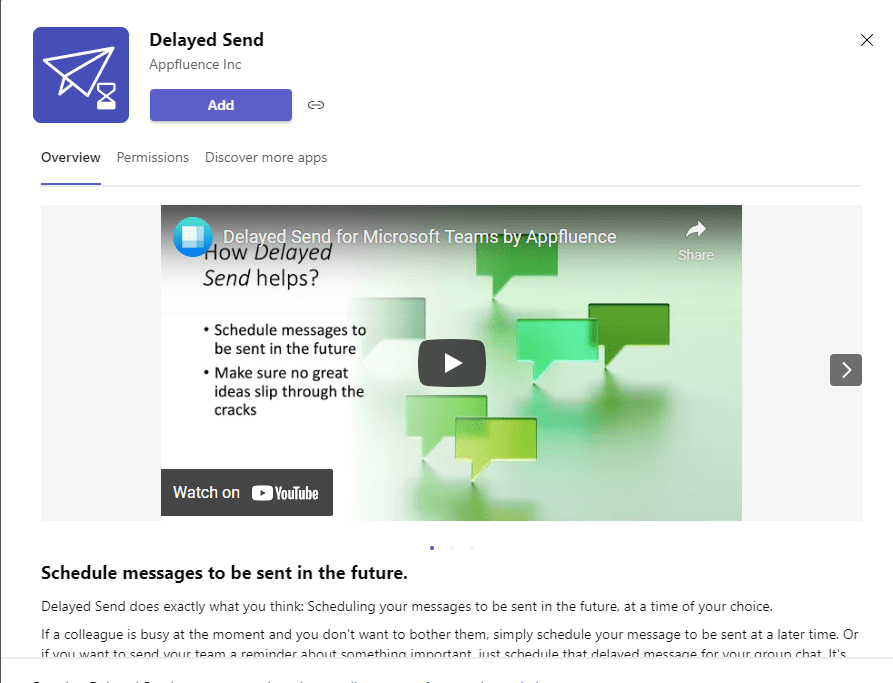
Checking permissions tab gives you some idea what kind of permissions are requested
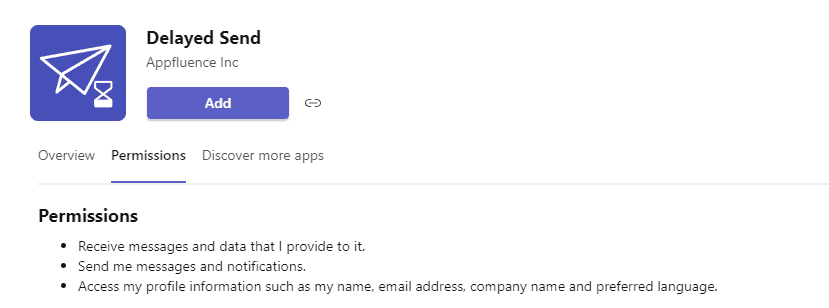
Once you have installed the app you need to login with your domain account.
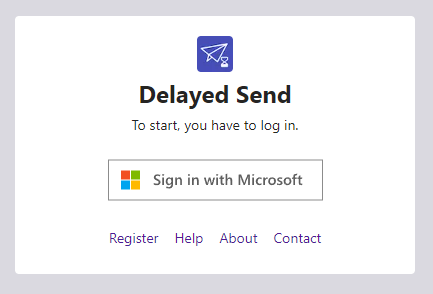
After login you have to accept a bit longer list of permissions.
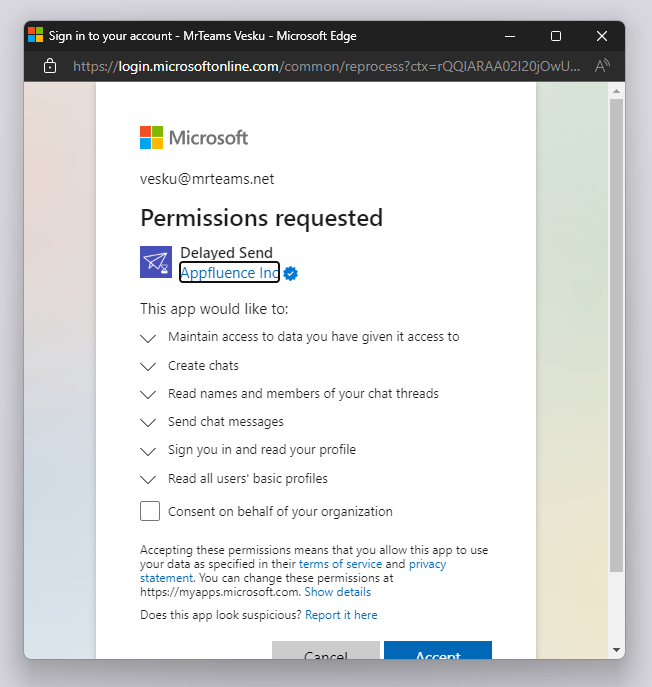
These permissions will allow Appfluence inc to access your chat history and threads: names and members of all chats and it does get your basic user profile information (like about all apps). For some organizations letting external organization access chat history may be a show stopper.
As always, it is good to check what has been stated in Microsoft Teams application compliance and security information https://docs.microsoft.com/en-us/microsoft-365-app-certification/teams/teams-apps
For Delayed Send we can find the following info. Note, all information there has been provided by Appfluence and not by Microsoft
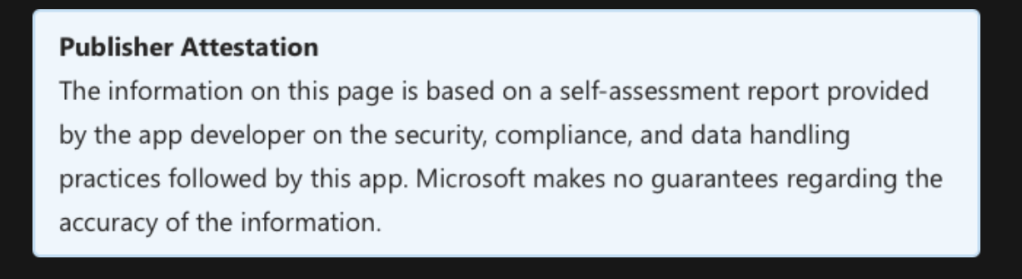
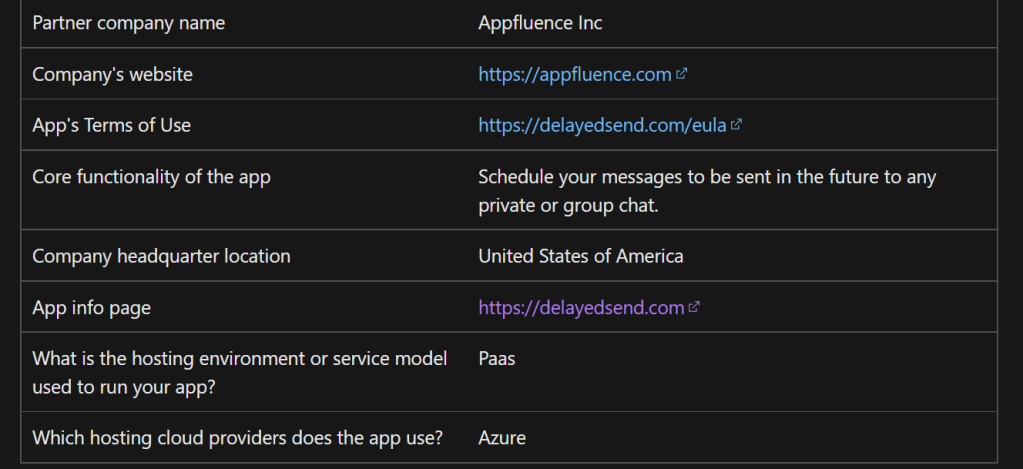
Yes, they are storing the data in Azure and company is based in USA. Company application admins should go through app information just like with any other 3rd party app they are evaluating and approving.
There is GDPR compliance in place and you can find Privacy Policy for Appfluence apps here.

Ok, so we are ok with the security part and can go on with the application.
Delayed Send
Delayed Send is a personal application in Teams. It doesn’t have any context relevance in channels nor it does have any message action included. This has reduced the number of permissions it needs, but also has effect on usability.
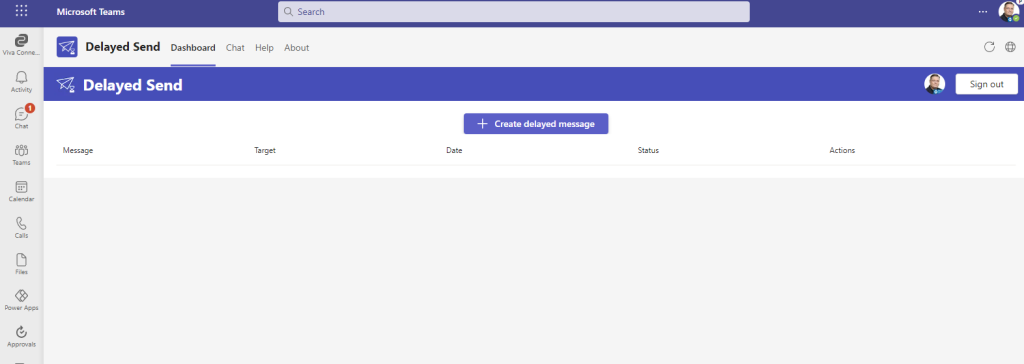
The main view is simple: create delayed messages.
Enter the data and press Schedule to send the message in the future.
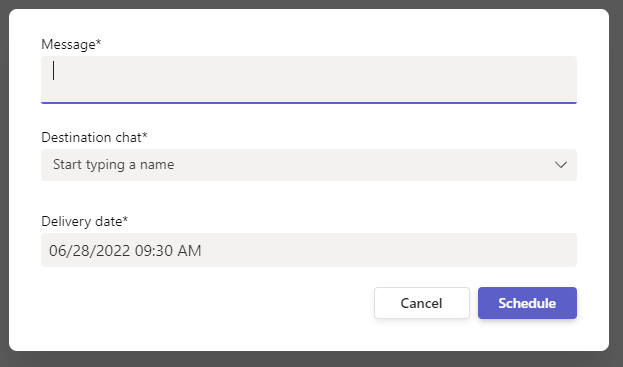
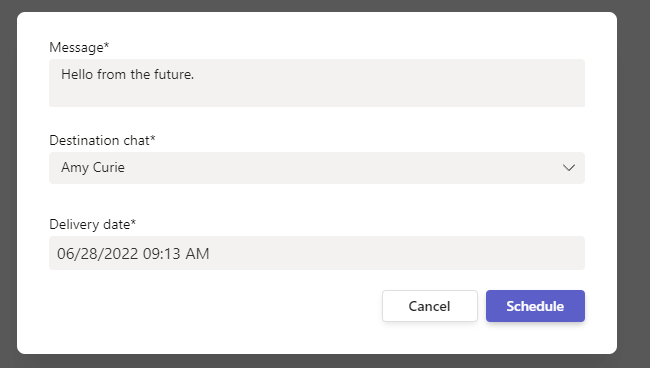
There is also a Delayed Send bot that you can use to send delayed messages or access the dashboard.
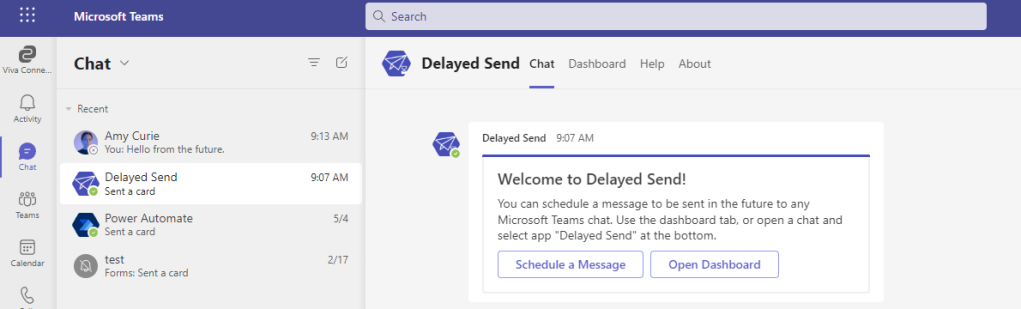

Overall, there isn’t much else in the application.
Pros
- Free to use
- Simple user interface to schedule messages
- No extras, no ads so far
Cons
- Access to 3rd party for your chat list. However, many 3rd party apps request quite a lot more of permissions.
- Simple to use, but requires to be used in the application. You can’t simply go to the chat and choose delayed send while writing it.
- Microsoft Teams: Delay delivery of chat messages is coming in July 2022 according to roadmap. The native Teams feature reduces the usefulness and need of the separate 3rd party application for delayed sending. If you need the feature today and between until the native delayed delivery is available then you have the option to create either your own solution with Power Automate (see guide here) or use this application.

Recommended Blog: Quickfire Guide To Microsoft Teams Suggested Replies
About the Author:
Hi there! I am Vesa “Vesku” Nopanen, a Principal Consultant for Metaverse and Future Work!
In this blog I share thoughts about the Metaverse, especially on Microsoft’s Metaverse. That means I also write about Microsoft Cloud solutions, platform and products – including Microsoft Teams. It is good to keep in mind that Microsoft Teams is the User Interface for Work – and to the Metaverse. When thinking about the business and work we need to keep business processes and integrations in the mind – so there is room for articles about Microsoft Teams, Power Platform and Office 365.
In my early career years (pre-2k – early 2k) I was a software developer and then moved to work with SQL databases for many years as developer, DBA and lead. Later I picked up some skills in Business Intelligence, Project Management, Team Lead, Office 365, SharePoint, Microsoft 365, Microsoft Cloud, Microsoft Teams and so on.. This all made me the Principal Consultant in Metaverse and Future Work.
I am also proud to say that my employer is Sulava – a born in a cloud company and a magnificent place to work at and to look to the future with.
Reference:
Nopanen, V. (2022). Microsoft Teams app: Delayed Send. Available at: https://mymetaverseday.com/2022/07/01/microsoft-teams-app-delayed-send/ [Accessed: 14th September 2022].



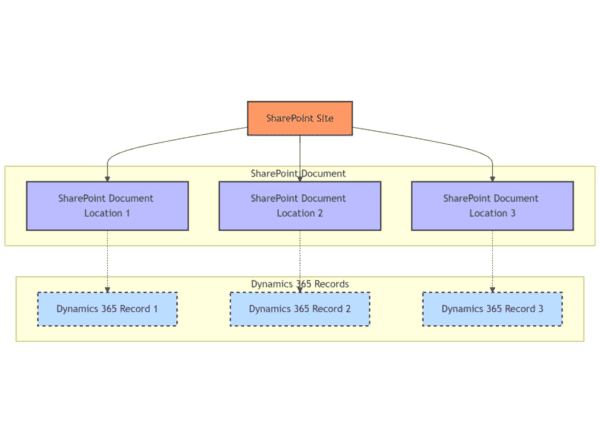





 Using a SharePoint Online list as a Knowledge source via ACTIONS in Copilot AI Studio
Using a SharePoint Online list as a Knowledge source via ACTIONS in Copilot AI Studio
