
As someone who’s always looking for ways to make workflows more efficient, I’m excited about the upcoming update in Microsoft Forms! Starting in mid-October 2024, Microsoft Forms will introduce a brand-new data sync solution for Excel on the web, impacting both SharePoint Online and OneDrive. This update promises to deliver higher reliability, replacing the older sync method. The rollout should be complete by mid-November 2024, and best of all, it requires no admin action before implementation.
What’s Changing?
In the past, when you created a Form through OneDrive or SharePoint Online, an Excel file would be automatically generated, and responses were synced using the Graph API. With this new solution, the workflow changes slightly but introduces more flexibility.
Here’s how it works:
- Creating the Form: When you create a new form in OneDrive or SharePoint Online, it will no longer be called “Forms for Excel” but “Forms survey.”
- Syncing Responses: After you start receiving responses, the Excel file won’t be created automatically. Instead, you can create the file from the Forms result page, syncing your data to Excel for the web.
- File Location: Once created, the Excel file will live in the same SharePoint folder where the form was originally created.
One important detail to note is that the new sync process only works with Excel for the web. If you’re using the desktop version of Excel and want to sync your Forms data, you’ll need to open the file in Excel for the web first, allowing the desktop app to catch up through the sync.
Why It Matters
For me, this change speaks to greater control over how and when we create synced files, particularly in environments like OneDrive and SharePoint Online where space and organization can get messy. The new method simplifies workflows, avoiding the automatic file creation that might not always be needed right away.
The upgrade to a more reliable sync process also means fewer headaches when managing data in collaborative environments, something I’ve come to really appreciate over the years.
What You Need to Do
The rollout will happen automatically—no extra effort needed from admins. However, if your team uses Forms frequently, it might be worth sharing a quick heads-up so they can adapt to the new process. You might also want to update any internal documentation to reflect these changes once the rollout is complete.
I’ll be keeping an eye on how this update impacts everyday usage, and I’ll make sure to report back if anything unexpected pops up.
Let me know in the comments if you’re excited about this update or have any concerns!
Thx for reading
About the Author:
Rene Vlieger
Microsoft 365, Office 365, SharePoint, OneDrive, Microsoft Teams, MFA, security, governance, user adoption, compliancy, Azure-AD.
Reference:
Vlieger, R (2024). Microsoft Forms: New Excel Sync for SharePoint and OneDrive. Available at: Microsoft Forms: New Excel Sync for SharePoint and OneDrive (ms365news.com) [Accessed: 26th September 2024].



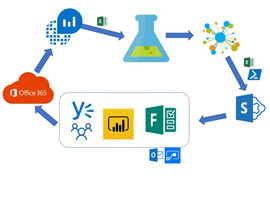





 Using a SharePoint Online list as a Knowledge source via ACTIONS in Copilot AI Studio
Using a SharePoint Online list as a Knowledge source via ACTIONS in Copilot AI Studio
