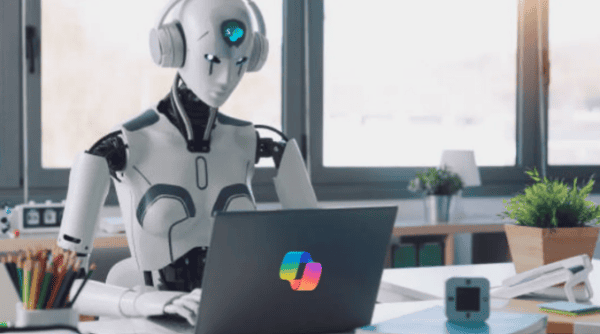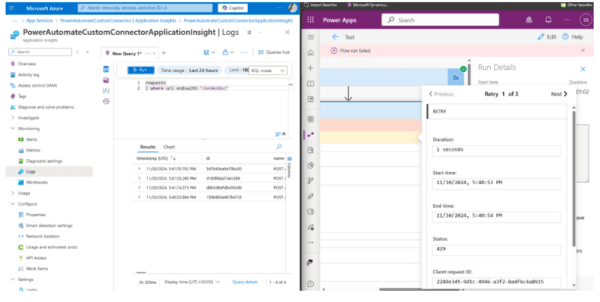I recently got the new iPad Pro 11 Inch (with keyboard) and have been really enjoying it. I have been trying to do more and more of my daily work on it, from emails and writing documents. One area that I been investigating further is how I can manage and work with Azure from an iPad.
I am only going to consider Apple iPad with they keyboard because it’s not really possible to do any serious work that requires text input without the keyboard. Although, it’s great to take to meetings and write notes with the pencil.
My goal is to see how far I can get with managing resources across multiple Tenants/Subscriptions either through graphical or command line. Secondly I want to see if it can seriously be used to work with scripts and templates without the need for my laptop.
Azure Portal experience
Firstly, the iPad is a great device for surfing the web and consuming content, and this translates well to using the Azure Portal. It is exactly the same experience you would get from another laptop browser.
However, one thing that I found really nice was using the touch screen to quickly scroll long the list of resources/services on the left hand side. This is something that generally feels faster and easier to do that with a mouse alone. Now if you have a touchscreen laptop then you can also probably do the same thing, but it’s just not something that I ever think to do on my laptop.
From the web portal you can also access the Cloud Shell, which I will talk more about later.
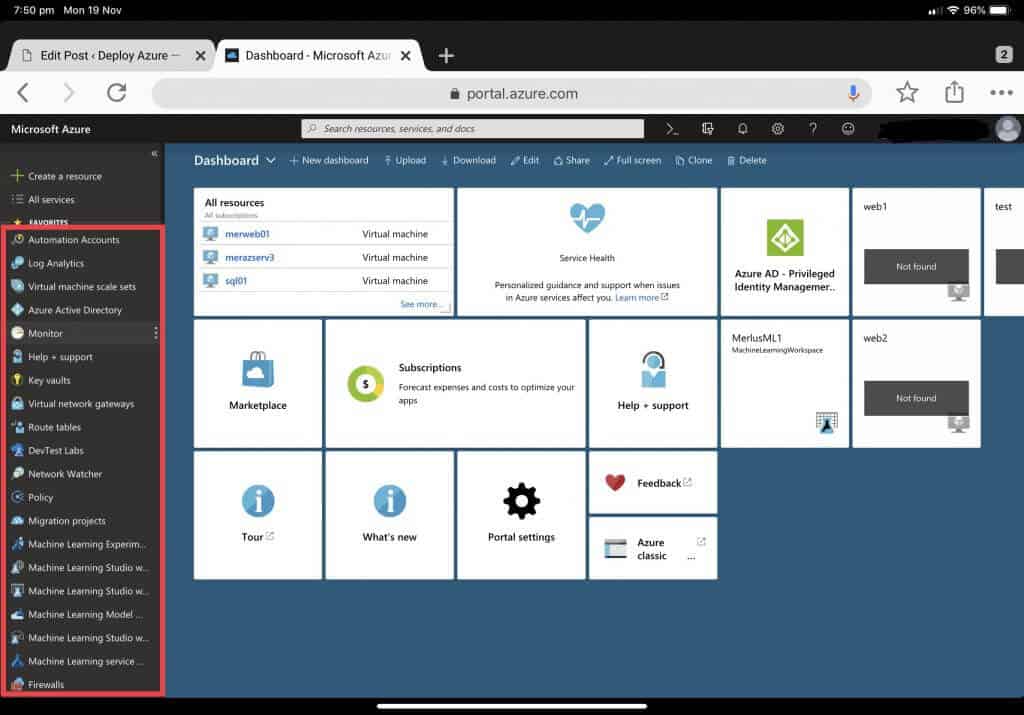
Managing Azure from an iPad
Azure Mobile App
Available on IOS is the Azure Mobile App. It provides a great mobile experience for working with your Azure resources. It provides easy switching between directories (Azure AD Tenants) and Subscriptions. It’s also easy to ‘star’ favourites that you want to view regularly.
Another great feature is that can provide you alerts, and also provide an overview of service health issues.
The Azure Mobile App also has the Cloud Shell functionality built into it, which provides a quick and convenient way to access the shell. More on the Cloud Shell in next section.
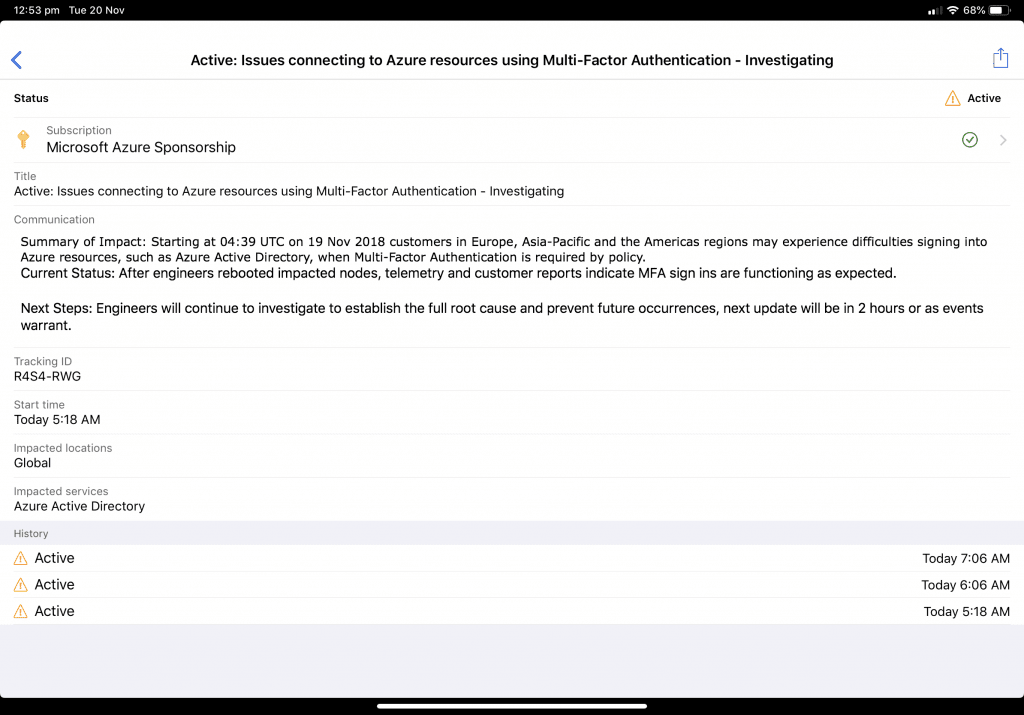
Issues connecting to Azure resources

Azure Cloud Shell
The Azure Cloud Shell is a service provided by Microsoft that gives you a cloud hosted browser/mobile app command line experience. It is fully integrated with Azure AD authentication and provides a remote command line that you can access from anywhere. It provides the option at present for either a Bash or PowerShell command shell. Microsoft provide various tools, modules, editors and source control integration. Additionally there is an option to have a persistent storage ‘workspace’ hosted in Azure Files.
This won’t be a detailed run through of the Cloud Shell, I will explore it more in a separate blog to see how far it can go in replacing the need for my laptop.
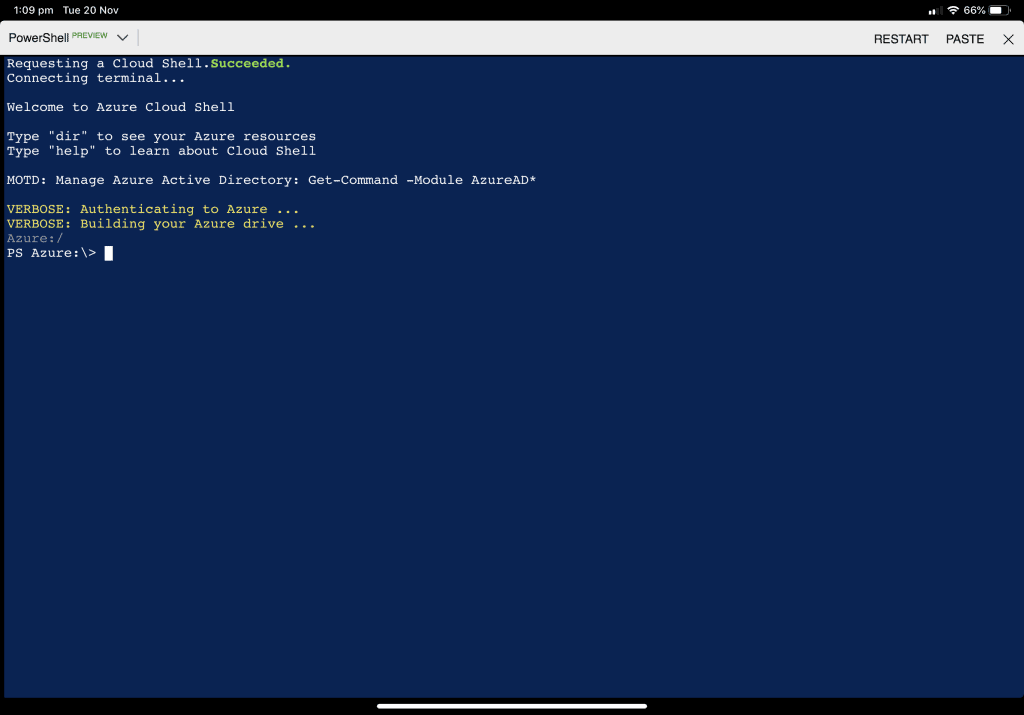
PowerShell
About the Author:
I am an experienced professional specializing in cloud infrastructure and applications, collaboration, mobility and system migration.
I have nearly 15 years of experience in solution architecture and technical consulting positions and have worked with banking, mining and government clients on several enterprise scale cloud and digital transformation programs.
 Reference:
Reference:
Roger, M. (2018). Managing Azure from an iPad. Available at: http://www.deployazure.com/management/managing-azure-from-ipad/ [Accessed: 30th January 2019]