It’s that time of year where I move from my minor edits to my major edition… yes, ‘Wheel of Fortune’ – 9th anniversary, version #45
What changed? Copilot Chat, Pages, and the new logo are included now, some fun new colours and a bit of wording update. Please feel free to provide feedback. But, now for a more serious conversation and it’s been 9yrs since I’ve last done a LinkedIn post on this topic so it’s time. Sorry, not sorry for how long this will be.
Having spent the past 2+ years focused on Copilot ACM (Adoption & Change Management for those unsure of the acronym), running Prompt-a-thons, workshops, webinars, training, analysis, communications, and change programs, etc. I’m seeing plenty of core themes emerging / happening. Let’s review my take on some key behaviours that are NOT leading to sustainable adoption. Yes… I’m going the negative route. I’m seeing plenty of positive ‘you can do it’ messages, but where is the behavioural risks in your user journey? Now I’m not talking typical ACM program behaviours like not having Champs, Leader Buy-in etc. We’ve talked that to death and those that know, know!
Let’s start with these 10 Copilot/AI insights around challenges / statements I’m hearing / seeing BECAUSE pain is time and time is money!
 Just click the button!
Just click the button!
You guessed it, they don’t have to!
Unlike other products, e.g., Outlook or Microsoft Teams, where users have no choice but to engage with the product and use at least some components (usually though it’s a false sense of ‘yes, they’re using Teams’ just because they are in chat & meetings), that’s certainly not the case for Copilot. In fact, how many knew that you could easily reply to an email with a meeting invite in Outlook by clicking on a button? No copy & paste of information? Go check it out, it’s just a button on the ribbon – be curious.
Copilot is not necessary to our daily flow of work unless it’s specifically clicked for usage. It’s ‘just another button’. Plus, a button now embedding into Office documents that many are saying is ‘getting in the way and how do I delete’ (aversion method 101) based on what I’m seeing in forums. I personally LOVE that button, but many aren’t touching it, are angry or are scared to. So no, they don’t have to use. Where is the ‘why’ message and training?
 Let’s do a quick Pilot!
Let’s do a quick Pilot!
Those 2-week to 1-month pilots of old are out the window with Copilot, if you haven’t seen the research, the tipping point is 11 weeks: https://www.microsoft.com/en-us/worklab/ai-data-drop-the-11-by-11-tipping-point . It takes time to get to the point where you embed a shift in behavioural habits. Staff need a moment to explore the different areas it can be utilized (and there are plenty of places to play with Copilot). Also, you’ll need whole teams coming together with the license, not people spread out who don’t work together. Microsoft state you’ll need a 1/4 of the business as well, think on that for a moment. True value takes time & people to gain momentum here.
 ‘IT’ will tell us if it’s worth it!
‘IT’ will tell us if it’s worth it!
Licenses in the hands of IT for Pilots, oh lordy, can we please stop! IT teams start with 2-10 licenses in an initial test and…. then it comes to a screeching halt. I constantly hear ‘we didn’t see the ROI’. Many businesses aren’t taking it to the next step. IT teams often don’t live in the applications where you’ll find Copilot embedded in everyday work. Questions for you IT folks, are you:
- Generating Excel spreadsheets to analyze?
- Writing up a proposal in word?
- Building PowerPoint Presentations to pitch?
- Brainstorming innovative new ideas for the business?
- Running stakeholder meetings?
- Re-engineering everyday business process?
IT often doesn’t write prompts that translate well to the business. They are more interested in code or the technical aspects behind Copilot. Please, find your Copilot pilot tribe to start with right from the beginning. Where are those CHAMPS?!
 Our Senior Leader says we need this, give him a license!
Our Senior Leader says we need this, give him a license!
OK, I love that that our senior leaders are being progressive thinkers and believe in future proofing. BUT now here comes the clincher, what they think and do, in many cases I’ve seen now, is very very different! Now, this senior leader, they got their license but then didn’t take time to learn & grow, didn’t embed any new habits, didn’t stretch Copilots general capabilities and find the gaps to take to the next technical level, therefore, found no real business use cases and bang, there goes your future progress. Only choose senior leaders willing to go on the journey, be ambassadors, enthusiasts and come from a learning mindset. AND ensure they get training! BTW, if this is you, and you decided not to go ahead with it due to not stopping for a minute, pass on the mantle to those who will, it’s worth it!
 They’re already using AI, so they’ll get it, we don’t need to train!
They’re already using AI, so they’ll get it, we don’t need to train!
Now bear with me, I chatted with my hairdresser yesterday (who is also a hairdressing industry educator, yes, I’m talking about you Kim) and she’s been using ChatGPT. She’s loving it but doesn’t understand AI or just uses a few basic prompts and doesn’t know how to prompt properly, but even with that she was still saving time. Now, she admits, she has no computer skills but yes even she is trying it and seeing value. BUT some of the things she’s doing with her personal IP on the web…argh. She just got a free trial license to Copilot however, she wasn’t sure why she did and didn’t stop to learn e.g. security, the true benefits and was still using ChatGPT on and off.
Does this sound like your business?
Did you roll out a few communication emails but didn’t train them on why, how to use, or the dangers of them pasting corporate IP into ChatGPT? So yes, maybe they are already using AI, but now they really have no idea for work, are even scared, maybe feel like they are cheating if used, get no real business value, aren’t doing the right things and then set up for failure with some dangerous practices inside your business. *Insert slow clap here*. Sorry, was I being sarcastic? Once I walked my hairdresser through where her data was safe, how to prompt & the taxonomy behind what she can ask for she was excited. I love seeing eyes light up like that re how she can take her business to the next level. Start your training program now! And don’t just train on prompting, train on security & taxonomy as well.
 I have it, but it won’t do what I want it to do!
I have it, but it won’t do what I want it to do!
I’ve been regularly wearing my Copilot t-shirt around the place, e.g., groceries at the end of the day or getting my grandson from childcare after workshops etc. The number of times I’ve had random people pull me up saying do I know Copilot? They say they are struggling at work and no they didn’t get training! They REALLY do want to know but haven’t been given time or supported with people in the know. I have gone into so many places that haven’t trained on something new or upgraded, and now in comes AI and I hear these comments all this time:
‘its’ broken’, ‘it just won’t give me what I want’, ‘it gives me stupid responses’, ‘it wasn’t the right information returned’, ‘it doesn’t know me or my writing style’, ‘I asked it something and it said it couldn’t do it’, ‘I don’t see the benefits frankly’, ‘it’s glitchy’, ‘it only does a few things I like but not sure that’s worth spending more money on’.
Most of these statements can be overcome with education! Shocking, I know. Teach them prompting, how many questions they can ask, where are its limits etc. Talk about how it’s constantly changing, getting smarter, growing in tech. There are some great FAQs online for each product. Each place you find Copilot; they all have their difference usages / features.
Don’t get me wrong, I also hear comments like ‘couldn’t live without it’ (in the positive) but I chat with them and even they STILL don’t know how to prompt when I investigate with them, they aren’t / can’t stretch their imagination on what it can do for them.
It’s hard to see where the gaps for process re-engineering are if you didn’t learn the basics to stretch it and think about next steps as well, e.g., Agents, Studio etc. Where is the value? When you start grounded in good skills and then move into extensibility. You’ll need these skills when you also go to Agents etc.
It’s sad to see that it just sat there unused or is being used in the worst possible way. This ALL comes down to ACM: Training, Training, Training!
 Yes, I know how to Prompt in AI!
Yes, I know how to Prompt in AI!
ahhh, no, they don't!
It’s been a rare individual in businesses I’ve come across that understands good Prompting. I’ve had industry specialists raise an eyebrow and go, ‘I learned so much, I didn’t think too much about it’. Do you know the art of GCSE (Goal, Context, Source, Expectation) to write a prompt? It’s Microsoft’s recommended approach.
Ok, the search mindset we’ve had, forever, is a hard habit to break for many. In fact, they didn’t even know Boolean Operators in the first place so now we’ve added something different to the mix. However, we’ve asked for 2-8 word search parameters for so long now the habit have rolled over into AI and it’s no wonder they get crappy responses! Some say they talk to AI all the time. I dive in further and they are talking to the likes of Siri / Alexa etc., and they still just give a quick 1 sentence command. There is NO conversations happening. Maybe show them how to turn on their microphone in Copilot to ‘talk to it’ in a conversational manner? Seems to help many.
When writing a prompt, think a little harder about:

There are plenty of Mega Verbs, but did you know there are 190+ action Verbs you can use? I see Formal / Casual tone asked for all the time but there are 30+ tones / and so many combinations you could potentially use.
Or what about the document types you could ask for?
When was the last time you checked all the different document types in Microsoft Office? Did you know all those document templates types out there you can ask for?
What about business concepts / models / theories / methodologies? e.g. CAR methodology for interview questions, SWOT analysis etc. Show them how they can put these into Prompts to guide them on best practices or build better strategies!
What about Inclusive modifiers to help with the emotional aspects of Openness, Connection & Balance?
Get Copilot to ask you questions one at a time, or give step-by-step guidance or ask it what it CAN do instead of assuming?
They don’t usually know much about the taxonomy:
•Mega Verbs • Business Content Sources •Business Models / Concepts •Document Types •Output Formats •Tone & Style •People & Usernames •Roles & Personas •Experience & Age •Time & Time Ranges •Human Languages •Computer Languages & Scripting •Detect & Redact •Demonstration Data
So NO, they don’t know how to have a conversation with AI! Thankfully, Copilot does give them the Prompt Gallery (what’s that they usually say lol) & also AI generated questions they can click on to dive in some more around conversation.
 I didn’t see value!
I didn’t see value!
Do you know how many teams I’ve sat down and workshopped with now, and they’ve had the license for nearly a year, but it’s sat there not used? What a waste!
Unless there is decent education on the ‘why’ message and ‘how to’, all that license money spent is slowly getting ‘eaten by moths in a dark draw somewhere’ over the next year. This means, no ROI, no productivity enhancements, no re-engineering, no license renewal, no future proofing!
I talk with people about taking time to be curious; it can lead to all sorts of productivity enhancements. Are you a learning business? Do you let your employees have time to explore, grow and learn in their job. Help them to slow down so they can speed up.
After these workshops or training, I see them go from Zero to Hero in the matter of a few hours. They say, ‘where were you a year ago?!’ Education, it’s a wonderful thing.
 I feel like I’m cheating!
I feel like I’m cheating!
Sigh! Using AI at work feels like cheating? Sure, just like using a calculator is cheating at math or using a car is cheating at walking. Let’s be real, AI is just another tool in your arsenal to make your job easier and more efficient. It’s not like you’re secretly outsourcing your work to a robot army (though that would be cool).
Seriously though? It’s something I’m always having to counteract. Imagine having a super-efficient assistant who never sleeps, never takes coffee breaks, and always has the answers you need. It’s helped me tackle repetitive tasks, filled in gaps in my knowledge, worked with data at lightning speed, and even offered creative solutions I hadn’t thought of or had the skills for. It’s like I have a secret weapon in my productivity arsenal all of a sudden. Plus, while it’s managed the mundane stuff for me, I can now focus on the fun, strategic, and innovative parts of my job. God, I wish it were around when I had that crappy old iron typewriter back in the 80’s, and I had to carbon copy everything, plus it took 24hrs for someone downstairs to get my memo lol.
Embrace the tech, enjoy the extra time it gives you, and even impress your boss with how much more you can accomplish. Cheating? Nah, it’s called working smarter, not harder!
 Did you know you can use Copilot in Loop?
Did you know you can use Copilot in Loop?
What’s Loop? What’s Whiteboard? What’s Forms? What’s Clipchamp? What’s ### insert the next application?! Or, I don’t use Channels they say!
Ok, face palm moment. Just like Copilot, they didn’t get education within the Microsoft 365 ecosystem to start with (whether within your company or the company it was rolled out to before joining yours) or no furthering education as the ecosystem evolved with new products. Therefore, when we start talking about ROI in Microsoft 365 applications, you’re going to be starting on the back foot already! I always ask how long they’ve been using M365, it’s often 3+yrs. It’s TIME people. Time to start training! Like anything new, this is the perfect opportunity to bundle programs and start lifting productivity skills across the Microsoft 365 suite. Build out a Modern Workplace campaign to build digital literacy across the business and then educate where Copilot fits into the ecosystem. Use a good internal buddy system (colleagues with the right digital mindset) for new starters onboarding to also learn those new skills. It’s worth it!
My motto: No User Left Behind!
Ultimately, finding time to learn how to use Copilot and seamlessly integrating it into daily routines can take time and requires education. In fact, 62% of end users noted that lack of time to learn is their biggest challenge which means effective onboarding and continuous support are important to driving successful and sustainable adoption. (Enterprise Early Adopter Insights for Copilot in Microsoft 365, May 2024).
There you go, these are my top 10 challenges I’m seeing / hearing. There are seriously so many more, but I’ll stop there as my essay has hit the wall. As I’m sure you have and if you’ve got this far, thank you for taking this journey with me.
Are you also seeing / hearing the same thing? Got anything extra to add re insights? Disagree with what I’m saying? Feel free to comment.
On that note. I’ll close out this chapter. Thanks for reading.
Organizations need to give permission for people to be curious, to trust they are playing to learn and grow, to let them slow down so they can speed up. Let’s all become a learning organization!


Adoption & Employee Experience Consultant | 7x’s Microsoft MVP | Microsoft Copilot & Teams Specialist | Digital Transformation Specialist | Microsoft 365 Ninja | Microsoft 365 Adoption User Group Founder
Reference:
McGrath, K (2025). M365 ‘Wheel of Fortune’ 45th Edition – top 10 Copilot Insights. Available at: M365 ‘Wheel of Fortune’ 45th Edition – top 10 Copilot Insights | LinkedIn [Accessed: 27th March 2025].

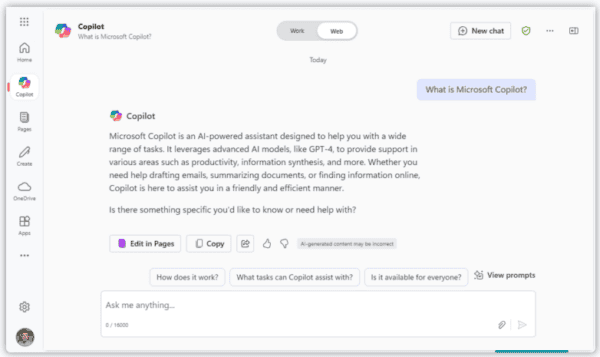
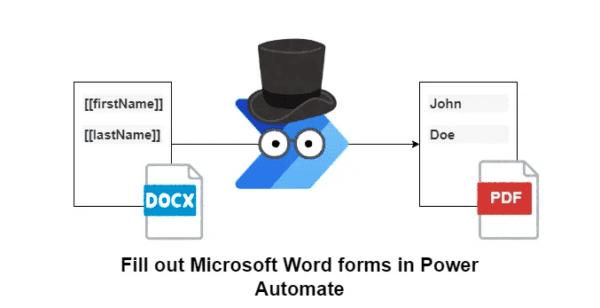

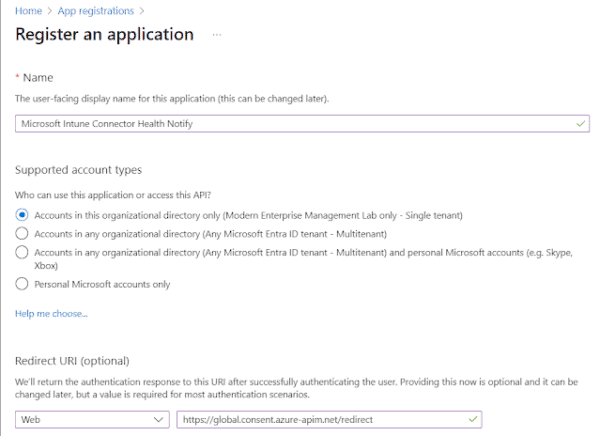





 Using a SharePoint Online list as a Knowledge source via ACTIONS in Copilot AI Studio
Using a SharePoint Online list as a Knowledge source via ACTIONS in Copilot AI Studio
