The modern era demands smarter ways to manage and analyze data. Microsoft Fabric empowers you to unify your data ecosystem, enabling seamless integration with existing tools and platforms. By adopting this innovative solution, you can streamline operations, reduce inefficiencies, and unlock new opportunities for growth. According to Forrester’s Total Economic Impact study, businesses using Microsoft Fabric achieved a 379% ROI over three years and a 25% boost in data engineering productivity. This transformation not only saves time but also enhances decision-making, helping you stay ahead in the competitive landscape of the Data Revolution with Microsoft Fabric.
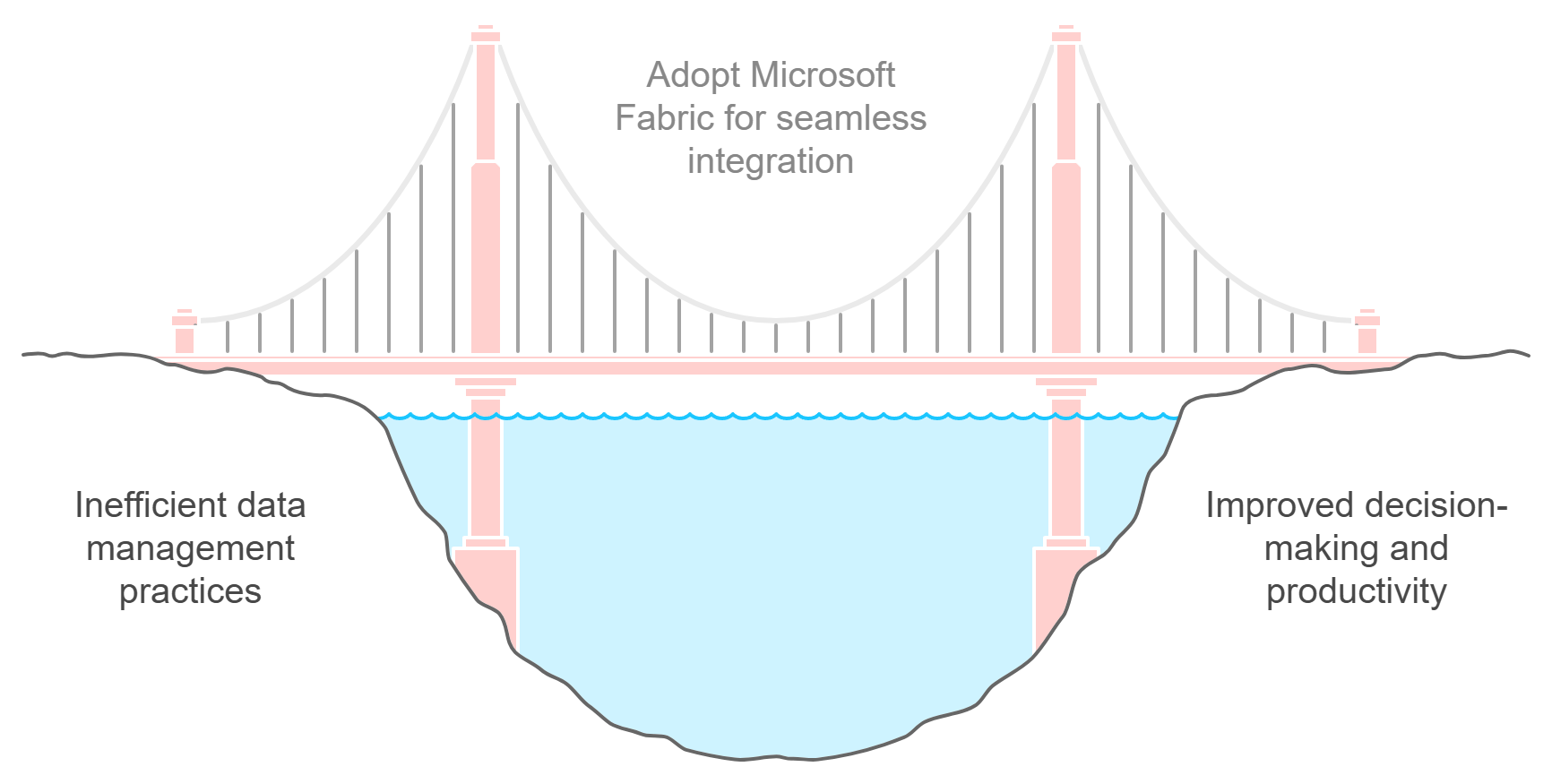
Key Takeaways
- Microsoft Fabric centralizes data management, creating a unified source of truth that eliminates inefficiencies and enhances decision-making.
- Real-time analytics capabilities allow organizations to respond quickly to changes, making it essential for industries that require timely insights.
- The platform’s scalability and flexibility ensure it can adapt to growing data needs, making it suitable for businesses of all sizes.
- Automation tools within Microsoft Fabric streamline data workflows, reducing manual effort and minimizing errors during integration.
- Thorough assessment of your current data ecosystem is crucial for a successful integration, helping to identify inefficiencies and gaps.
- Microsoft Fabric enhances data governance and compliance, providing advanced tools to manage access and enforce policies effectively.
- By leveraging Microsoft Fabric, organizations can achieve significant ROI and boost productivity, as evidenced by a reported 379% ROI over three years.
Understanding Microsoft Fabric
Overview of Microsoft Fabric
Microsoft Fabric serves as a comprehensive solution for managing and analyzing your organization’s data. At its core, it centralizes data storage by utilizing a single data lake based on the Delta Parquet format. This approach eliminates the need for multiple copies of the same data, creating a unified source of truth. By simplifying data management, Microsoft Fabric ensures that your data remains accessible for various applications, including analytics, machine learning, and reporting.
Launched in 2023, Microsoft Fabric evolved from Power BI, making it an intuitive choice for existing users. Its user-friendly interface and seamless integration with Microsoft 365 tools lower the barriers to entry, enabling businesses of all sizes to adopt it effortlessly. Whether you’re a small startup or a large enterprise, this platform adapts to your needs, offering scalability and advanced security features to protect sensitive information.
Key Components of Microsoft Fabric
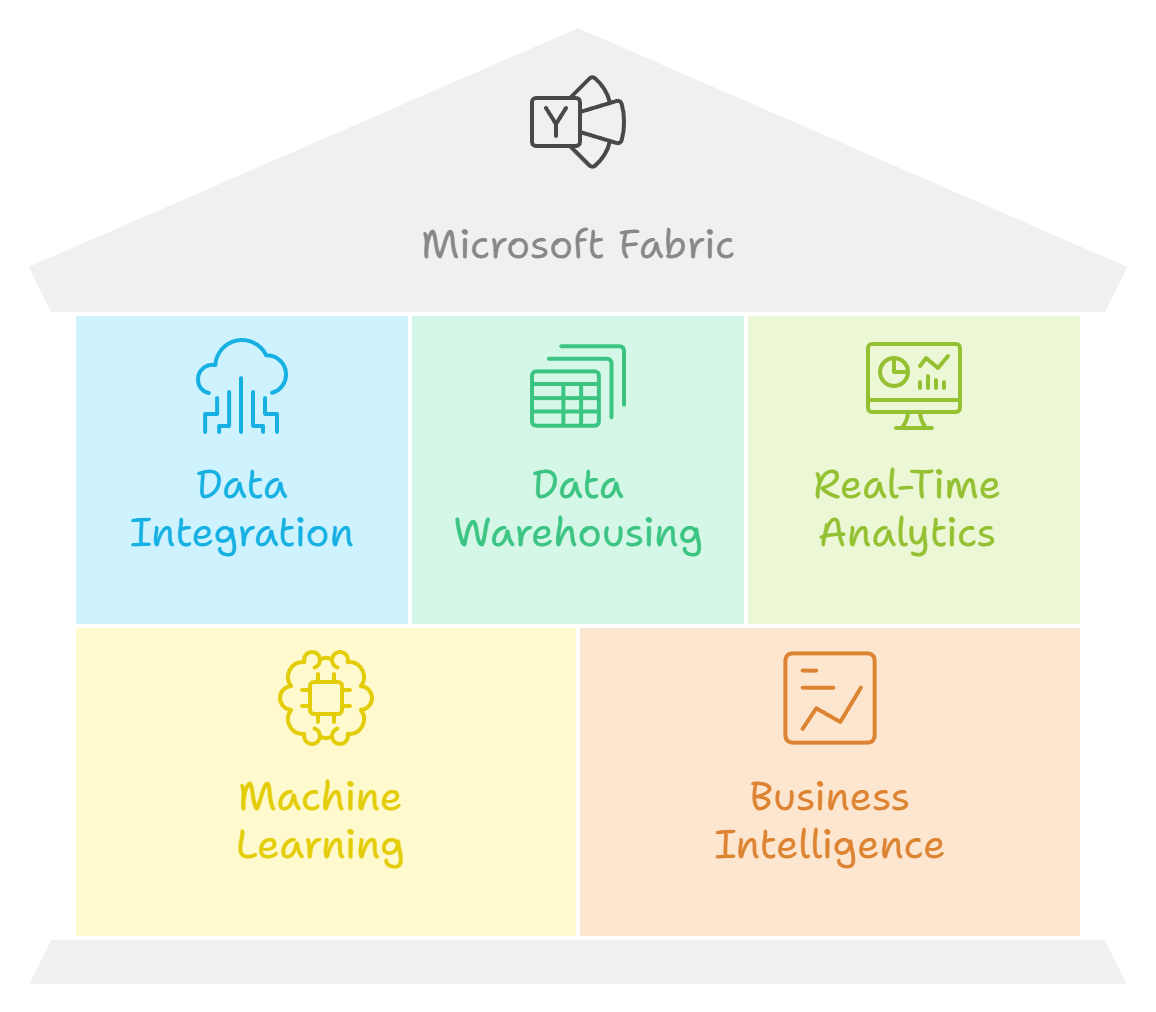
Microsoft Fabric integrates multiple tools and services into a unified platform, streamlining your data workflows. Below are its key components:
- Data Integration: Combines data from various sources, ensuring smooth ingestion and transformation processes.
- Data Warehousing: Provides robust storage solutions for structured and unstructured data, enabling efficient querying and analysis.
- Real-Time Analytics: Supports streaming data sources, allowing you to derive insights and make timely decisions.
- Machine Learning: Facilitates the development of predictive models, empowering your organization to harness AI-driven insights.
- Business Intelligence: Offers native integration with Power BI, enabling you to create interactive dashboards and reports.
- Data Governance: Ensures compliance and security through advanced governance tools, helping you manage data responsibly.
These components work together to simplify infrastructure, reduce operational complexity, and enhance collaboration between IT and analytics teams.
Role of Microsoft Fabric in Modern Data Ecosystems
In today’s data-driven world, Microsoft Fabric plays a pivotal role in modernizing your data ecosystem. It bridges the gap between traditional platforms and emerging technologies, offering a structured approach to data management. By unifying data sources and workflows, it empowers your organization to extract actionable insights with ease.
The platform’s real-time analytics capabilities allow you to respond quickly to changing business conditions. Its scalability ensures consistent performance, even when handling large data volumes. Moreover, Microsoft Fabric democratizes data usage, making advanced analytics accessible to non-technical users. This inclusivity fosters collaboration across departments, enabling your entire organization to make data-informed decisions.
“Microsoft Fabric is a unified layer for data and analytics workflows,” offering solutions for data warehousing, integration, machine learning, and more. Its versatility makes it a preferred choice for businesses seeking an all-in-one data analytics platform.
By adopting Microsoft Fabric, you can streamline your operations, enhance productivity, and stay competitive in an ever-evolving landscape.
Benefits of Integrating Microsoft Fabric into Your Data Ecosystem
Unified Data Management
Managing data across multiple platforms often creates inefficiencies and inconsistencies. Microsoft Fabric addresses this challenge by providing a unified approach to data management. It consolidates your data into a single, centralized system, eliminating the need for duplicate storage or fragmented workflows. By integrating seamlessly with tools like Power BI and Azure Synapse Analytics, Microsoft Fabric ensures that your data remains accessible and consistent across all applications.
This unified system simplifies how you handle data ingestion, transformation, and storage. Whether you’re working with a data lake or a data warehouse, Microsoft Fabric streamlines these processes, reducing operational complexity. With its advanced governance tools, you can also ensure compliance and maintain data security. This structured approach empowers you to focus on deriving insights rather than managing scattered data sources.
“Microsoft Fabric simplifies data management, bridges functional gaps, and integrates with other Microsoft products,” making it an ideal choice for businesses seeking efficiency and innovation.
Real-Time Analytics and AI-Powered Insights
In today’s fast-paced environment, timely decision-making is crucial. Microsoft Fabric equips you with real-time analytics capabilities, enabling you to analyze streaming data and respond to changes instantly. This feature is particularly valuable for industries like retail, finance, and healthcare, where quick actions can significantly impact outcomes.
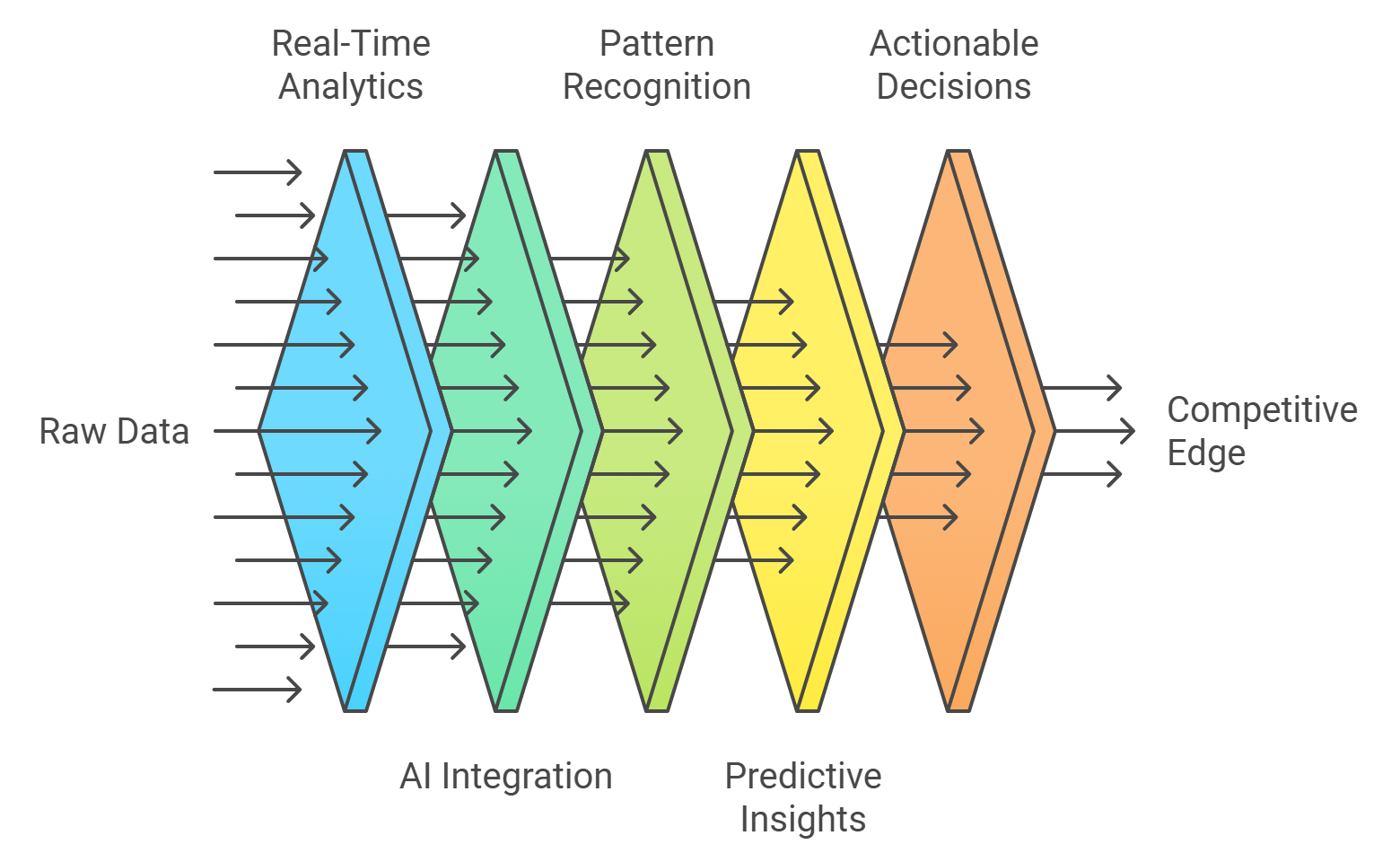
The platform also integrates AI-powered tools to enhance your analytics capabilities. By leveraging machine learning models, you can uncover patterns, predict trends, and make data-driven decisions with confidence. Microsoft Fabric’s integration with existing Microsoft services ensures that these insights are easily accessible through familiar interfaces like Power BI. This accessibility democratizes analytics, allowing even non-technical users to participate in data-driven decision-making.
With Microsoft Fabric, you gain the ability to transform raw data into actionable insights in real time. This capability not only improves operational efficiency but also gives you a competitive edge in your industry.
Scalability and Flexibility for Evolving Business Needs
As your business grows, so do your data requirements. Microsoft Fabric offers the scalability needed to handle increasing data volumes without compromising performance. Its architecture supports both small-scale operations and large enterprises, making it a versatile solution for businesses of all sizes.
The platform’s flexibility allows you to adapt to changing business needs. Whether you’re expanding your data warehouse or integrating new data sources, Microsoft Fabric provides the tools to scale efficiently. Its seamless integration with other Microsoft services ensures that your existing investments remain valuable as your data ecosystem evolves.
By adopting Microsoft Fabric, you future-proof your data infrastructure. Its ability to handle vast amounts of data while maintaining performance ensures that your organization remains agile and prepared for growth.
Steps to Integrate Microsoft Fabric with Your Existing Data Ecosystem
Assessing Your Current Data Ecosystem
Before integrating Microsoft Fabric, you need a clear understanding of your existing data ecosystem. Start by identifying all the data sources, storage systems, and analytics tools currently in use. Evaluate how these components interact and pinpoint any inefficiencies or gaps in your workflows. This assessment helps you determine how Microsoft Fabric can address your specific needs.
Create a detailed inventory of your data assets. Include structured data from databases, unstructured data from files, and streaming data from real-time sources. Analyze the quality and accessibility of this data. High-quality data ensures better insights, while accessible data simplifies integration. Additionally, review your current data governance practices to ensure compliance with industry standards.
“Organizations need to assess the impact of moving to Fabric on current practices and build a roadmap of data sources with dependencies.”
By thoroughly assessing your data ecosystem, you lay the groundwork for a seamless integration process. This step minimizes disruptions and ensures that Microsoft Fabric aligns with your business goals.
Identifying Compatible Microsoft Fabric Components
Microsoft Fabric offers a range of components designed to enhance data integration, storage, and analytics. To maximize its potential, identify the components that best fit your existing ecosystem. For instance, if you rely on a data lake for storage, Microsoft Fabric’s OneLake provides a unified platform to consolidate your data. Similarly, its data integration tools simplify the process of connecting various data sources.
Consider your analytics needs as well. Microsoft Fabric integrates seamlessly with Power BI, enabling you to create interactive dashboards and reports. If your organization uses machine learning, leverage its AI-powered tools to develop predictive models. These components work together to streamline workflows and improve efficiency.
“Microsoft Fabric integrates various aspects of data analytics into a singular platform, streamlining processes and ensuring components work seamlessly together.”
By selecting compatible components, you ensure that Microsoft Fabric complements your existing tools and enhances your data ecosystem.
Planning the Integration Process
A well-structured plan is essential for a successful integration. Begin by defining clear objectives. Determine what you aim to achieve with Microsoft Fabric, whether it’s improving data management, enhancing analytics capabilities, or scaling your infrastructure. These goals guide your integration strategy.
Next, outline the steps required to implement Microsoft Fabric. Start with small-scale deployments to test its compatibility with your current systems. Gradually expand its use across your organization. During this phase, involve key stakeholders, including IT teams and data analysts, to ensure a smooth transition.
Leverage automation tools to streamline the integration process. Microsoft Fabric supports automated data ingestion and transformation, reducing manual effort and minimizing errors. Conduct rigorous testing at each stage to identify and resolve any issues. This approach ensures that your integration is efficient and effective.
“Integrating solutions like Microsoft Fabric helps streamline efforts in data quality by implementing rigorous testing and verification processes.”
By planning carefully, you can integrate Microsoft Fabric seamlessly into your data ecosystem, unlocking its full potential for your organization.
Leveraging Automation Tools for Efficiency
Automation tools play a crucial role in streamlining the integration process when adopting Microsoft Fabric. These tools reduce manual effort, minimize errors, and accelerate data workflows. By automating repetitive tasks like data ingestion, transformation, and synchronization, you can focus on deriving insights rather than managing tedious processes.
Microsoft Fabric offers built-in automation features that simplify data integration. For example, its data pipelines enable you to automate the movement of data from various sources into a centralized system. This ensures consistency and eliminates the risk of human error. Additionally, automation tools within Microsoft Fabric support real-time data updates, allowing you to maintain up-to-date analytics without constant manual intervention.
To maximize efficiency, consider leveraging third-party automation tools that integrate seamlessly with Microsoft Fabric. These tools can enhance your ability to schedule tasks, monitor workflows, and optimize resource allocation. By combining Microsoft Fabric’s native capabilities with external automation solutions, you create a robust system that handles complex data operations effortlessly.
“Leveraging automation tools not only improves efficiency but also ensures data quality by implementing rigorous testing and verification processes.”
Automation transforms how you manage data, enabling faster integration and better outcomes. It empowers your organization to scale operations while maintaining accuracy and reliability.
Testing and Optimizing the Integration
Testing is a critical step in ensuring the success of your Microsoft Fabric integration. A thorough testing process helps identify potential issues, verify compatibility, and ensure that all components function as expected. Begin by testing individual components, such as data pipelines and analytics tools, before moving on to system-wide testing.
Microsoft Fabric provides tools to validate data quality and monitor performance during the integration process. Use these tools to check for inconsistencies, missing data, or errors in data transformation. Conduct stress tests to evaluate how the system performs under heavy workloads. This ensures that your integration can handle real-world scenarios without compromising performance.
“Deploying Microsoft Fabric can facilitate the extraction of valuable insights from high-quality data, leading to improved business outcomes.”
Regular testing and optimization ensure that your integration remains effective over time. As your data ecosystem evolves, continue to monitor and refine your setup to maintain peak performance. This proactive approach helps you unlock the full potential of Microsoft Fabric while minimizing disruptions.
Addressing Common Challenges in Microsoft Fabric Integration
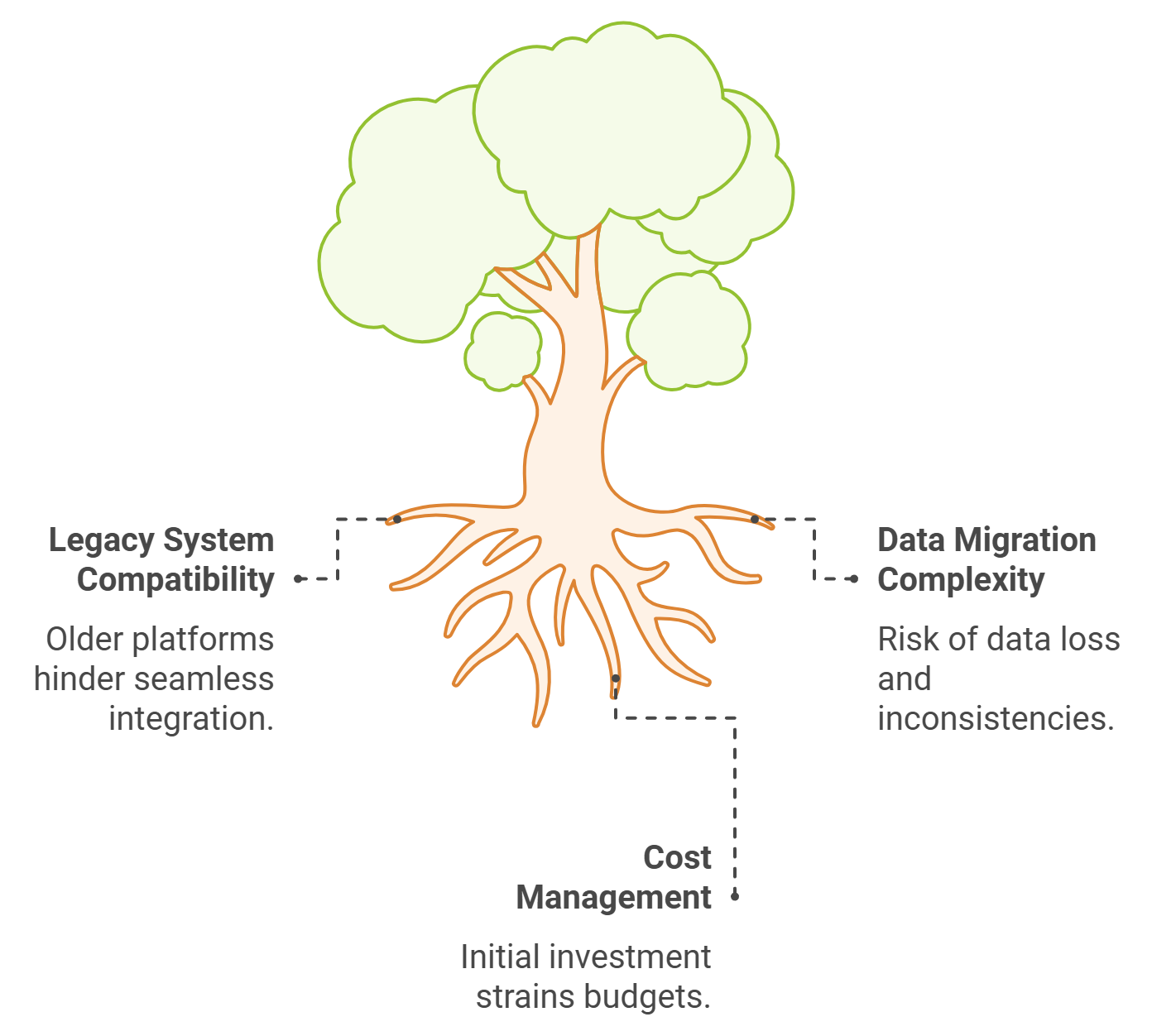
Ensuring Compatibility with Legacy Systems
Integrating Microsoft Fabric into your existing data ecosystem often requires addressing compatibility with legacy systems. Many organizations rely on older platforms that may not align seamlessly with modern solutions. To overcome this challenge, you need to evaluate the architecture of your legacy systems and identify potential integration points.
Microsoft Fabric simplifies this process by offering tools that bridge the gap between traditional and modern technologies. Its ability to integrate with widely used platforms like Power BI and Azure Synapse Analytics ensures that your existing systems remain functional while benefiting from enhanced capabilities. For example, you can use Microsoft Fabric’s data pipelines to connect legacy databases to its unified data lake, enabling smooth data flow without disrupting operations.
“Microsoft Fabric allows businesses to effectively manage, process, and utilize their data, overcoming challenges associated with complex data environments.”
By adopting a phased approach, you can gradually transition to Microsoft Fabric while maintaining the integrity of your legacy systems. This strategy minimizes risks and ensures a smoother integration process.
Managing Data Migration Complexity
Data migration is a critical step in integrating Microsoft Fabric, but it can be complex and time-consuming. Moving large volumes of data from various sources into a centralized system requires careful planning and execution. Without proper management, you risk data loss, inconsistencies, or downtime.
To simplify this process, Microsoft Fabric provides automation tools that streamline data migration. These tools handle tasks like data ingestion and transformation, reducing manual effort and ensuring accuracy. For instance, its OneLake feature consolidates data from multiple sources into a single repository, eliminating the need for duplicate storage.
“Microsoft Fabric infuses automation and AI into tasks, streamlining operations and driving data-driven decisions.”
You should also prioritize data quality during migration. Conduct thorough audits to identify and resolve issues like missing or outdated information. Testing each stage of the migration process ensures that your data remains intact and accessible. By leveraging Microsoft Fabric’s built-in validation tools, you can maintain high standards of data integrity throughout the transition.
Balancing Costs and Resource Allocation
Cost management is another common challenge when integrating Microsoft Fabric. While the platform offers significant benefits, the initial investment in infrastructure, training, and resources can strain budgets. To address this, you need to balance costs with the value Microsoft Fabric brings to your organization.
Start by identifying the components of Microsoft Fabric that align most closely with your business needs. For example, if real-time analytics is a priority, focus on implementing its streaming data capabilities first. This targeted approach allows you to maximize returns while minimizing unnecessary expenses.
Microsoft Fabric’s scalability also helps you manage costs effectively. Its flexible architecture supports both small-scale and enterprise-level operations, enabling you to scale up or down based on your requirements. Additionally, the platform’s automation features reduce the need for manual intervention, saving time and resources.
“Companies using Microsoft Fabric saw a significant 25% boost in data engineering productivity, resulting in estimated financial savings of $1.8 million.”
By carefully planning your integration strategy and leveraging Microsoft Fabric’s cost-saving features, you can achieve a balance between investment and value. This approach ensures that your organization benefits from the platform without exceeding budget constraints.
Practical Use Cases of Microsoft Fabric in Data Ecosystems
Enhancing Data Warehousing and Analytics
Microsoft Fabric revolutionizes how you manage and analyze data by consolidating multiple tools into a single platform. Traditional data warehousing often involves fragmented systems, which can lead to inefficiencies and delays. With Microsoft Fabric, you gain a unified environment that simplifies data storage, processing, and analysis. Its OneLake feature centralizes your data, eliminating the need for duplicate storage and ensuring consistency across all operations.
The platform’s seamless integration with Power BI enhances your ability to create interactive dashboards and reports. You can visualize data trends, track performance metrics, and make informed decisions faster. Additionally, Microsoft Fabric supports real-time analytics, enabling you to process streaming data and respond to changes instantly. This capability proves invaluable for industries like retail and finance, where timely insights drive success.
“Microsoft Fabric combines data engineering, analytics, and data science into one platform,” streamlining workflows and fostering collaboration among teams.
By adopting Microsoft Fabric, you transform your data warehousing and analytics processes into a cohesive and efficient system. This integration not only improves productivity but also reduces the risks associated with managing disparate tools.
Driving Predictive Analytics and AI Applications
Predictive analytics and AI applications thrive on high-quality data and robust processing capabilities. Microsoft Fabric equips you with the tools needed to harness the power of machine learning and artificial intelligence. Its built-in AI features allow you to develop predictive models that uncover patterns, forecast trends, and optimize decision-making.
The platform’s integration with existing Microsoft services ensures that you can seamlessly incorporate AI-driven insights into your workflows. For example, you can use Power BI to visualize predictions and share them with stakeholders. Microsoft Fabric also supports real-time data processing, enabling you to update models and refine predictions as new information becomes available.
Organizations leveraging Microsoft Fabric for predictive analytics experience significant benefits. By consolidating data sources and automating workflows, you reduce manual effort and improve accuracy. This streamlined approach empowers you to focus on innovation and strategic planning.
“Microsoft Fabric represents a major leap forward in the realm of data platforms,” combining mature and new technologies to deliver a unified experience.
With Microsoft Fabric, you unlock the potential of predictive analytics and AI applications, driving better outcomes for your business.
Strengthening Data Governance and Compliance
Data governance and compliance remain critical in today’s regulatory landscape. Microsoft Fabric simplifies these challenges by providing advanced governance tools that ensure your data meets industry standards. Its centralized platform enables you to manage access controls, monitor usage, and enforce policies effectively.
The platform’s integration capabilities extend to legacy systems, allowing you to maintain compliance while modernizing your data ecosystem. Microsoft Fabric’s OneLake feature consolidates data from various sources, reducing the complexity of managing multiple repositories. This consolidation improves data accessibility and fosters a more coherent governance framework.
“Partnering with Launch Consulting for Microsoft Fabric implementation helped our client address challenges associated with data tool sprawl,” creating a centralized and efficient data platform.
By adopting Microsoft Fabric, you strengthen your data governance practices and mitigate risks. Its robust features ensure that your organization remains compliant while maximizing the value of your data assets.
Microsoft Fabric empowers you to modernize and enhance your data ecosystem with ease. By understanding its components and leveraging its benefits, you can streamline operations and unlock the full potential of your data. The platform simplifies integration, improves analytics, and ensures scalability for future growth. Forrester Consulting’s analysis highlights a 379% ROI over three years, proving its transformative impact. Explore Microsoft Fabric to revolutionize your data operations and achieve better business outcomes. Take the first step toward a unified and efficient data ecosystem today.
About the Author:

Mirko (Data Analytics) Peters
AI & Data Marketing Maven: Turning Your Tech into Talk with a Dash of Humor and a Heap of Results
Reference:
Peters, M (2024). Integrating Microsoft Fabric with Your Existing Data Ecosystem. Available at: Integrating Microsoft Fabric with Your Existing Data Ecosystem [Accessed: 11th December 2024].

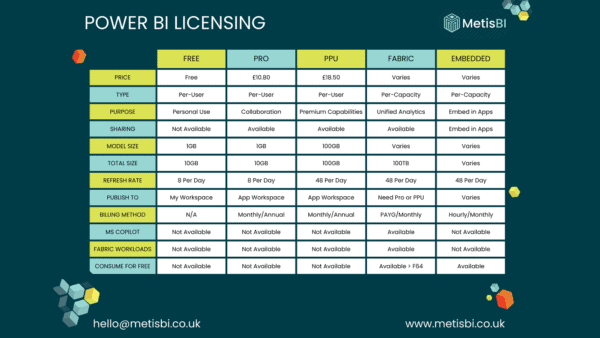







 Using a SharePoint Online list as a Knowledge source via ACTIONS in Copilot AI Studio
Using a SharePoint Online list as a Knowledge source via ACTIONS in Copilot AI Studio
