How To Track and Manage Report Portfolios in Power PPM
Join Peter Kestenholz from Projectum, Denmark, and watch this short ‘How-To’ video and learn how to track and manage report portfolios in Power PPM.
Today, organizations are struggling to balance the agile way of working with staying in control of what’s happening. The “way of working” has become a competitive advantage forcing companies to align work management tools to the chosen processes. With Microsoft Power Platform, organisations have the freedom to, without code, design and create critical business applications. Organisations can use these business applications to help them modernise and streamline the work management experience.
This short ‘How-To’ video will showcase how Power Apps, with added PCF components, can make tracking and managing report portfolios in Power Platform easy.
What will you learn about tracking and managing report portfolios in Power PPM from watching this video?
In this how-to video, you will learn about the best practices in relation to how to track and manage report portfolios. You will learn how to this this from a financial perspective and for tracking progress. Peter takes you through a PPM report pack which allows you to easily and quickly get started with reporting in Power PPM. The same can be done for resource reports, and Peter takes you through a quick demo on this also.
This How-To video is part of the webinar ‘Improving Project Portfolio Management Using the Power Platform’. You can view this webinar in full and for free here.
STAY UP TO DATE
Register for upcoming webinars here.
Catch up on the latest blogs, eBooks, webinars, and how-to videos.
Not a member? Sign up today to unlock all content.
Subscribe to our YouTube channel for the latest community updates.


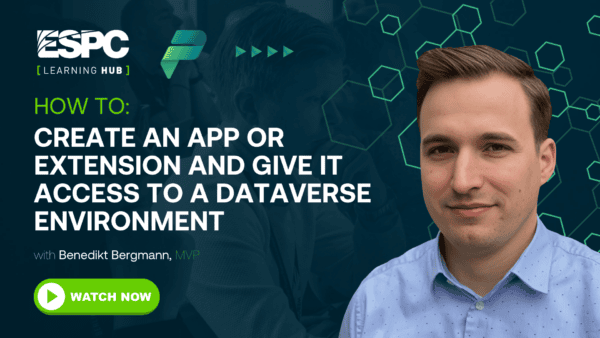






 Using a SharePoint Online list as a Knowledge source via ACTIONS in Copilot AI Studio
Using a SharePoint Online list as a Knowledge source via ACTIONS in Copilot AI Studio
