How To Implement DevOps Culture in Power Platform Solutions
Learn how you can implement DevOps Culture in Power Platform Solutions by watching this short ‘How-To’ video!
This short ‘How-To’ video with Douglas Romao, MVP, Fellowmind, Denmark, will showcase the Power Platform, including its components like Power Apps and Power Automate, and how they can be used to create solutions and automate processes. You’ll also gain insights into environment management, solution creation, ownership responsibilities, integration with Azure DevOps, and security considerations in the Power Platform development and deployment process.
What will you learn about implementing DevOps Culture in Power Platform Solutions from watching this video?
Douglas gives a demo on using Power Platform CLI (Command Line Interface) and Sparkle XRM to deploy solutions in the Power Platform. Here are the key learnings from the demo:
Environment setup: Douglas emphasises the importance of defining different environments for development, testing, and production.
Solution creation: Instead of building apps directly, Douglas suggests creating solutions. He demonstrates creating a solution and adding tables and columns to it.
Responsibilities and process: Douglas demonstrates how it’s important to define responsibilities within the development process. This includes deciding who should create solutions, who should push solutions through different environments (e.g., dev to production), and who should validate the quality of the solutions. Automation can be used to streamline these processes and ensure consistency.
Managed vs. unmanaged solutions: Douglas also discusses the concept of managed and unmanaged solutions. Managed solutions prevent direct changes in production environments, ensuring better control over solution updates.
Azure DevOps integration: Douglas also shows us how to set up pipelines in Azure DevOps to automate the deployment of solutions. He showcases two pipeline examples—one using Power Platform build tools provided by Microsoft and another using Power DevOps tools by Whale Hensley. These tools enable exporting and importing solutions between environments, making the deployment process more efficient.
Security considerations: In this demo, Douglas mentions the importance of handling security properly when connecting to Power Platform environments. He discusses options such as using usernames and passwords, service principals, or client IDs and secrets.
Overall, the demo provides insights into setting up environments, creating solutions, defining responsibilities, and using Azure DevOps pipelines to automate solution deployments in the Power Platform. It highlights best practices and considerations for ensuring a smooth and controlled development and deployment process.
After watching this short learning video, you will know how to Implement DevOps Culture in Power Platform Solutions. Furthermore, you will have a greater understanding of the Power Platform as the demo provides an overview of the Power Platform, which includes components like Power Apps, Power Automate, and Dataverse. It explains how these tools can be used to create solutions and automate processes within an organisation.
This How-To video is part of the webinar ‘Strategies for Implementing DevOps Culture in Power Platform Solutions’. You can view this webinar in full and for free here.
Stay Up To Date
Register for upcoming webinars here.
Catch up on the latest blogs, eBooks, webinars, and how-to videos.
Not a member? Sign up today to unlock all content.
Subscribe to our YouTube channel for the latest community updates.


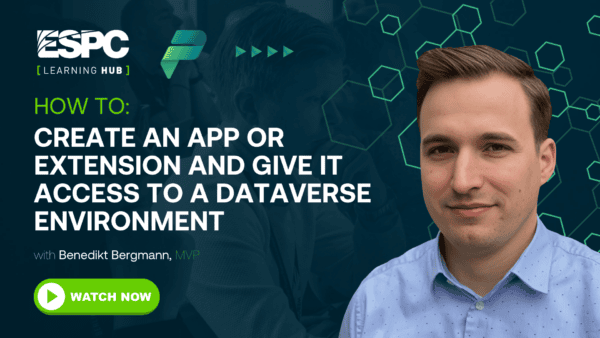






 Using a SharePoint Online list as a Knowledge source via ACTIONS in Copilot AI Studio
Using a SharePoint Online list as a Knowledge source via ACTIONS in Copilot AI Studio
