How To Create Nice Forms in SharePoint Lists
In this informative video, Marijn Somers introduces viewers to a new functionality in SharePoint for creating customised forms for lists. This feature enhances user experience by allowing for more visually appealing and functional forms without requiring advanced technical skills or extensive coding.
Key Learnings:
- Learn how to create a new list in SharePoint using pre-built templates, such as the travel request template, which comes with pre-populated fields.
- Discover the limitations of the default form view and the traditional use of Power Apps and JSON code for customization.
- Explore the new “Forms” button functionality that simplifies the process of making forms look more appealing and user-friendly.
- Understand how to create multiple forms for a single list, each serving a specific purpose.
- Customize the form by adding or removing fields, adjusting field order, and applying themes for better visual alignment with your organization’s branding.
- Learn how to set form permissions, manage form responses, and differentiate access between users filling out the form and those managing the list.
Overall, viewers will gain practical insights into making SharePoint lists more functional and engaging, enhancing their productivity and efficiency in managing data and workflows. This tutorial is particularly beneficial for those who want a simple, user-friendly way to create and manage forms in SharePoint.
STAY UP TO DATE
Continue your learning and register for upcoming webinars here.
Catch up on the latest blogs, eBooks, webinars, and how-to videos.
Not a member? Check out our Learning Hub to unlock all content.
Subscribe to our YouTube channel for the latest community updates.



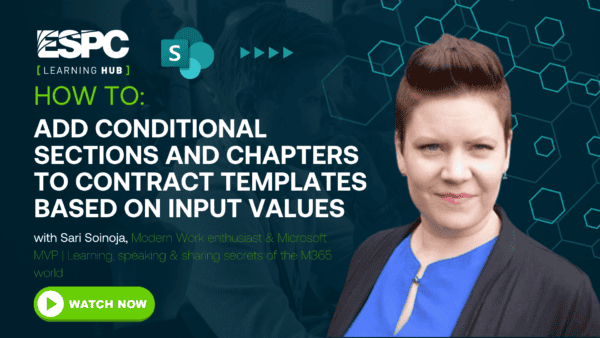





 Using a SharePoint Online list as a Knowledge source via ACTIONS in Copilot AI Studio
Using a SharePoint Online list as a Knowledge source via ACTIONS in Copilot AI Studio
