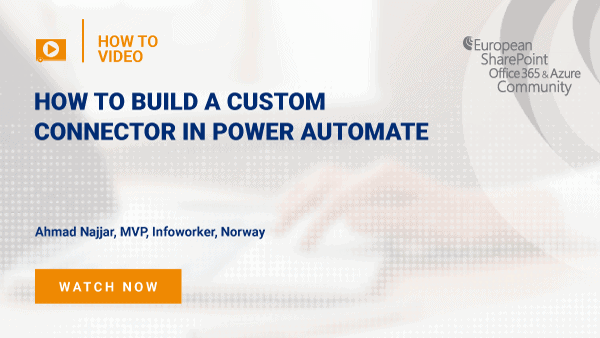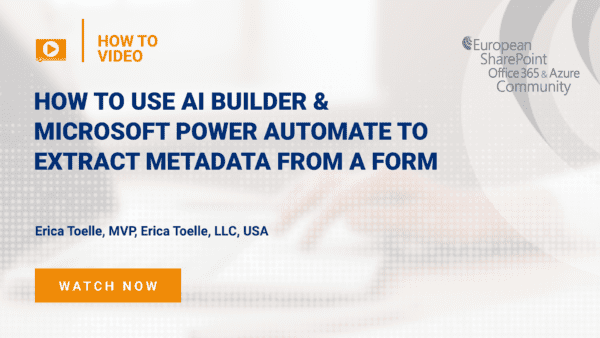This tutorial highlights the latest enhancements in Microsoft Lists forms, empowering you to collect data more efficiently. We cover:
- Creating forms with new field types
- Conditional branching for personalized form experiences
- Logo support
- Notifications for new form responses
- Configuring rules to trigger conditional notifications based on column values without using Power Automate.
Continue your learning and register for upcoming webinars here.
Catch up on the latest blogs, eBooks, webinars, and how-to videos.
Not a member? Check out our Learning Hub to unlock all content.
Subscribe to our YouTube channel for the latest community updates.