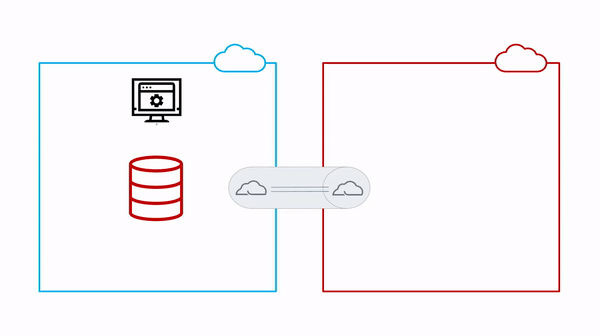
Introduction
OracleDB for Azure (or, Oracle Database Service for Azure) simplifies multicloud deployments by providing an Oracle-managed interconnect between your Azure and OCI accounts. Customers running their workloads on Azure can now keep the application on Azure and move the Database to Oracle Cloud to benefit from Cloud Automation, Exadata Service, Oracle RAC, and more.
In previous blog posts, we created an Oracle Database in Oracle Cloud via OracleDB for Azure Portal and connected to it from Azure. This blog post describes how to migrate an Oracle Database to a Base Database running on Oracle Cloud created via the OracleDB for Azure service. All data traffic between Azure and Oracle Cloud will use the Oracle-managed multicloud network link.
The Database will be migrated using Oracle Zero Downtime Migration (ZDM) Physical Online migration method, which creates a physical standby database on Oracle Cloud, keeps it in sync, and finally switches over to Oracle Cloud providing zero to minimal downtime for your database and application.
The Environment
- ZDM Host: Azure IaaS VM using Oracle Linux 7.9 operating system with private IP 10.1.1.6 and hostname zdmhost.
- Oracle ZDM software is installed as described in this blog post.
- Source Database: Oracle Database version 19.17 running on Azure IaaS VM using Oracle Linux 7.7 operating system with private IP 10.1.1.5 and hostname azurehost.
- Database name is ORCL and database unique name orcl.
- Target Database: Oracle Base Database version 19.17 running on Oracle Cloud using Oracle Linux 7.9 operating system with private IP 10.13.0.238 and hostname ocihost.
- Database name is ORCL and database unique name ORCL_ams1hs.
- This is the “placeholder” database that will be used by ZDM as a target.
The Target Database must be created via the OracleDB for Azure Portal, so the multicloud network link gets created between Azure and Oracle Cloud.

The source Oracle Database can also be running on-premises instead of on Azure IaaS:
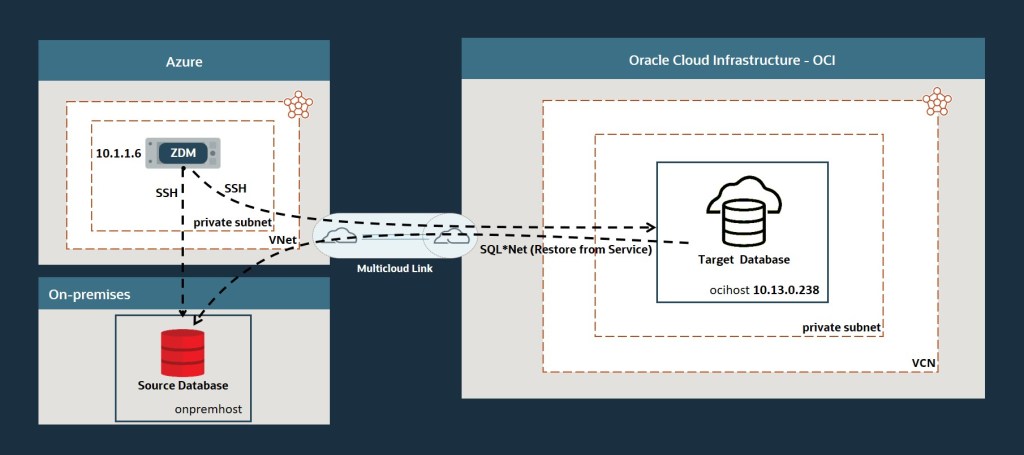
Prerequisites
For ZDM physical online migrations:
- The target database name must be the same as the source database name, here ORCL.
- The SYS password must be the same on the source and target database.
- The COMPATIBLE parameter must be the same on the source and target database.
Preparation
Step 1: Prepare the source database host on Azure
Copy the SSH public key for zdmuser from the ZDM host to the .ssh/authorized_keys file on the source database host for the user you want to use for login, in this case azureuser:
#on ZDM host as zdmuser[zdmuser@zdmhost ~]$ cat.ssh/id_rsa.pub#on the source database host as user azureuser[azureuser@azurehost ~]$ vi.ssh/authorized_keys#insert the public key and save the changes |
Add the target database server hostname and IP information into the /etc/hosts file. As root user:
[root@azurehost ~]# vi /etc/hosts#add the following entries10.13.0.238 ocihost.odsp922684.cvcn.oraclevcn.com ocihost10.13.0.238 ocihost-scan.odsp922684.cvcn.oraclevcn.com ocihost-scan |
Step 2: Prepare the source database on Azure
As SYS user:
-- To protect against unlogged direct writes in the primary database that cannot be propagated to the standby database, turn on FORCE LOGGING at the primary database:SQL> selectforce_logging fromv$database;FORCE_LOGGING---------------------------------------NOSQL> alterdatabaseforcelogging;SQL> selectforce_logging fromv$database;FORCE_LOGGING---------------------------------------YES -- Enable ARCHIVELOG mode for the database:SQL> selectlog_mode fromv$database;LOG_MODE------------ARCHIVELOG -- For Oracle Database 12c Release 2 and later, it is mandatory to configure TDE before migration begins-- follow the steps in: https://database-heartbeat.com/2020/12/31/enable-tde-auto-login-wallet-and-secure-external-password-store-seps/ SQL> selectwrl_type, status fromv$encryption_wallet;WRL_TYPE STATUS-------------------- ------------------------------FILE OPEN -- Set RMAN CONFIGURE CONTROLFILE AUTOBACKUP to ONRMAN> CONFIGURE CONTROLFILE AUTOBACKUP ON; |
Step 3: Prepare the target database host on Oracle Cloud
Copy the SSH public key for zdmuser from the ZDM host to the .ssh/authorized_keys file on the target database host for the user you want to use for login, in this case opc:
#on ZDM host as zdmuser[zdmuser@zdmhost ~]$ cat.ssh/id_rsa.pub#on the target database host as user opc[opc@ocihost ~]$ vi.ssh/authorized_keys#insert the public key and save the changes |
Add the source database server hostname and IP information into the /etc/hosts file. As root user:
[root@ocihost ~]# vi /etc/hosts#add the following entries10.1.1.5 azurehost |
Step 4: Prepare the ZDM host on Azure
Add the source and target servers’ hostname and IP information into the /etc/hosts file. As root user:
[root@zdmhost ~]# vi /etc/hosts#add the following entries10.1.1.5 azurehost10.13.0.238 ocihost.odsp922684.cvcn.oraclevcn.com ocihost10.13.0.238 ocihost-scan.odsp922684.cvcn.oraclevcn.com ocihost-scan |
Test the SSH connectivity to the source and target database servers:
[zdmuser@zdmhost ~]$ ssh-i /home/zdmuser/.ssh/id_rsaazureuser@azurehostLast login: Tue Feb 14 11:11:15 2023 from zdmhost.internal.cloudapp.net[azureuser@azurehost ~]$[zdmuser@zdmhost ~]$ ssh-i /home/zdmuser/.ssh/id_rsaopc@ocihostLast login: Tue Feb 14 11:11:41 2023 from 10.1.1.6[opc@ocihost ~]$ |
Verify that TTY is disabled for the SSH-privileged user. If TTY is disabled, the following command returns the date from the remote host without any errors:
[zdmuser@zdmhost ~]$ ssh-i /home/zdmuser/.ssh/id_rsaazureuser@azurehost "/usr/bin/sudo /bin/sh -c date"Tue Feb 14 11:15:22 UTC 2023 [zdmuser@zdmhost ~]$ ssh-i /home/zdmuser/.ssh/id_rsaopc@ocihost "/usr/bin/sudo /bin/sh -c date"Tue Feb 14 11:15:33 UTC 2023 |
Step 5: Set SQL*Net connectivity between source and target database servers
Check the network connectivity from source to target and vice versa:
#from source host on Azure[oracle@azurehost ~]$ tnsping ocihost:1521Used HOSTNAME adapter to resolve the aliasAttempting to contact (DESCRIPTION=(CONNECT_DATA=(SERVICE_NAME=))(ADDRESS=(PROTOCOL=tcp)(HOST=10.13.0.238)(PORT=1521)))OK (10 msec)#from target host on Oracle Cloud[oracle@ocihost ~]$ tnsping azurehost:1521Used HOSTNAME adapter to resolve the aliasAttempting to contact (DESCRIPTION=(CONNECT_DATA=(SERVICE_NAME=))(ADDRESS=(PROTOCOL=tcp)(HOST=10.1.1.5)(PORT=1521)))OK (10 msec) |
Migration
Step 6: Create the Physical Migration Response File
Starting from ZDM 21.2, ZDM provides the DIRECT option to directly transfer the data between the source and target without an intermediate storage location by using RMAN active database duplication or restoring from service.
ZDM_RMAN_DIRECT_METHOD specifies the RMAN method (restore from service or active duplicate) to use when DIRECT data transfer method is specified. Oracle MAA best practices recommend using active duplication for Oracle Database 11.2 and using restore from service for Oracle Database 12.1 and later.
[zdmuser@zdmhost ~]$ vi/home/zdmuser/physical_online/physical_online.rspMIGRATION_METHOD=ONLINE_PHYSICALDATA_TRANSFER_MEDIUM=DIRECTZDM_RMAN_DIRECT_METHOD=RESTORE_FROM_SERVICEZDM_SRC_DB_RESTORE_SERVICE_NAME=orclTGT_DB_UNIQUE_NAME=ORCL_ams1hsPLATFORM_TYPE=VMDB |
Step 7: Evaluate the configuration
On the ZDM host as zdmuser:
$ZDMHOME/bin/zdmclimigrate database \-rsp /home/zdmuser/physical_online/physical_online.rsp \-sourcesid orcl \-sourcenode azurehost \-srcauth zdmauth \-srcarg1 user:azureuser \-srcarg2 identity_file:/home/zdmuser/.ssh/id_rsa\-srcarg3 sudo_location:/usr/bin/sudo\-targetnode ocihost \-tgtauth zdmauth \-tgtarg1 user:opc \-tgtarg2 identity_file:/home/zdmuser/.ssh/id_rsa\-tgtarg3 sudo_location:/usr/bin/sudo\-targethome /u01/app/oracle/product/19.0.0.0/dbhome_1\-eval |
Check the job status. On the ZDM host as zdmuser:
[zdmuser@zdmhost ~]$ while:; do$ZDMHOME/bin/zdmcliquery job -jobid 15; sleep10; doneJob ID: 15User: zdmuserClient: zdmhostJob Type: "EVAL"...Current status: SUCCEEDEDResult filepath: "/datadrive/zdm/zdmbase//chkbase/scheduled/job-15-2023-02-14-12:08:02.log"Metrics filepath: "//www.sharepointeurope.com/datadrive/zdm/zdmbase//chkbase/scheduled/job-15-2023-02-14-12:08:02.json"Job execution start time: 2023-02-14 12:08:03Job execution end time: 2023-02-14 12:15:33Job execution elapsed time: 7 minutes 29 secondsZDM_GET_SRC_INFO ........... PRECHECK_PASSEDZDM_GET_TGT_INFO ........... PRECHECK_PASSEDZDM_PRECHECKS_SRC .......... PRECHECK_PASSEDZDM_PRECHECKS_TGT .......... PRECHECK_PASSEDZDM_SETUP_SRC .............. PRECHECK_PASSEDZDM_SETUP_TGT .............. PRECHECK_PASSEDZDM_PREUSERACTIONS ......... PRECHECK_PASSEDZDM_PREUSERACTIONS_TGT ..... PRECHECK_PASSEDZDM_VALIDATE_SRC ........... PRECHECK_PASSEDZDM_VALIDATE_TGT ........... PRECHECK_PASSEDZDM_POSTUSERACTIONS ........ PRECHECK_PASSEDZDM_POSTUSERACTIONS_TGT .... PRECHECK_PASSEDZDM_CLEANUP_SRC ............ PRECHECK_PASSEDZDM_CLEANUP_TGT ............ PRECHECK_PASSED |
Step 8: Initiate the migration
Execute the same command for evaluation, but this time without the -eval parameter.
Oracle ZDM allows to pause of the migration process at any given stage, and hence, the migration process can be paused before the role swap and switchover phase. Upon executing the zdm migrate database command, the -pauseafter flag must be entered with the desired stage for pausing, in this case, ZDM_CONFIGURE_DG_SRC.
On the ZDM host as zdmuser:
$ZDMHOME/bin/zdmclimigrate database \-rsp /home/zdmuser/physical_online/physical_online.rsp \-sourcesid orcl \-sourcenode azurehost \-srcauth zdmauth \-srcarg1 user:azureuser \-srcarg2 identity_file:/home/zdmuser/.ssh/id_rsa\-srcarg3 sudo_location:/usr/bin/sudo\-targetnode ocihost \-tgtauth zdmauth \-tgtarg1 user:opc \-tgtarg2 identity_file:/home/zdmuser/.ssh/id_rsa\-tgtarg3 sudo_location:/usr/bin/sudo\-targethome /u01/app/oracle/product/19.0.0.0/dbhome_1\-pauseafter ZDM_CONFIGURE_DG_SRC |
Check the job status. On the ZDM host as zdmuser:
[zdmuser@zdmhost ~]$ while:; do$ZDMHOME/bin/zdmcliquery job -jobid 16; sleep10; doneJob ID: 16User: zdmuserClient: zdmhostJob Type: "MIGRATE"...Current status: PAUSED...ZDM_GET_SRC_INFO .............. COMPLETEDZDM_GET_TGT_INFO .............. COMPLETEDZDM_PRECHECKS_SRC ............. COMPLETEDZDM_PRECHECKS_TGT ............. COMPLETEDZDM_SETUP_SRC ................. COMPLETEDZDM_SETUP_TGT ................. COMPLETEDZDM_PREUSERACTIONS ............ COMPLETEDZDM_PREUSERACTIONS_TGT ........ COMPLETEDZDM_VALIDATE_SRC .............. COMPLETEDZDM_VALIDATE_TGT .............. COMPLETEDZDM_DISCOVER_SRC .............. COMPLETEDZDM_COPYFILES ................. COMPLETEDZDM_PREPARE_TGT ............... COMPLETEDZDM_SETUP_TDE_TGT ............. COMPLETEDZDM_RESTORE_TGT ............... COMPLETEDZDM_RECOVER_TGT ............... COMPLETEDZDM_FINALIZE_TGT .............. COMPLETEDZDM_CONFIGURE_DG_SRC .......... COMPLETEDZDM_SWITCHOVER_SRC ............ PENDINGZDM_SWITCHOVER_TGT ............ PENDINGZDM_POST_DATABASE_OPEN_TGT .... PENDINGZDM_DATAPATCH_TGT ............. PENDINGZDM_POST_MIGRATE_TGT .......... PENDINGZDM_POSTUSERACTIONS ........... PENDINGZDM_POSTUSERACTIONS_TGT ....... PENDINGZDM_CLEANUP_SRC ............... PENDINGZDM_CLEANUP_TGT ............... PENDING |
Pay attention to the current job status. It is in PAUSED status now. Also, the progress stopped after phase ZDM_CONFIGURE_DG_SRC was COMPLETED.
Check the database roles. The source is primary now, and the target is standby:
[oracle@azurehost ~]$ sqlplus / assysdbaSQL> selectdatabase_role fromv$database;DATABASE_ROLE----------------PRIMARY [oracle@ocihost ~]$ sqlplus / assysdbaSQL> selectdatabase_role fromv$database;DATABASE_ROLE----------------PHYSICAL STANDBY |
At this stage, every change in the source database is immediately synchronized with the target database. Resume the job when your application is ready for migration.
Step 9: Complete the migration
Resume the job from the previous step. On the ZDM host as zdmuser:
[zdmuser@zdmhost ~]$ $ZDMHOME/bin/zdmcliresume job -jobid 16 |
Query the status again and wait until all phases are completed.
Check the database roles again. The source is the standby now, and the target is primary:
[oracle@azurehost ~]$ sqlplus / assysdbaSQL> selectdatabase_role fromv$database;DATABASE_ROLE----------------PHYSICAL STANDBY [oracle@ocihost ~]$ sqlplus / assysdbaSQL> selectdatabase_role fromv$database;DATABASE_ROLE----------------PRIMARY |
Use Transparent Application Continuity to hide the switchover operation for your application. The end user will not encounter any error or interruption, but instead only a slight delay in execution.
Post-Tasks
Step 10: Clean Up
Now, your application on Azure accesses the primary Base Database on OCI. You can deinstall the standby database (the source database) and the ZDM host as the migration is completed.
Conclusion
OracleDB for Azure provides an Oracle-managed network interconnect between your Azure subscription and OCI tenancy. You can use this network to migrate your Oracle Databases running on-premises or on Azure IaaS VMs to Base Databases on Oracle Cloud using the ZDM Physical Online Migration method with the DIRECT option to directly transfer the data between the source and target without an intermediate storage location by using RMAN restore from service.
ZDM offers a wide range of options that you might need for more flexibility and control. Have a look at the documentation for the complete list of available parameters.
Further Reading
- ZDM starting page
- ZDM Physical Migration Step-by-Step Guide
- Part 1/5: Zero Downtime Migration (ZDM) – Introduction & Installation
- How to create a VM DB System via Oracle Database Service for Azure (ODSA)
- How to connect to a VM DB System via Oracle Database Service for Azure (ODSA)
About the Author
As Product Manager for Multicloud Mission-Critical Database Deployments at Oracle, Sinan supports Oracle’s customers and partners in finding solutions that meet Oracle’s high availability and scalability standards for mission-critical databases in multicloud environments. With 15 years of experience in software development, database administration, and solution architecture, Sinan is passionate about Oracle Database and Cloud Technologies and believes in lifelong learning and knowledge sharing.
Reference
Petrus Toma, S., 2023, How to migrate to OracleDB for Azure using ZDM Physical Online Migration, Database-heartbeat.com, Available at: https://database-heartbeat.com/2023/06/12/oracledb-azure-zdm-physical-online/ [Accessed on 4 July 2023]

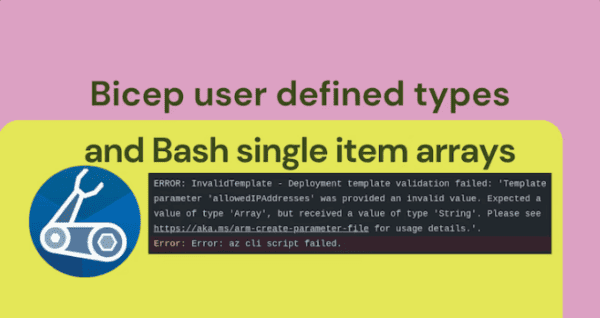







 Using a SharePoint Online list as a Knowledge source via ACTIONS in Copilot AI Studio
Using a SharePoint Online list as a Knowledge source via ACTIONS in Copilot AI Studio
