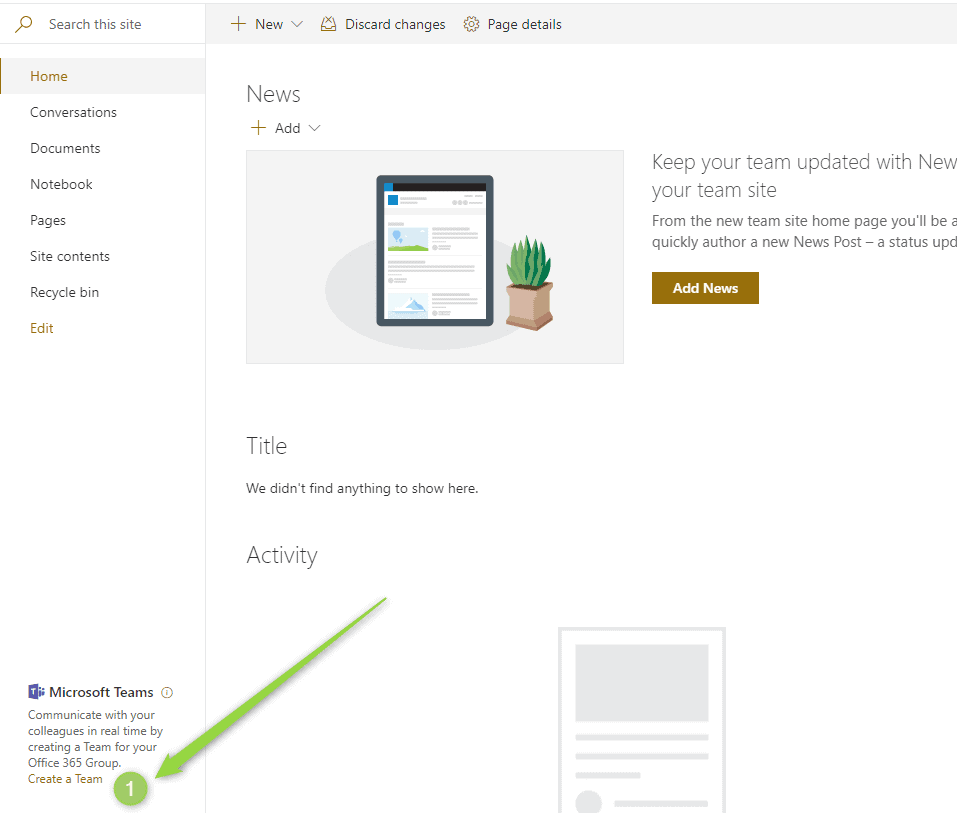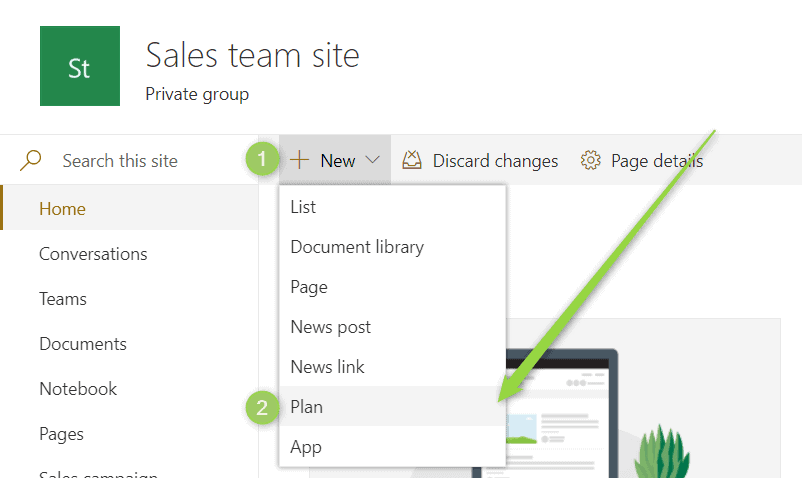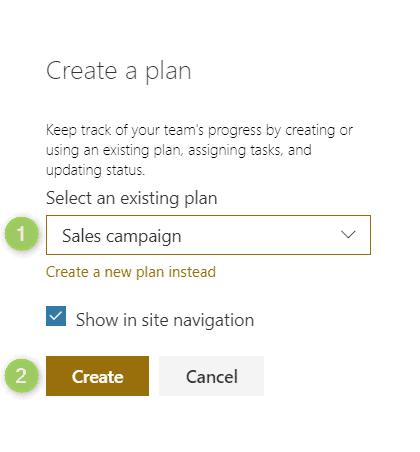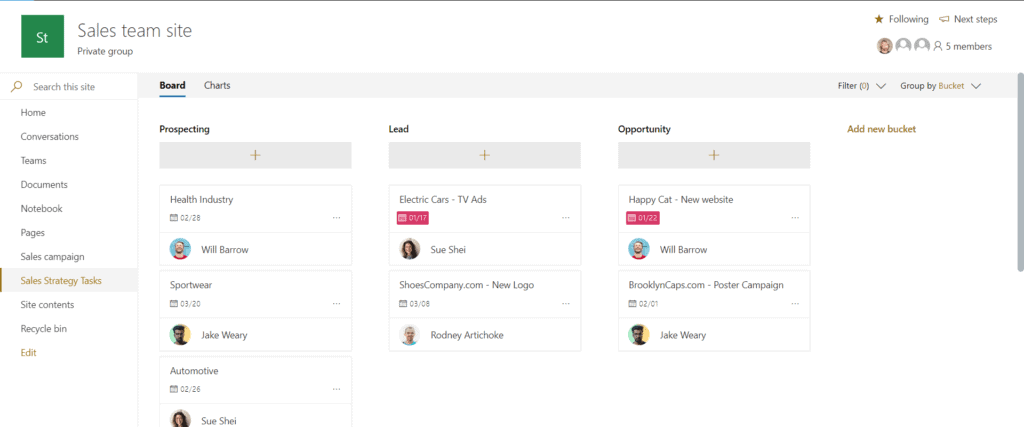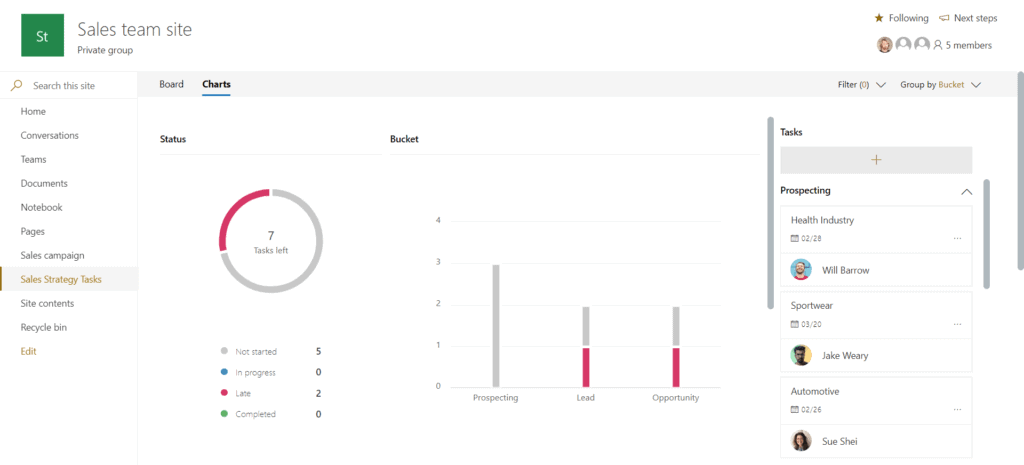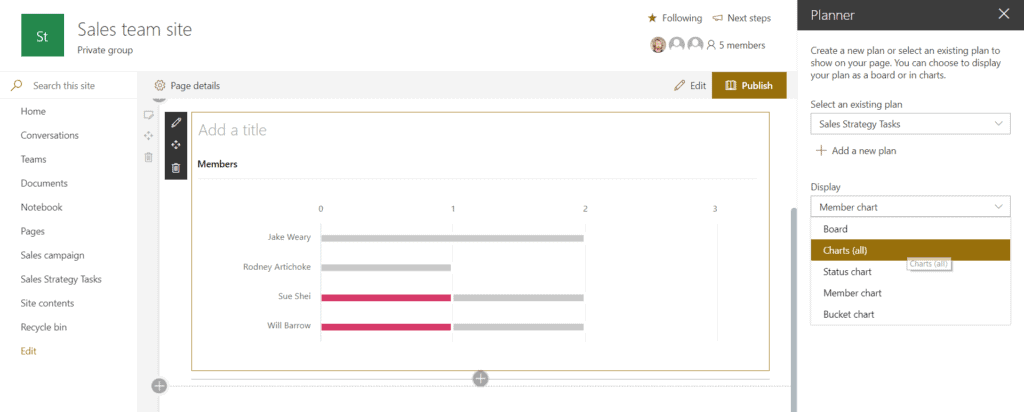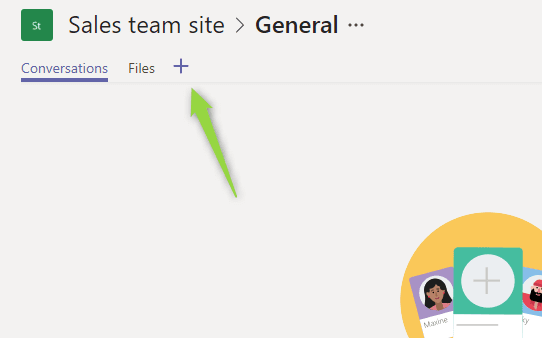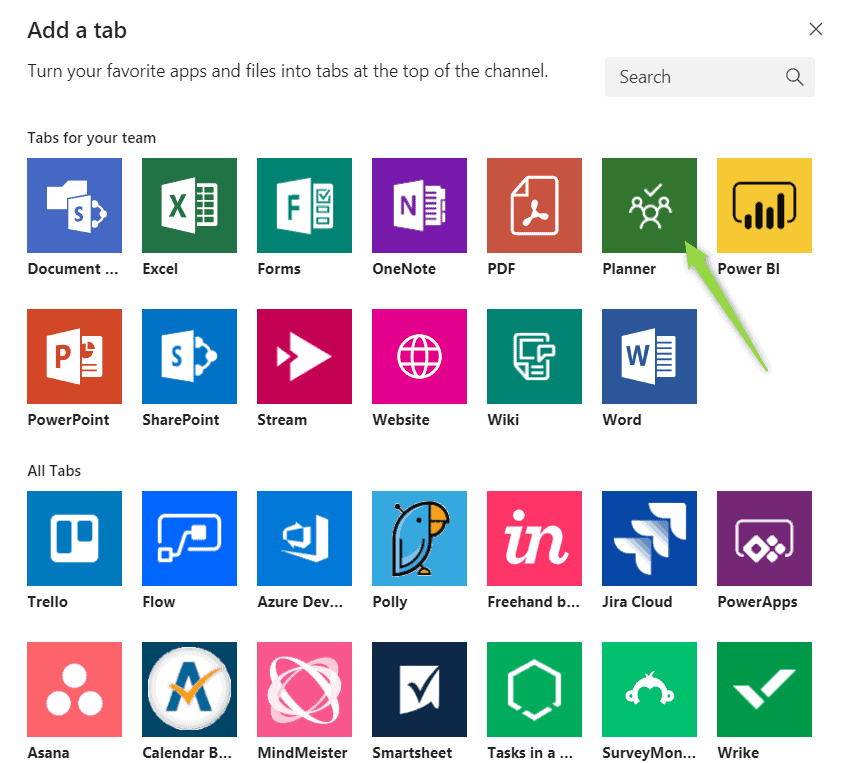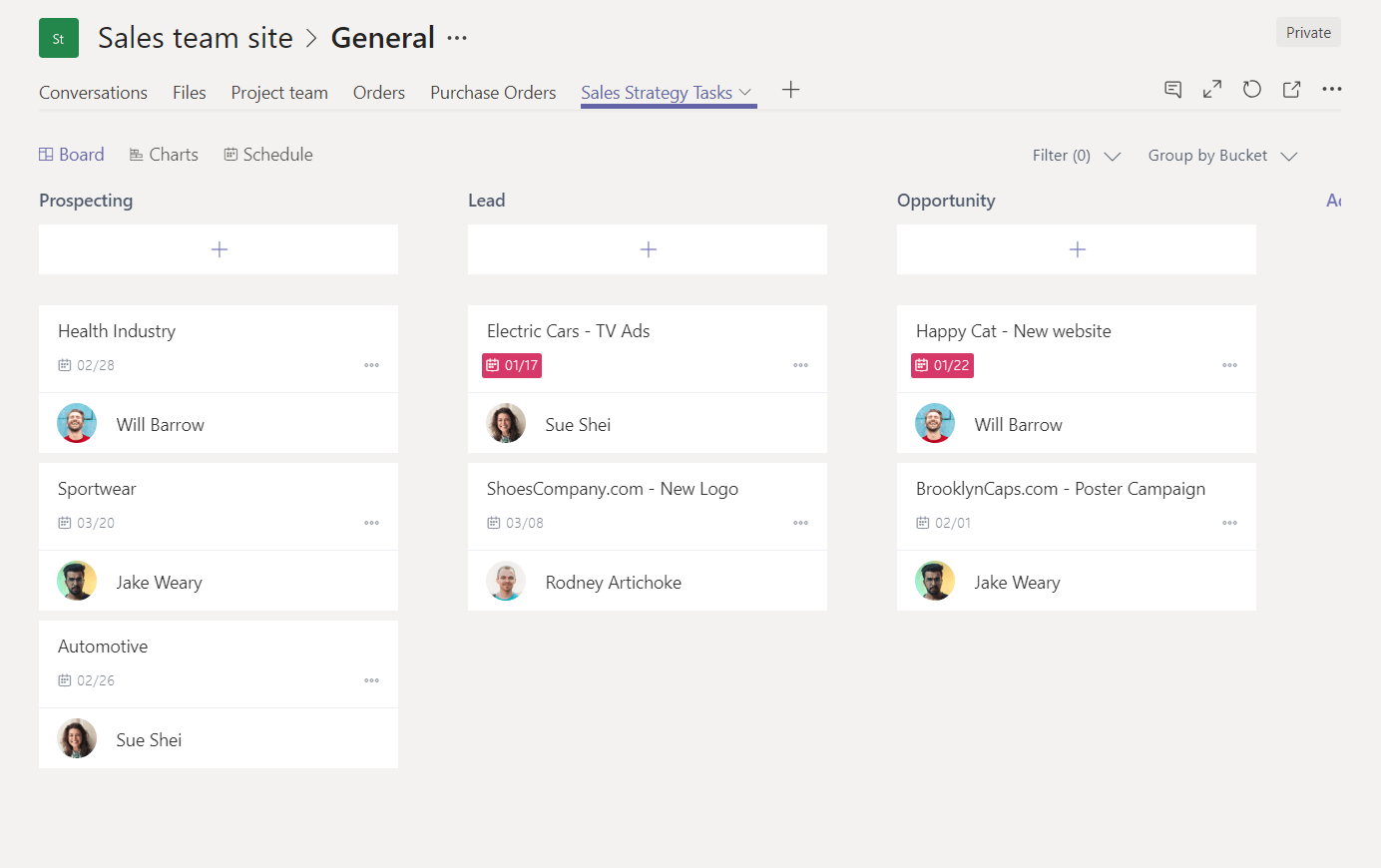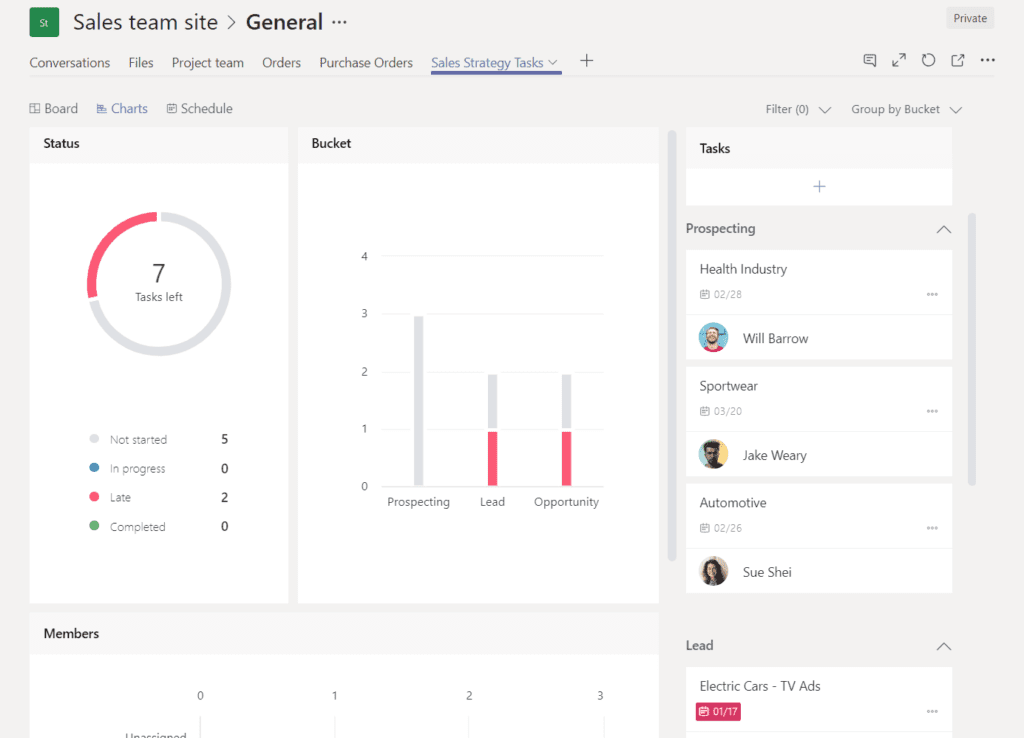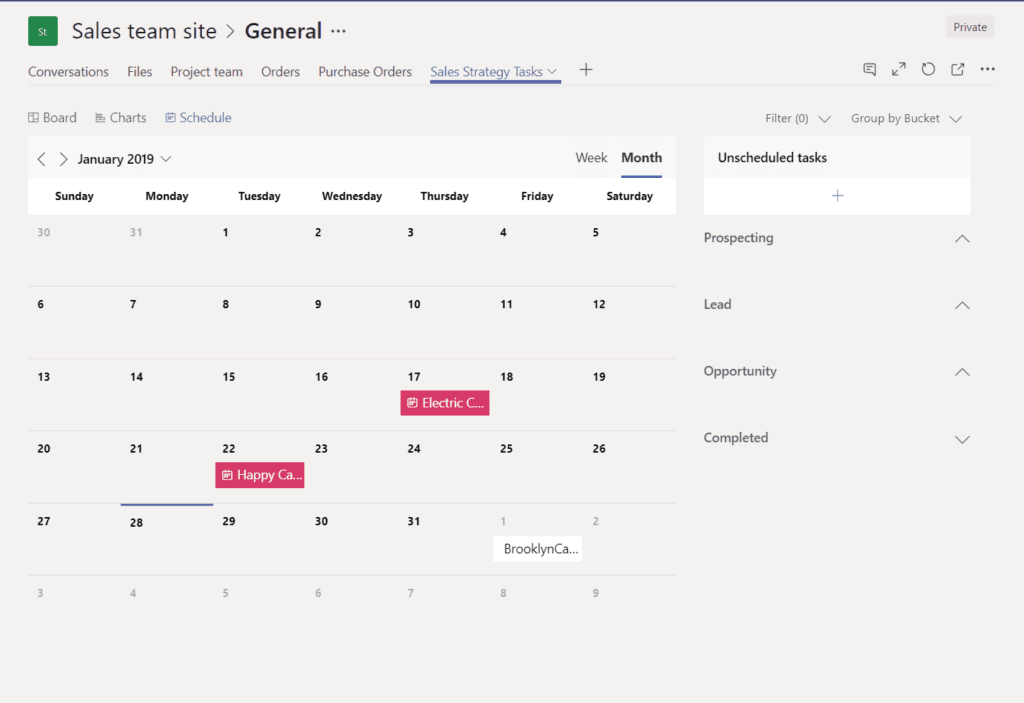Planner is Microsoft response for applications like Trello. This simple task management solution perfectly fits the team level of task management. Microsoft Planner platform is highly integrated with tools like Teams and SharePoint
Use Teams and SharePoint to deliver additional collaboration channels for your Plans in Planner.
How Coexistence of Microsoft Planner, SharePoint and microsoft Teams works
Microsoft Planner is strongly based on Microsoft Office 365 Group. Every Group which is created gets Teams in Microsoft Teams, Modern Team Site in SharePoint and Planner instance. In such an approach, all these platforms can be very quickly integrated with each other.
Integrate Microsoft Planner with Microsoft SharePoint
In the first step, you can quickly integrate you Plans from Planner with SharePoint Team site. On your team site just choose New (1) button and then Plan (2).
On the new window, you will be able to Create a plan by putting Plan name and choosing to Create button. You can also choose an existing plan by Use an existing plan instead (1) option.
In the next step, you can setup integration with Planner by choosing you Plan in Select an existing plan (1) option and by Create (2) button.
I highly recommend to left Show in site navigation option turn on. thanks to that you will be able to quickly navigate to your plan.
Thanks to setted integration you will get fully functional integration with Planner based on Board and Charts tabs.
Finally, you can also bring information from Planner directly to your pages, news or event thanks to Planner web part that can be used.
Integrate Microsoft Planner with Microsoft Teams
In Microsoft Teams you can include Planner components very similar way to SharePoint integration.
To include Planner into Teams Tab choose + button.
In next window choose to Create a new plan (1) or Use an existing plan from this team (2) and publish it to Teams by choosing Save.
Planner application will be included as a dedicated Tab with the option to display Board view.
Following the view that can be chosen is Charts.
In the last view, you can display Schedule view.
The displayed application is fully functional. You can add additional tasks, buckets etc.
About the Author:
Szymon Bochniak working as Office 365 Delivery Manager managing digital transformation projects based on Microsoft 365 platform. Blogger, YouTuber, Podcaster and beekeeper in free time. You will learn more about him at office365atwork.com
Reference:
Bochniak, S. (2020). How to Integrate Microsoft Planner with Teams and SharePoint. Available at: https://office365atwork.com/planner/integrate-microsoft-planner-with-teams-and-sharepoint/ [Accessed: 26th November 2020].
Check out more great Microsoft Teams Content here or join our mailing list to stay up to date.