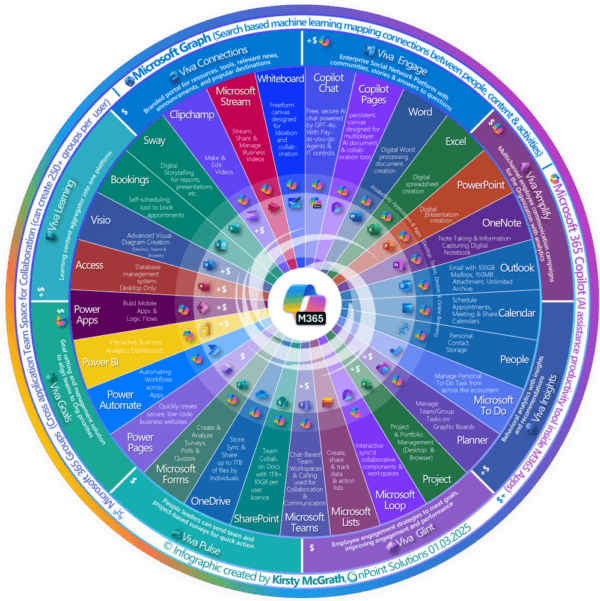The adoption of artificial intelligence (AI) by organizations worldwide is accelerating, and 75% of C-suite executives believe that they risk going out of business entirely if they don’t scale AI in the next five years. However, manually scaling AI tools like Microsoft 365 Copilot is neither sustainable nor cost-effective as the use of AI is expected to grow exponentially.
As organizations implement AI tools, they’ll inevitably generate more data; managing this data surge safely is crucial to ensure accuracy, security, and compliance. How can you uphold your organization’s security controls and management processes consistently and effectively as the use of AI and data volume increase?
3 Best Practices to Optimize Your Operations for Copilot for Microsoft 365 Success
To scale the use of Copilot for Microsoft 365 in your organization, it is essential to proactively set up effective governance and data management processes while preserving data security and compliance. Doing so can minimize the risk of management issues and IT burden and help you reap the benefits of AI in the long run.
Here are three best practices to help you streamline your operations so you can leverage the transformative power of AI in Copilot for Microsoft 365:
1. Establish a management framework.
As organizations adopt Copilot for Microsoft 365, the boost in efficiency enables them to work much faster so data creation also significantly grows. For IT teams to keep up with this rapid pace, they need a consistent and automated framework to ensure that nothing is overlooked.
Organizations must establish a structured framework that dictates what type of content Copilot for Microsoft 365 can access, who is responsible for this content, and how often this content’s settings are reviewed, among other concerns.
AvePoint Cloud Governance helps organizations establish a governance framework for Microsoft 365. It automates the delivery of certain IT services, such as provisioning Teams, Sites, and Groups or application of conditional permissions and settings, ensuring content is created and maintained in accordance with your governance policies. By implementing an extensible Microsoft 365 governance strategy, AvePoint Cloud Governance offers tighter control of Copilot for Microsoft 365 without any need for end-user or IT intervention, so content is managed in a secure and efficient manner.
2. Implement content lifecycle management.
For Copilot for Microsoft 365 to consistently function at peak performance, it’s important to recognize that not all data is useful, and keeping data for the sake of retention negatively impacts the quality of the tool’s output. It processes and analyzes a large volume of data from various sources and cannot discern what’s still relevant or important to your organization, which can impact responses.
That’s why retaining data for only as long as necessary is vital to ensure that AI models are trained with high-quality and relevant data. By doing so, you enable Copilot for Microsoft 365 to sustainably provide the best possible response while also minimizing the amount of data that needs to be processed and analyzed.
Automate content lifecycle management with AvePoint Opus. AvePoint Opus helps organizations manage their information lifecycle, from creation and classification to retention, archiving, and disposal with advanced AI and automation. By automating business rules, AvePoint Opus enables you to manage the entire content lifecycle without requiring end-user or IT intervention. This will not only improve the quality of your Copilot for Microsoft 365 output but also help you reduce storage costs.

3. Automate access reviews and renewals.
Double-checking if the appropriate controls are applied to your content is a prudent step to take even if you have a strong governance strategy in place, especially when using Copilot for Microsoft 365. The tool provides users with unmatched access to content, making it necessary to establish additional safeguards to ensure that content is secure and properly managed.
AvePoint Cloud Governance helps organizations establish these activities as part of a larger automated governance strategy. Based on their needs, admins can decide how often they’d like content owners to receive automated alerts to review and renew content, streamlining security and management efforts. Doing this step helps you achieve high quality data which Copilot for Microsoft 365 requires to produce relevant and accurate responses.

Enable Copilot for Microsoft 365 Data Readiness with AvePoint
As organizations increasingly prepare to deploy AI technology, the exponential growth of data presents new challenges in data management. It’s essential to effectively and efficiently manage data to ensure security, accuracy, and compliance while maximizing the potential of AI like Copilot for Microsoft 365.
By adopting our best practices, you can properly scale your management practices to experience the transformative power of AI long-term. With a comprehensive governance and information management framework, you can manage and automate entire content lifecycles without relying on end-user or IT intervention while still using Copilot to its fullest.
This blog is part of Microsoft Copilot Week! Find more similar blogs on our Microsoft Copilot Landing page here.
About the author:

Louise Abigail (Abby) Payuyo
Abby Payuyo is a Senior Technical Marketing Writer at AvePoint, covering Artificial Intelligence and Machine Learning. With over 20 years of experience in marketing communications and technical writing, including a recent stint in cybersecurity, Abby creates content that helps organizations navigate the challenges of the modern workplace with the help of AI & ML solutions.
Reference:
Payuyo, A. (2024) How to Drive Copilot for Microsoft 365 Data Readiness: 3 Best Practices to Optimize Your Operations. Available at: How To Drive Copilot For Microsoft 365 Data Readiness: 3 Best Practices To Optimize Your Operations – AvePoint Blog [Accessed on 23/04/2024]