This blog will be discussing on what is group permission and how to create a group and manage permission in SharePoint.
SharePoint permissions can be assigned to individual users or to SharePoint groups, which are collections of users. SharePoint has two types of groups,
SharePoint groups
These are groups created within SharePoint and used to manage access to SharePoint sites, lists, and libraries.
Active Directory groups
These are groups created within Active Directory and can be used to manage access to SharePoint sites, lists, and libraries.
To create a SharePoint site group with specific permissions, you can use the following steps,
- Navigate to the SharePoint site where you want to create the group.
- Click on the gear icon in the top right corner of the page, and select “Site settings” from the menu.
- In the Users and Permissions section, click on “Site permissions”.
- On the Site Permissions page, click on the “Create” button to create a new group.
- Enter a name for the group, and select the permission level for the group. SharePoint has several built-in permission levels, such as Full Control, Contribute, Read, and Limited Access.
- Click on the “Create” button to create the group.
- Once the group is created, you can add users to the group by clicking on the “New” button, and then entering the names or email addresses of the users you want to add.
- Once you have added users to the group, they will have the permissions that you have assigned to the group.
- To manage the group, you can navigate to the Site Permissions page and then click on the group name. From there, you can add or remove users, change the group name, or change the group’s permission level.
About the Author:
Ismail Sayyad is working as a Technical Consultant at Binary Roots Private ltd. He primarily worked on Microsoft technology on SharePoint Online, PowerApps, PowerAutomate. Recently i was elected as C# Corner MVP.
Reference:
Sayyad, I. (2023). How To Create SharePoint Site Group Permission. Available at: https://www.c-sharpcorner.com/blogs/how-to-create-sharepoint-site-group-permission [Accessed 2nd May 2023].



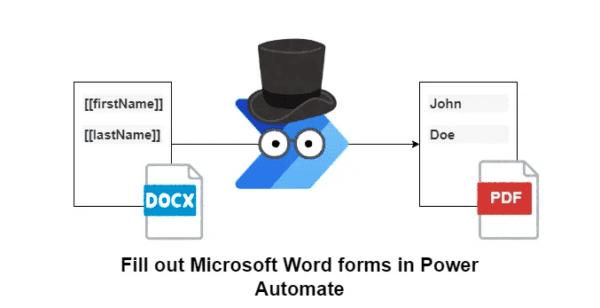






 Using a SharePoint Online list as a Knowledge source via ACTIONS in Copilot AI Studio
Using a SharePoint Online list as a Knowledge source via ACTIONS in Copilot AI Studio
