This article shows you how to create App for SharePoint.
This article expect you to know ASP.NET Web Forms Application.
I am using Visual Studio 2013 for this article.
- Start Visual Studio. Select FILE -> New -> Project…
- Select App for SharePoint template. Click OK.
3. Type in the Office 365 SharePoint URL. Choose Provider-Host. Click Next.

4. I choose ASP.NET Web Forms Application. Click Next.

5. Choose Use a certificate (for SharePoint on-premises apps using high-trust). Type in password then click Finish.
I describe how I obtained the cer file here https://chanmingman.wordpress.com/2015/07/11/create-high-trust-apps-for-sharepoint-2013/.
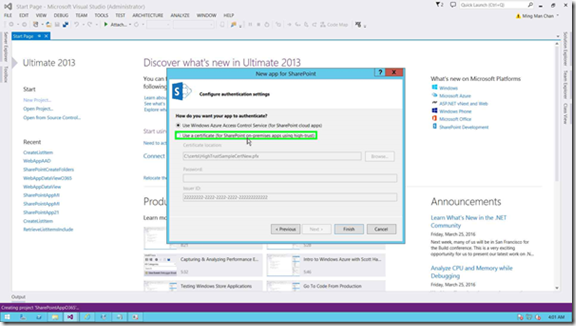
6. Office 365 will prompt you for Authentication. Type your authentication then click Sign In.

Now the Deafult.aspx page display for you.
- Drag a Label, Textbox, and Button Web Control into the aspx page.
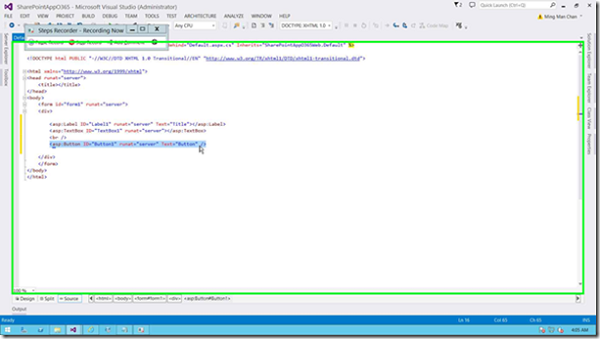
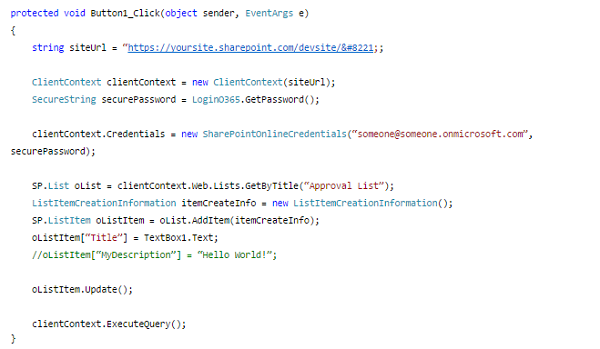
About the Author: 
Similar Content which may interest you:
-
Azure PowerApps using SharePoint Online Data
-
Create a cool CRM for SharePoint and Office 365 with Add-Ins
-
Sway as the new Publishing system in the future?
Ming Man is Microsoft MVP since year 2006. He is a software development manager for a multinational company. With 25 years of experience in the IT field, he has developed system using Clipper, COBOL, VB5, VB6, VB.NET, Java and C #. He has been using Visual Studio (.NET) since the Beta back in year 2000. He and the team have developed many projects using .NET platform supporting different key functional areas in the organizations such as engineering, sales, and marketing. He is familiar with the architecture design of business application and is also an expert with database experience in MS SQL, Oracle and AS 400. He is familiar Application Life Cycle Management using the Agile and CMMI methodology.











