Teamwork is what lies in the basis of every successful business. While each specialist can complete a specific task and make a significant contribution to the overall success of an enterprise, only collaboratively a team can reach real results.
In many ways, collaboration is vital for a business. It is what ensures continuity of processes and effective workflow. Besides, teamwork is known for boosting staff performance, engagement, and retention.
Although tight collaboration of the whole team matters a lot, reaching it can be somewhat hard. Multiple challenges can get in the way of team collaboration. First of all, the lack of effective collaboration strategy and employees’ unawareness of how to work together can be the largest triggers of the failure. Another issue is the disconnection of people. It can occur as a result of poor corporate culture and lack of teambuilding events.
Last but not least important is a lack of the needed tools. In fact, ensuring an effective collaboration across a company requires using a strong set of tools. In this article, we are going to discuss one of such tools – Microsoft SharePoint and ways in which it can help teams collaborate.

Microsoft SharePoint Help: How Can It Boost Teamwork?
For many organizations, teamwork is what powers innovation. When you bring together a team of specialists, all with different sets of skills, personalities, and experiences and make them collaborate – that’s when the magic happens. Together, they can generate even more brilliant ideas, turn them into reality, and, thus, bring the most benefit to your business. However, ensuring smooth and effective collaboration is not always easy unless you have the right tools for it.
SharePoint is a web-based platform created for enterprises to empower their teams’ collaboration. How can it come in handy? Here are the top 5 ways in which this tool can help boost teamwork:
Set Tasks For The Team
One of the best SharePoint collaboration features is the ability for the team leader to form and assign specific tasks for every team member. This feature comes in handy for accomplishing the company’s goal quickly and effectively.
Regardless of the end goal, let’s say it is a release of a blog article, the best way to accomplish it is to break it down into smaller tasks. Looking at our example, the smaller objectives for team members can be to collect relevant information, to come up with a catchy topic, to create a draft, to check plagiarism (check this page for an effective tool), to proofread and edit the article, and to make a publication. Assigning these tasks to different team members can make the workflow smoother and engage collaboration.
With the help of SharePoint, every specialist will see what tasks he is assigned to do and also the tasks assigned to other members. This will ensure efficient collaboration.
Exclusive Access
Another handy feature is exclusive access to each SharePoint instance. Simply put, a person who creates an instance becomes its admin and can decide who will have access to the documents and tools stored in it. The admin also has the power to decide which type of access each participant should be granted.
Shared Tools
- Office 365 suite;
- Productivity apps;
- OneNote;
- Calendar;
- Presentation tools;
- Scheduling apps;
- Microsoft Teams, and much more.
Convenient Interaction
One more benefit of SharePoint collaboration is that it makes it easy for people inside a team to communicate. Apart from a wide array of other tools, it features a chat, where specialists can discuss their projects and assist each other. Also, the platform allows you to create video conferences in Skype, which can be a convenient alternative to regular meetings.
Shared Editing
Last but not least convenient feature offered by this platform is the simultaneous editing of the documents that exist in a particular SharePoint instance. This feature allows multiple team members not only to access files but also make notes and edit them.
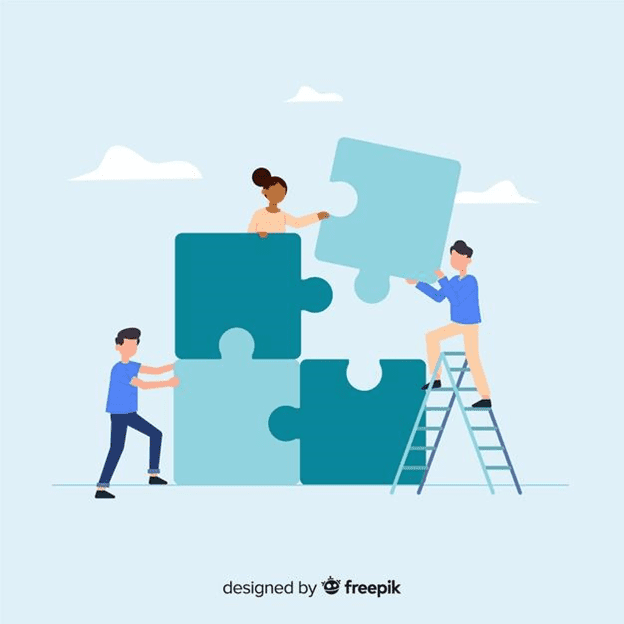
Final Words
Among all different tools for teams’ collaboration, Microsoft SharePoint is probably one of the best. It is safe, convenient, and offers a good set of features.
Shared access to files and documents, simultaneous editing, communication tools, and other benefits of SharePoint mentioned in this article can boost the productivity of your team and make collaboration smooth and convenient for everyone.
About the Author:
This article was written by Sandra Larson, a content manager at https://elizabethanauthors.org/, with years of experience. Having to manage a large team of writers, Sandra knows how hard it can be to get people with different personalities and skills to collaborate and work towards the accomplishment of shared goals. In her team, Sandra uses Microsoft SharePoint for effective collaboration. Here, she tells us about the main benefits of this tool.



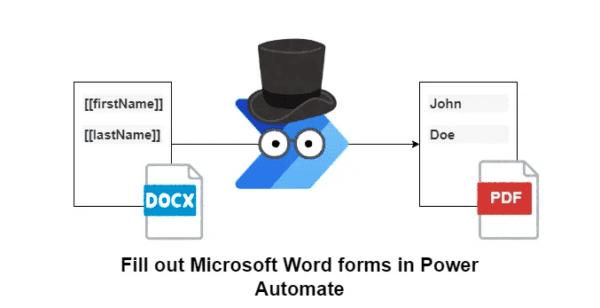






 Using a SharePoint Online list as a Knowledge source via ACTIONS in Copilot AI Studio
Using a SharePoint Online list as a Knowledge source via ACTIONS in Copilot AI Studio
